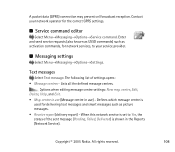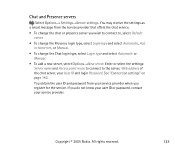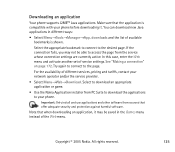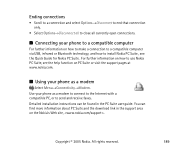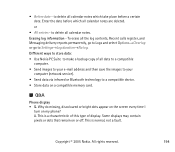Nokia 3230 - Smartphone 6 MB Support and Manuals
Get Help and Manuals for this Nokia item
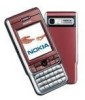
Most Recent Nokia 3230 Questions
How To Use Modem Option To Pc.
(Posted by svijay84 11 years ago)
How To Use Modem For Pc Connection
(Posted by svijay84 11 years ago)
Memory In Use: Sim Or Phone
How to toggle the memory in use from sim card to phone memory
How to toggle the memory in use from sim card to phone memory
(Posted by nemsmontiano 11 years ago)
Nokia 3230 Videos
Popular Nokia 3230 Manual Pages
Nokia 3230 Reviews
We have not received any reviews for Nokia yet.