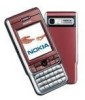Nokia 3230 Support Question
Find answers below for this question about Nokia 3230 - Smartphone 6 MB.Need a Nokia 3230 manual? We have 1 online manual for this item!
Question posted by svijay84 on July 30th, 2012
How To Use Modem For Pc Connection
The person who posted this question about this Nokia product did not include a detailed explanation. Please use the "Request More Information" button to the right if more details would help you to answer this question.
Current Answers
There are currently no answers that have been posted for this question.
Be the first to post an answer! Remember that you can earn up to 1,100 points for every answer you submit. The better the quality of your answer, the better chance it has to be accepted.
Be the first to post an answer! Remember that you can earn up to 1,100 points for every answer you submit. The better the quality of your answer, the better chance it has to be accepted.
Related Nokia 3230 Manual Pages
User Guide - Page 11


... the wallet and wallet code 170
11.Services and Applications 171
Web (Mobile browser)...171 Basic steps for accessing ...171 Setting up the phone for the browser service 172 Receiving settings in a smart message 172 Entering the settings manually 172 Making a connection ...172 Viewing bookmarks...173 Adding bookmarks manually...174 Browsing...174 Keys...
User Guide - Page 12


...downloading 177 Ending a connection ...178 Browser settings...178 Games ...179
12.Connectivity 180
PC Suite ...180 Bluetooth connection...181
Bluetooth connection settings...182 Sending data...connection 185 Infrared connection ...186 Connection manager ...187 Viewing connection details ...188 Ending connections ...189 Connecting your phone to a compatible computer 189 Using your phone as a modem...
User Guide - Page 34


...; Volume control
Voice volume icons: - Copyright protections may be extremely loud. The loudspeaker can be activated during a call , select Options→Activate loudsp.. Using the loudspeaker makes it on a table nearby. Copyright © 2005 Nokia. The loudspeaker cannot be used during a call when you have connected a headset to the phone.
All rights reserved.
34
User Guide - Page 105


...mail from both the phone and the remote mailbox: Select Options→Delete→Phone and server. To remove the heading as well, delete the e-mail message from your remote mailbox first and then make a connection from your mailbox uses the IMAP4 protocol, ...delete the message content, the e-mail heading stays in your device or PC. So, although you have closed the connection to your phone.
User Guide - Page 125
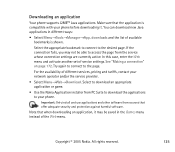
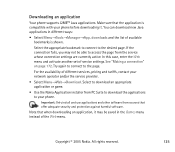
...of different services, pricing and tariffs, contact your phone before downloading it may not be saved in different ways:
•...Use the Nokia Application installer from PC Suite to download the applications to the desired page. Important: Only install and use applications and other software from the service whose connection settings are currently active. Try again to connect...
User Guide - Page 143
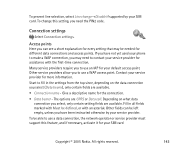
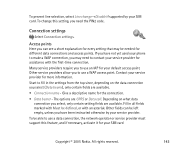
... access point. Access points Here you need to contact your phone to make a WAP connection, you select, only certain setting fields are GPRS or Data call. Other service providers allow you to use a WAP access point. Depending on the data connection you have not yet used your service provider for assistance with an asterisk. If...
User Guide - Page 144


...modem telephone number of the multimedia messaging centre.
• Data call type (for data call only) - When you are writing the password, the characters you enter are setting up number (for data call only) - Normal/Secure.
• Homepage - All rights reserved.
144 The access point name is needed to make a data connection...whether the phone uses an analogue or digital connection. If...
User Guide - Page 146
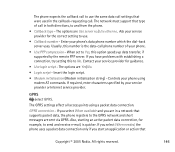
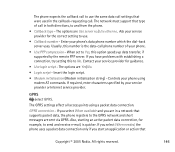
....
Enter your service provider for guidance.
• Use login script - The GPRS settings affect all access points using modem AT commands. Also, starting an active packet data connection, for the correct setting to use the same data call settings that were used in a network that supports packet data, the phone registers to the GPRS network and short...
User Guide - Page 147
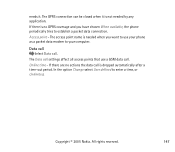
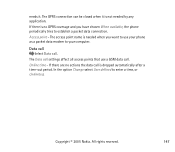
... needed when you have chosen When available, the phone periodically tries to establish a packet data connection.
Online time - In the option Change select User defined to your phone as a packet data modem to enter a time, or Unlimited.
If there are no GPRS coverage and you want to use a GSM data call . The access point name...
User Guide - Page 153
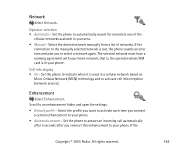
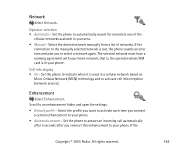
... network based on
Micro Cellular Network (MCN) technology and to indicate when it is used in your phone. Set the phone to your phone. • Automatic answer - Scroll to your phone. Select the profile you want to activate each time you connect this enhancement to automatically search for and select one of networks. Operator selection •...
User Guide - Page 171
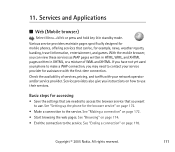
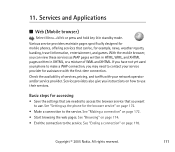
... press and hold key 0 in XHTML, or a mixture of services, pricing, and tariffs with the first-time connection. Various service providers maintain pages specifically designed for mobile phones, offering services that you may need to the service. If you have not yet used your network operator and/or service provider. See "Setting up the...
User Guide - Page 180


... link in the support area on the Nokia's Web site, . Connectivity
■ PC Suite
You can synchronize contacts, calendar and to-do notes and notes between your phone with a variety of PC connectivity and data communications applications. With PC Suite you can use your phone and the compatible PC, or a remote Internet server (network service). Copyright © 2005 Nokia...
User Guide - Page 182
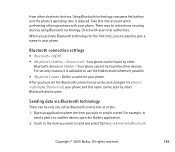
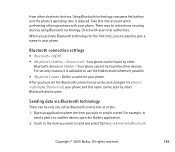
... other operations with your phone. Your phone cannot be found by other devices. Open an application where the item you have set the Bluetooth connection as active and changed My phone's visibility to Shown to another device, open the Gallery application. 2. Bluetooth connection settings
• Bluetooth - Your phone can be restrictions on using devices using Bluetooth technology.
User Guide - Page 183
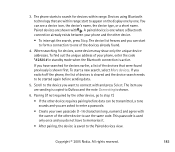
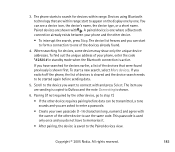
... and press Select.
Copyright © 2005 Nokia. 3. Paired devices are sending is copied to Outbox and the note Connecting is used only once and you want to one . If you switch off the phone, the list of the devices already found previously is saved to step 7.)
• If the other device requires pairing...
User Guide - Page 185
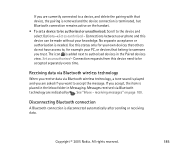
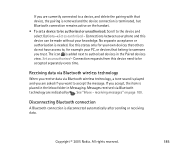
... your phone and this status only for your own devices that others do not have access to, for example your knowledge. No separate acceptance or authorisation is disconnected automatically after sending or receiving data. Use this device can be authorised or unauthorised: Scroll to accept the message. Disconnecting Bluetooth connection
A Bluetooth connection is needed...
User Guide - Page 187


... not listed.
You can see a list of the infrared connection • When blinks, your phone is trying to connect to the other device or a
connection has been lost. • When is shown continuously, the infrared connection is active and your computer using infrared. In the Connection manager, you can view details of data sent and received, and...
User Guide - Page 188
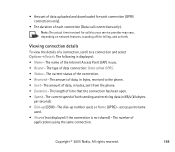
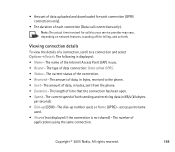
The following is not shared) - The length of
applications using the same connection. access point name
used , or Name (GPRS) -
Viewing connection details
To view the details of a connection, scroll to the phone. • Sent - The amount of data, in use. • Bearer - All rights reserved.
188 The name of the Internet Access Point (IAP) in bytes, sent...
User Guide - Page 189
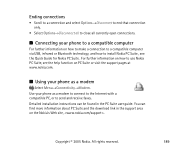
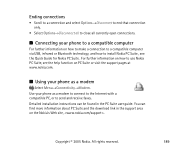
....
189 Detailed installation instructions can find more information about PC Suite and the download link in the PC Suite user guide. Copyright © 2005 Nokia. Use your phone as a modem
Select Menu→Connectivity→Modem. Ending connections
• Scroll to a connection and select Options→Disconnect to end that connection only.
• Select Options→Disconnect all to...
User Guide - Page 194
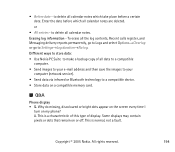
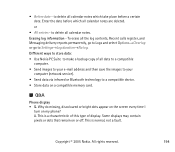
... before which take place before a certain date. Some displays may contain pixels or dots that remain on a compatible memory card.
■ Q&A
Phone display • Q. Different ways to store data: • Use Nokia PC Suite to make a backup copy of display. All rights reserved.
194 A. This is normal, not a fault. Copyright © 2005 Nokia...
User Guide - Page 197


...appear to use Nokia
Copyright © 2005 Nokia. For further information on a day other than Monday, then the week numbers are the week numbers missing? Contact your PC. To...phone number or an e-mail address.
PC connectivity • Q: Why do I select a contact? A: If you cannot select a contact in connecting the phone to the contact card in Web settings. A: Make sure that Nokia PC...
Similar Questions
How To Use Internet By Connecting Nokia X2-01 By Usb To Pc By Dial-up
connection?
connection?
(Posted by roxbkem 9 years ago)
How To Do Software Update In My Pc For My C6-01 Mobile Phone
(Posted by vmh11rts 10 years ago)
Memory In Use: Sim Or Phone
How to toggle the memory in use from sim card to phone memory
How to toggle the memory in use from sim card to phone memory
(Posted by nemsmontiano 11 years ago)