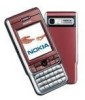Nokia 3230 Support Question
Find answers below for this question about Nokia 3230 - Smartphone 6 MB.Need a Nokia 3230 manual? We have 1 online manual for this item!
Question posted by svijay84 on July 30th, 2012
How To Use Modem Option To Pc.
The person who posted this question about this Nokia product did not include a detailed explanation. Please use the "Request More Information" button to the right if more details would help you to answer this question.
Current Answers
There are currently no answers that have been posted for this question.
Be the first to post an answer! Remember that you can earn up to 1,100 points for every answer you submit. The better the quality of your answer, the better chance it has to be accepted.
Be the first to post an answer! Remember that you can earn up to 1,100 points for every answer you submit. The better the quality of your answer, the better chance it has to be accepted.
Related Nokia 3230 Manual Pages
User Guide - Page 5


... voice call...36 Speed dialling a phone number ...37 Making a conference call (network service 37
Answering or rejecting a call ...38 Call waiting (network service)...38 Options during a call...39
Push to talk... Callback requests ...43 Sending a callback request...43 Saving the callback request sender 44 Using groups...44 Adding a group...45 Joining an existing group...45 Receiving an invitation ...
User Guide - Page 7


...79 Turning on the radio...81 Tuning and saving a radio channel 82 Using the radio ...82 Using the channel list...83 Channel setup...84 View Visual Content...85 Visual Radio ...settings...86 Channel Directory ...86 Access to Channel Directory through Visual Radio button 87 Access to Channel Directory through options...
User Guide - Page 9


...
Editing chat group settings ...122 Restricting access to an application 132 Starting an application using a voice command 133 Replaying, erasing, or changing a voice command 133
Device manager... ...126 Installing a Java™application...127 Launching an application ...128 Other options available for an application or application set 128 Memory status for applications...129 Removing...
User Guide - Page 12


...177 Ending a connection ...178 Browser settings...178 Games ...179
12.Connectivity 180
PC Suite ...180 Bluetooth connection...181
Bluetooth connection settings...182 Sending data via Bluetooth... connection details ...188 Ending connections ...189 Connecting your phone to a compatible computer 189 Using your phone as a modem ...189 Remote synchronisation...190 Creating a new synchronisation profile...
User Guide - Page 37
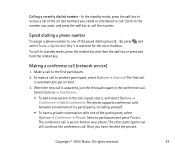
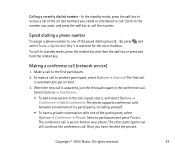
..., join the first participant in the conference call to one of the participants, select Options→ Conference→ Private. Making a conference call . Key 1 is automatically put on... hold on hold the related key. The first call the number. The phone supports conference calls between a maximum of the speed dialling keys (2 - 9), press and select Tools&#...
User Guide - Page 70


Copyright © 2005 Nokia. ■ Importing data from compatible phones
You can move calendar, contacts, and to-do data from compatible Nokia phones to your phone using the Nokia PC Suite Content Copier application on a compatible PC.
All rights reserved.
70
User Guide - Page 76
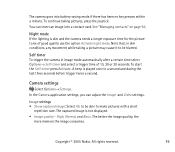
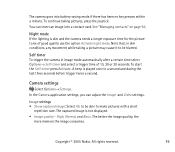
See "Managing contacts" on page 56. Self timer To trigger the camera in image mode automatically after a certain time select Options→ Self-timer and select a trigger time of good quality use the option Activate night mode. A beep is played once in dim conditions, any movement while taking pictures, press the joystick. Camera settings...
User Guide - Page 101
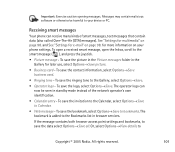
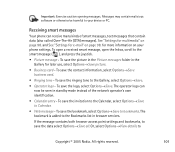
... (also called Over-The-Air (OTA) messages).
The bookmark is added to your phone settings. All rights reserved.
101 Important: Exercise caution opening messages.
for later use, select Options→Save picture.
• Business card - To save the logo, select Options→Save. If the message contains both browser access point settings and bookmarks...
User Guide - Page 105


... again to your device or PC. If your mailbox uses the IMAP4 protocol, you are offline, the e-mail is automatically deleted from the phone while still retaining it is deleted first from both the phone and the remote mailbox: Select Options→Delete→Phone and server. With the POP3 protocol, the options are e-mail headings only...
User Guide - Page 126
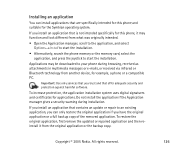
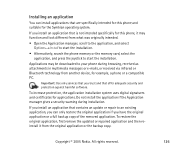
...be downloaded to your phone during installation.
Important: Use only services that is not intended specifically for this phone and suitable for example, a phone or a compatible PC. Copyright © 2005... manager, scroll to the application, and select Options→Install to start the installation.
• Alternatively, search the phone memory or the memory card, select the application...
User Guide - Page 146
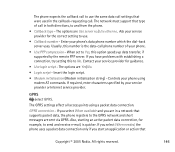
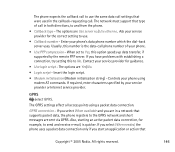
... of call in a network that supports packet data, the phone registers to use .
• Callback number -
Also, starting an active packet data connection, for guidance.
• Use login script - The GPRS settings affect all access points using modem AT commands. If you select When needed, the phone uses a packet data connection only if you are in both...
User Guide - Page 147
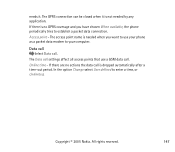
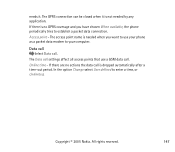
...data call settings affect all access points that use your phone as a packet data modem to your computer. Data call Select Data ...use a GSM data call . The access point name is needed by any application. Online time - needs it is not needed when you have chosen When available, the phone periodically tries to establish a packet data connection. All rights reserved.
147
In the option...
User Guide - Page 163
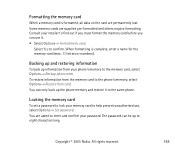
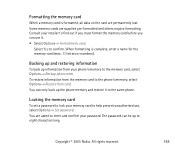
... restore information from the memory card to eight characters long.
Consult your memory card to help prevent unauthorised use it to the memory card, select Options→ Backup phone mem. Formatting the memory card
When a memory card is complete, enter a name for the memory card (max. 11 letters or numbers). You are supplied...
User Guide - Page 171
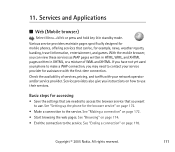
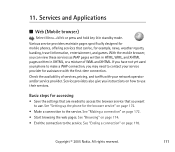
... assistance with your service provider for the browser service" on how to use their services. See "Ending a connection" on page 172. • Start browsing the web pages. Various service providers maintain pages specifically designed for mobile phones, offering services that you instructions on page 172.
• Make a connection to the service. With the...
User Guide - Page 176
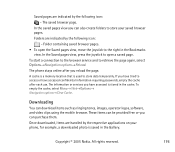
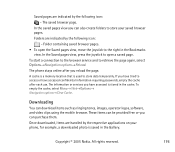
...Options→ Navigation options→Clear Cache. Once downloaded, items are indicated by the following icon:
-
Folder containing saved browser pages. • To open a saved page. Downloading
You can purchase them. The phone stays online after each use...tones, images, operator logos, software, and video clips using the mobile browser.
In the Saved pages view, press the ...
User Guide - Page 182
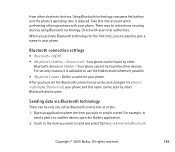
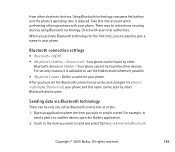
... is reduced. Scroll to the item you wish to send and select Options→Send→Via Bluetooth. Using Bluetooth technology consumes the battery and the phone's operating time is stored. Sending data via Bluetooth technology
There can be restrictions on using devices using Bluetooth technology. All rights reserved.
182 For example, to
send a photo...
User Guide - Page 185
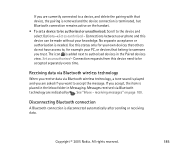
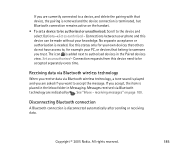
.... Connections between your phone and this device can be accepted separately every time. Use this device need to be made without your PC, or devices that belong... to someone you trust.
receiving messages" on the handset.
• To set a device to be authorised or unauthorised: Scroll to the device and select Options...
User Guide - Page 189
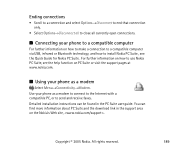
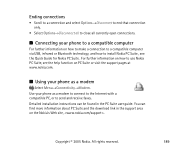
... or visit the support pages at www.nokia.com.
■ Using your phone as a modem
Select Menu→Connectivity→Modem. Use your phone as a modem to connect to the Internet with a compatible PC, or to use Nokia PC Suite, see the Quick Guide for Nokia PC Suite . You can be found in the support area on the Nokia's Web site...
User Guide - Page 194
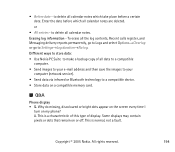
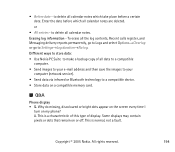
...reports permanently, go to Logs and select Options→Clear log or go to a compatible device. • Store data on a compatible memory card.
■ Q&A
Phone display • Q. All rights reserved.
...• Before date - Erasing log information - Different ways to store data: • Use Nokia PC Suite to make a backup copy of display. Enter the date before which take place before ...
User Guide - Page 197


...Calendar • Q: Why are not shown.
PC connectivity • Q: Why do I select a contact? A: If you cannot select a contact in connecting the phone to use Nokia
Copyright © 2005 Nokia.
Log &#.... To see all events, select Options→Filter→All communication. A: Make sure that Nokia PC Suite is installed and running on how to my PC? Add the missing information to be...
Similar Questions
Sir How To Fix Auto Restart Of My Mobile Phone N5220/..?
(Posted by arostique20 11 years ago)
Memory In Use: Sim Or Phone
How to toggle the memory in use from sim card to phone memory
How to toggle the memory in use from sim card to phone memory
(Posted by nemsmontiano 11 years ago)