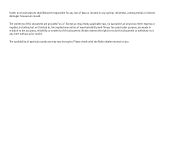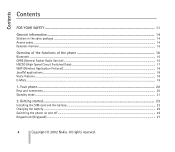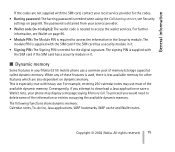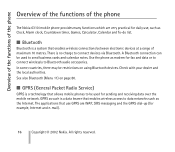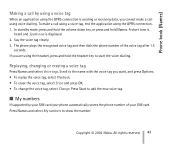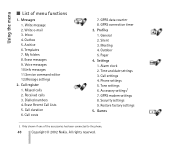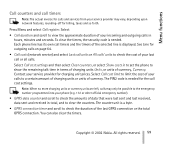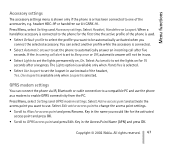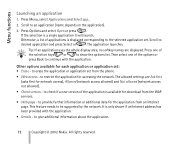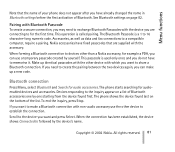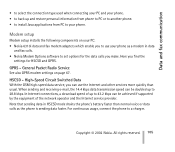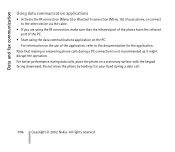Nokia 6310I Support Question
Find answers below for this question about Nokia 6310I - Cell Phone - GSM.Need a Nokia 6310I manual? We have 1 online manual for this item!
Question posted by saif1962 on November 12th, 2012
Data Cable For 6310i Conecting To Blue Tooth In Mercedes Benz
The person who posted this question about this Nokia product did not include a detailed explanation. Please use the "Request More Information" button to the right if more details would help you to answer this question.
Current Answers
Related Nokia 6310I Manual Pages
Similar Questions
My Master Unlock Code Is 10 Digits My Nokia 6310i Will Allow 8
my master unlock code from Nokia is 10 digits long but my 6310i which suddenly asked for PIN number ...
my master unlock code from Nokia is 10 digits long but my 6310i which suddenly asked for PIN number ...
(Posted by suzannejgraham 6 years ago)
Nokia 2600 Data Cable Price
how connected on pc in nokia 2600. nokia cooecter 2600 how price . datacable 2600 & coneccter ...
how connected on pc in nokia 2600. nokia cooecter 2600 how price . datacable 2600 & coneccter ...
(Posted by bdbairagi 11 years ago)
Where Can I Find A Data Cable To Transfer Photos Onto Computer, Please ?
(Posted by akspink 12 years ago)
Why Can't This Phone Connect With Pc Using Usb Data Cable.
(Posted by sandun3d 12 years ago)
Nokia 6310i Faceplate In Thailand
Where can I buy a Nokia 6310i faceplate in Thailand?
Where can I buy a Nokia 6310i faceplate in Thailand?
(Posted by funnyplumber 13 years ago)