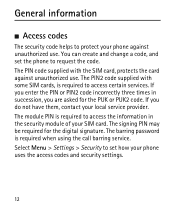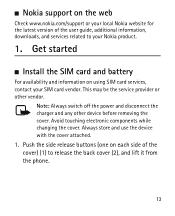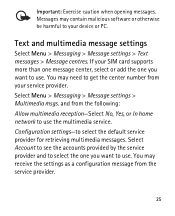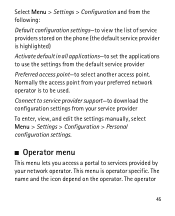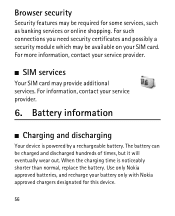Nokia 2630 - Cell Phone 11 MB Support and Manuals
Get Help and Manuals for this Nokia item

Most Recent Nokia 2630 Questions
Besoin De Code De Restriction Pour Nokia 2630
IMEI: 359305023470016
IMEI: 359305023470016
(Posted by generaldaishikan2020 1 year ago)
How Can I Find Security Code For Nokia 2630 Free
(Posted by Pennygra 9 years ago)
How To Unlock Nokia 2630 Security Code
(Posted by ahmedtara 10 years ago)
How Do I Replace The Screen Of My Nokia 2630 ?
(Posted by fonsbestevaer 10 years ago)
Nokia 2630 Videos
Popular Nokia 2630 Manual Pages
Nokia 2630 Reviews
We have not received any reviews for Nokia yet.