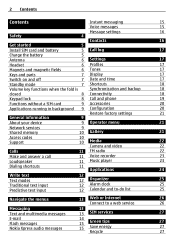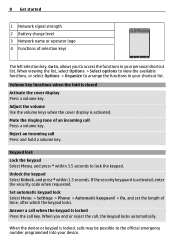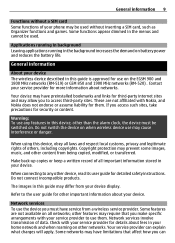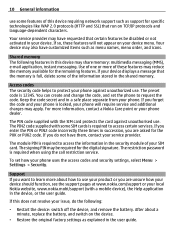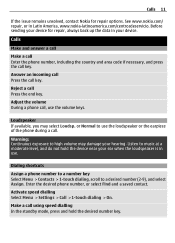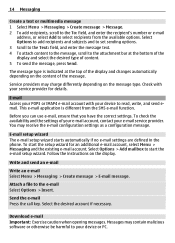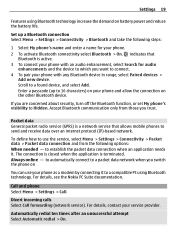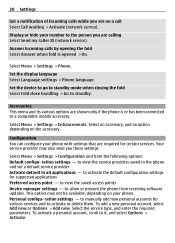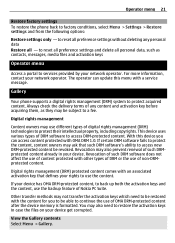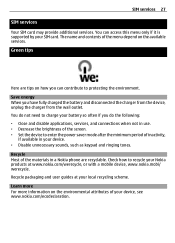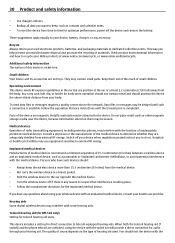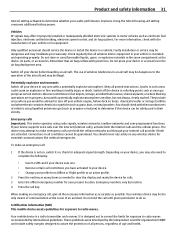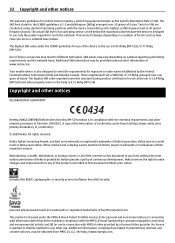Nokia 2720 Support Question
Find answers below for this question about Nokia 2720.Need a Nokia 2720 manual? We have 1 online manual for this item!
Question posted by akspink on May 1st, 2012
Where Can I Find A Data Cable To Transfer Photos Onto Computer, Please ?
The person who posted this question about this Nokia product did not include a detailed explanation. Please use the "Request More Information" button to the right if more details would help you to answer this question.
Current Answers
Related Nokia 2720 Manual Pages
Similar Questions
Need Unlock Code For Nokia 2720a-2b Locked To T..mobile So That I Can Use It In
(Posted by gkaphirikwete 10 years ago)
How To Transfer Photos From Phone To Sd Card In Nokia C2-01
(Posted by pacwi 10 years ago)
Nokia 2720
how do I transfer my photos from my phone to my computer. I have bluetooth and I also have a usb cab...
how do I transfer my photos from my phone to my computer. I have bluetooth and I also have a usb cab...
(Posted by cathigginbotham 11 years ago)
Transfer Photos
How can i transfer photos from Nokis 2720 to Nokia C3-01 thanks
How can i transfer photos from Nokis 2720 to Nokia C3-01 thanks
(Posted by valertaylo 11 years ago)