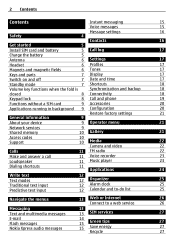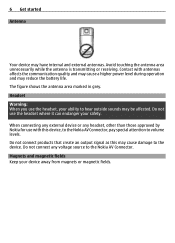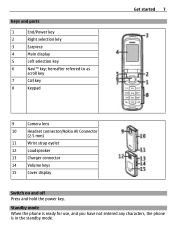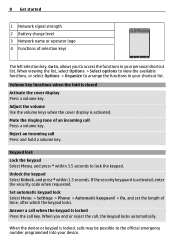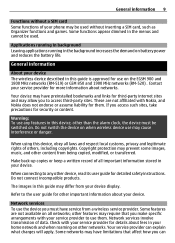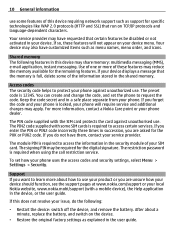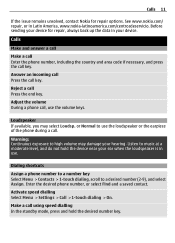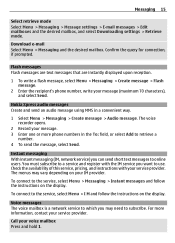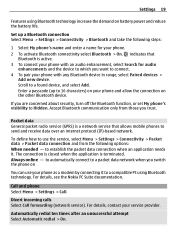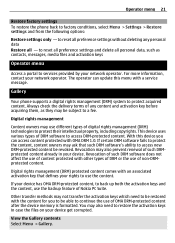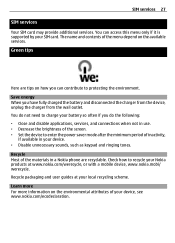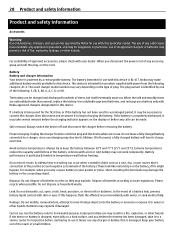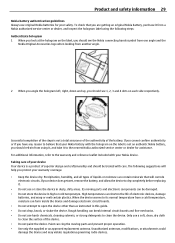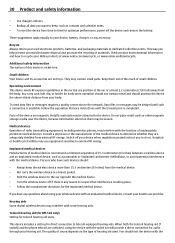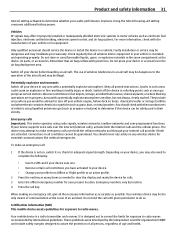Nokia 2720 Support Question
Find answers below for this question about Nokia 2720.Need a Nokia 2720 manual? We have 1 online manual for this item!
Question posted by gkaphirikwete on September 4th, 2013
Need Unlock Code For Nokia 2720a-2b Locked To T..mobile So That I Can Use It In
The person who posted this question about this Nokia product did not include a detailed explanation. Please use the "Request More Information" button to the right if more details would help you to answer this question.
Supporting Image
You can click the image below to enlargeCurrent Answers
Answer #1: Posted by tony9 on September 12th, 2013 2:39 AM
Please click to the link below to se how do you unlock your codeYou can format your Nokia 2720 fold device by typing: * + 3 + call + Power on. Before the device is reset, you need to provide the lock code. The default lock code is 12345.
If it is not working try this code:
You can format your device by typing *#7370# in standby mode. Before the device is reset, you need to provide the lock code. The default lock code is 12345.
Some Nokia phone can be reset via this menu option
Press menu button or enter Menu > Settings > Phone > Phone management > Factory settings > Delete data and restore > YES
If it is not working try this code:
You can format your device by typing *#7370# in standby mode. Before the device is reset, you need to provide the lock code. The default lock code is 12345.
Some Nokia phone can be reset via this menu option
Press menu button or enter Menu > Settings > Phone > Phone management > Factory settings > Delete data and restore > YES
Related Nokia 2720 Manual Pages
Similar Questions
Unlock My Nokia 2720a-2b
please my uncle send me nokia 2720a-2b when send he told me that it takes sim card when i pulled my ...
please my uncle send me nokia 2720a-2b when send he told me that it takes sim card when i pulled my ...
(Posted by napolijordan17 4 years ago)
How To Calculate Unlock Code For A Nokia 6750-b Using Imei Number?
It was so hard to get the unlock codes for this model, plz help.
It was so hard to get the unlock codes for this model, plz help.
(Posted by Psahha 9 years ago)
My Name Is George Kaphirikwete From Malawi I Need Unlock Code For Nokia 2720a-2b
(Posted by gkaphirikwete 10 years ago)
Will Nokia 2720a-2b Work In Europe (sweden)?
will nokia 2720a-2b work in europe (sweden)? Thanks
will nokia 2720a-2b work in europe (sweden)? Thanks
(Posted by judynow 11 years ago)
Hi There I Need Unlock Code For Nokia X3 Rm-540 Currently Locked On O2 United
kingdom
kingdom
(Posted by gemaplewood 11 years ago)