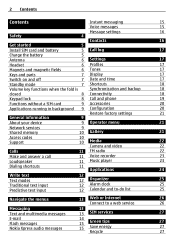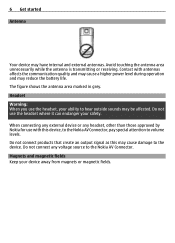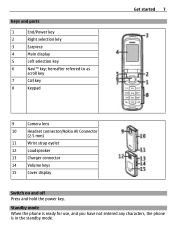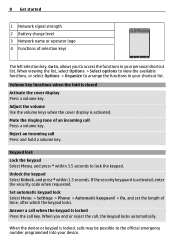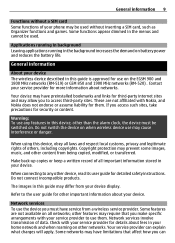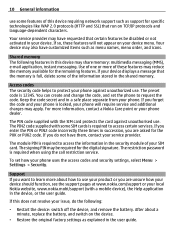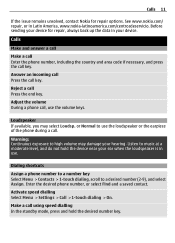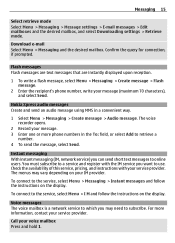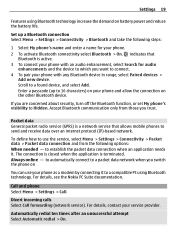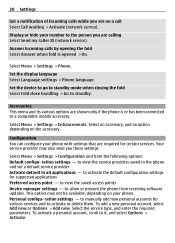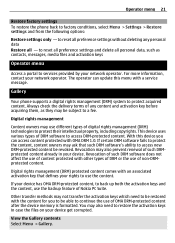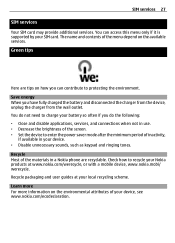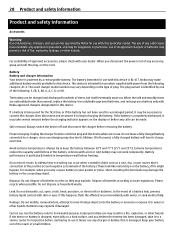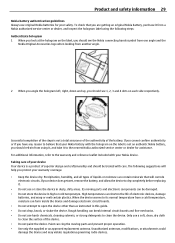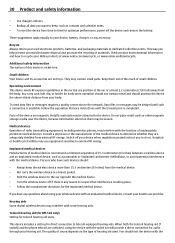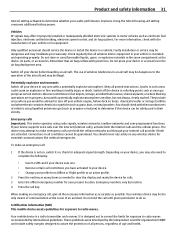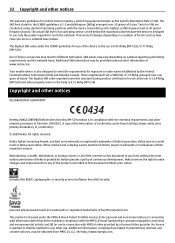Nokia 2720 Support Question
Find answers below for this question about Nokia 2720.Need a Nokia 2720 manual? We have 1 online manual for this item!
Question posted by napolijordan17 on December 14th, 2019
Unlock My Nokia 2720a-2b
please my uncle send me nokia 2720a-2b when send he told me that it takes sim card when i pulled my own sim card on it. there is no network show pls i need your can you help me unlock it i am in cameroon.this is my Imei:012380005335999 / RM-520pls i really need your help thank!
Current Answers
Answer #1: Posted by Odin on December 14th, 2019 6:21 PM
Hope this is useful. Please don't forget to click the Accept This Answer button if you do accept it. My aim is to provide reliable helpful answers, not just a lot of them. See https://www.helpowl.com/profile/Odin.
Related Nokia 2720 Manual Pages
Similar Questions
My Name Is George Kaphirikwete From Malawi I Need Unlock Code For Nokia 2720a-2b
(Posted by gkaphirikwete 10 years ago)
Need Unlock Code For Nokia 2720a-2b Locked To T..mobile So That I Can Use It In
(Posted by gkaphirikwete 10 years ago)
Will Nokia 2720a-2b Work In Europe (sweden)?
will nokia 2720a-2b work in europe (sweden)? Thanks
will nokia 2720a-2b work in europe (sweden)? Thanks
(Posted by judynow 11 years ago)
Sir How To Fix Auto Restart Of My Mobile Phone N5220/..?
(Posted by arostique20 11 years ago)
How I Can Change Picture Resolution In Nokia C5 03 Mobile Phone
HOW I CAN CHANGE PICTURE RESOLUTION IN NOKIA C5-03 MOBILE PHONE
HOW I CAN CHANGE PICTURE RESOLUTION IN NOKIA C5-03 MOBILE PHONE
(Posted by josekp 12 years ago)