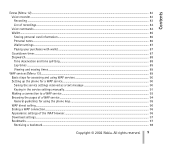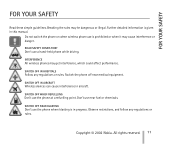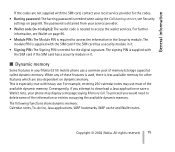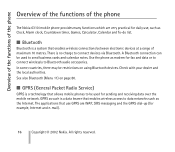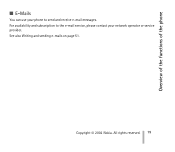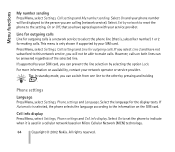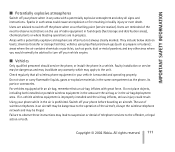Nokia 6310I Support Question
Find answers below for this question about Nokia 6310I - Cell Phone - GSM.Need a Nokia 6310I manual? We have 1 online manual for this item!
Question posted by genee1930 on March 15th, 2015
I Have A Lumia 635 Can I Use It With A Regular At&t Contract
Current Answers
Answer #1: Posted by BusterDoogen on March 15th, 2015 3:55 PM
I hope this is helpful to you!
Please respond to my effort to provide you with the best possible solution by using the "Acceptable Solution" and/or the "Helpful" buttons when the answer has proven to be helpful. Please feel free to submit further info for your question, if a solution was not provided. I appreciate the opportunity to serve you!
Related Nokia 6310I Manual Pages
Similar Questions
my master unlock code from Nokia is 10 digits long but my 6310i which suddenly asked for PIN number ...
I have a Nokia Lumia 635. I can not receive media content in a text. I can not send media content in...
Does Nokia cell phone have a sim card , & if so how do you change it ? Thanks
i want to download a videao from a website.can i do it or not?? does lumia supports it or not ??