Nokia Lumia 710 Support Question
Find answers below for this question about Nokia Lumia 710.Need a Nokia Lumia 710 manual? We have 2 online manuals for this item!
Question posted by anurag031990 on January 17th, 2013
How Could I Download The Video From A Site In Lumia Without Using Any Applicatio
i want to download a videao from a website.can i do it or not??
does lumia supports it or not ??
Current Answers
There are currently no answers that have been posted for this question.
Be the first to post an answer! Remember that you can earn up to 1,100 points for every answer you submit. The better the quality of your answer, the better chance it has to be accepted.
Be the first to post an answer! Remember that you can earn up to 1,100 points for every answer you submit. The better the quality of your answer, the better chance it has to be accepted.
Related Nokia Lumia 710 Manual Pages
User Guide - Page 2
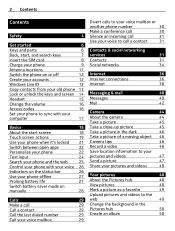
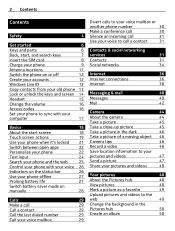
...
29
Divert calls to your voice mailbox or
another phone number
30
Make a conference call
30
Silence an incoming call
31
Use your voice to call a contact
31
Contacts & ...a moving object 46
Camera tips
46
Record a video
46
Save location information to your
pictures and videos
47
Send a picture
47
Share your pictures and videos
48
Your pictures
48
About the Pictures hub
48...
User Guide - Page 3


...
62
Clock
62
Calendar
63
Microsoft Office Mobile
64
Use the calculator
68
Connectivity & phone management 68
Bluetooth
68
Keep your phone software and
applications up to date
69
Back up, sync, and restore your
phone
70
Free up phone memory
71
Remove an application from your
phone
71
Security
71
Support
72
Product and safety information 73...
User Guide - Page 13


...:
• Download content from Marketplace • Back up your contacts in a mail or text message.
You can access all Windows Live and Zune services with Find My Phone
To learn more... phone needs to the internet, you can 't connect to support Bluetooth. Copy contacts from your old phone need an Internet connection. The contacts on the SIM card. To create a Nokia account later, use ...
User Guide - Page 17
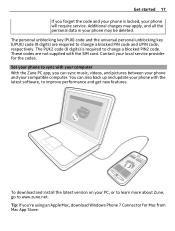
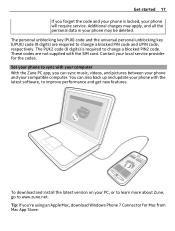
... using an Apple Mac, download Windows Phone 7 Connector for the codes. Set your compatible computer. Tip: If you can also back up and update your phone may apply, and all the personal data in your phone with the SIM card.
Additional charges may be deleted. You can sync music, videos, and pictures between your phone and your phone...
User Guide - Page 23


... when you want to change wallpaper.
2 Select a picture, adjust it to On
.
Basics 23
Change your theme You can use a darker background. Select > and theme > Background or Accent color. Tip: You can save battery power if you like variety, select shuffle background, and the phone will shuffle through your phone to vibrate, vibrate mode...
User Guide - Page 27
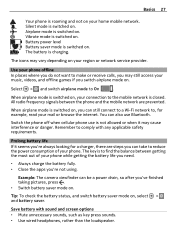
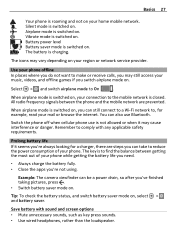
... phone. When airplane mode is to make or receive calls, you may still access your music, videos, and offline games if you 're always looking for example, read your phone while...consumption of your mail or browse the internet.
Use your phone offline
In places where you do not want to find the balance between the phone and the mobile network are steps you 've finished taking pictures...
User Guide - Page 28


...'t have the chance to charge your phone for a while, you can use your phone normally, but the touch screen dims quickly, new mail is not automatically downloaded, and any apps running in the background, such as the radio, are listening to music or otherwise using your phone, but do not want to make or receive calls, switch...
User Guide - Page 31


... practices of the social networking service apply to sharing information on that service. Using services or downloading content may cause transfer of large amounts of people.
Familiarize yourself with your voice to make a phone call a contact You can save your friends' phone numbers, addresses, and other contact information in data traffic costs. Press and...
User Guide - Page 36


...Using a Wi-Fi connection is generally faster and less expensive than using a mobile data connection. You can see what 's new.
Select > . Use a mobile data connection 1 Select cellular.
2 Switch Data connection to social networking services. 4 Add a picture caption if you want... want , and select . Internet
Internet connections Define how your phone connects to the internet Does your phone to...
User Guide - Page 46
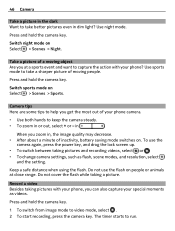
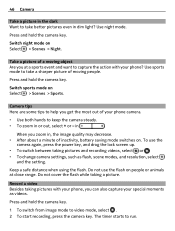
... switches on people or animals at a sports event and want to capture the action with your phone, you can also capture your phone?
The timer starts to run. To use the flash on . Press and hold the camera key.
1 To switch from image mode to video mode, select . 2 To start recording, press the camera key...
User Guide - Page 48


... like , and select .
View a picture Tap the picture.
Share your video 1 Record a video. 2 Swipe right, tap and hold the camera key.
Not all sharing services support all file formats or videos recorded in or out Place two fingers on the screen, and slide your phone are saved to the Pictures hub, where you like , and...
User Guide - Page 50
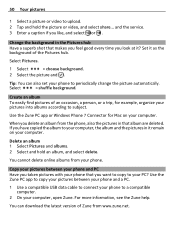
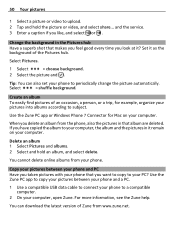
... your computer. Tip: You can download the latest version of Zune from the phone, also the pictures in the Pictures hub
Have a superb shot that album are deleted. Use the Zune PC app or Windows Phone 7 Connector for example, organize your phone to periodically change the picture automatically. If you want to copy to your computer...
User Guide - Page 51
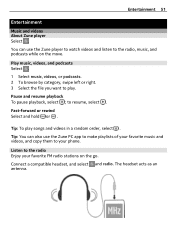
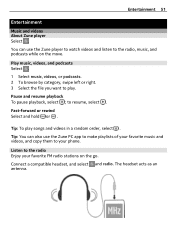
...phone.
Fast-forward or rewind Select and hold or . Entertainment 51
Entertainment
Music and videos About Zune player Select . Tip: You can use the Zune PC app to make playlists of your favorite music and videos...use the Zune player to watch videos and listen to your favorite FM radio stations on the move. Tip: To play .
Play music, videos, and podcasts Select .
1 Select music, videos...
User Guide - Page 53
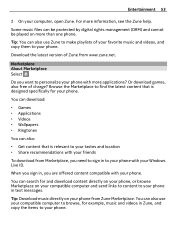
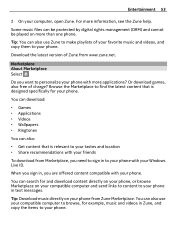
... you want to personalize your phone. Download the latest version of Zune from Zune Marketplace.
For more information, see the Zune help. Entertainment 53
2 On your friends
To download from Marketplace, you need to sign in text messages.
You can download:
• Games • Applications • Videos • Wallpapers • Ringtones
You can also use Zune to...
User Guide - Page 55


..., or videos. Tip: Use a Wi-Fi connection to , for calculating your download queue, select the notification. The download notification at a time, and pending items wait in your download queue. One item is downloading, you download.
1 In the apps menu, select and hold the downloading item, and select pause.
Tip: You can rate and review your phone: music, videos, and podcasts...
User Guide - Page 59
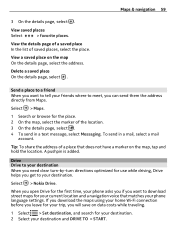
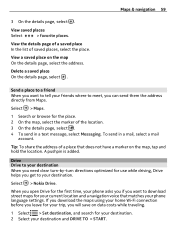
...To share the address of saved places, select the place.
If you download the maps using your home Wi-Fi connection before you leave for the first time, your phone asks you if you can send them the address directly from Maps.... In the list of a place that matches your friends where to meet, you want to a friend When you will save on the map On the details page, select the address.
User Guide - Page 67


..., select
> save your phone. Share documents with Microsoft PowerPoint Mobile.
Send a presentation in a mail Select the note and . Tip: To access an important note quickly, you can browse, send, edit, and synchronize your documents online.
Select > Office, and swipe to locations.
1 Select SharePoint, enter the web address for a SharePoint site, and select . 2 When...
User Guide - Page 70
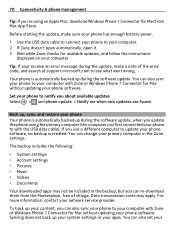
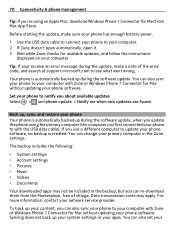
... code, and search at support.microsoft.com to see what went wrong. Syncing does not back up , sync, and restore your phone Your phone is created. Set your phone to notify you use a different computer to update your phone software, no backup is automatically backed up your content, you can re-download them from Mac App Store...
User Guide - Page 72
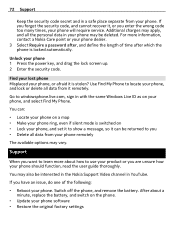
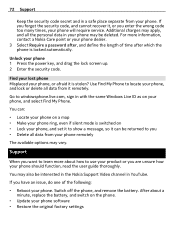
... want to you have an issue, do one of time after which the phone is stolen?
You may also be interested in the Nokia Support Video channel in your phone may vary. For more about a minute, replace the battery, and switch on the phone.
• Update your phone software • Restore the original factory settings Go to use...
User Guide - Page 75


... committed to making mobile phones easy to suspect that interference is taking place. • Follow the manufacturer directions for all conditions cannot be guaranteed. Do not end the call until given permission to do the following:
• Insert a SIM card. • Deactivate call restrictions you have any reason to use for the implanted...
Similar Questions
Where To Download From User Certificates Using Mobile Phone
(Posted by caflyb 9 years ago)

