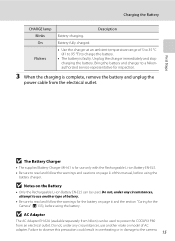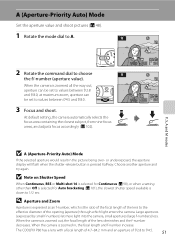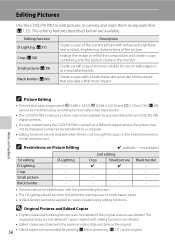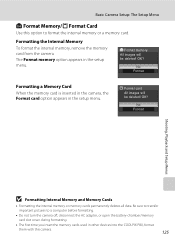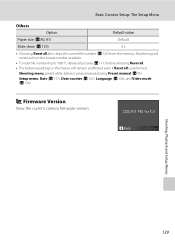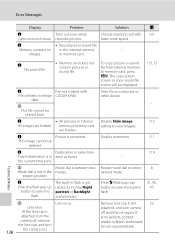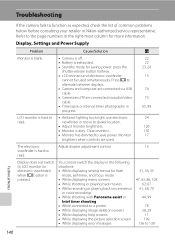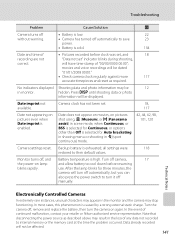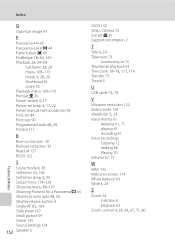Nikon P80 - Coolpix Digital Camera Support and Manuals
Get Help and Manuals for this Nikon item

Most Recent Nikon P80 Questions
Shutter Release
All of a sudden there is a delay when I press the shutter release button and it doesn't happen every...
All of a sudden there is a delay when I press the shutter release button and it doesn't happen every...
(Posted by clkemter1955 11 years ago)
Where Do I Return My Camera Too, The Lens Sank Into Body Of The Camera
the camera won't charge now or even turn on, please advice of where to send it for a replacement s...
the camera won't charge now or even turn on, please advice of where to send it for a replacement s...
(Posted by pjpultorak 11 years ago)
Lense Problem
i have nikon p80 but i have facing problem on lcd about lense problem.would u like to tell me all ab...
i have nikon p80 but i have facing problem on lcd about lense problem.would u like to tell me all ab...
(Posted by aejaz1969 11 years ago)
My Camera Takes About 15 Of Each Shot. What Am I Doing Wrong?
I know if you hold the button down too long it might take more than one, but it is taking multiples ...
I know if you hold the button down too long it might take more than one, but it is taking multiples ...
(Posted by cathybranscum 11 years ago)
My Lens Will Not Open Telling Me Lens Error
(Posted by KMERICA 12 years ago)
Nikon P80 Videos
Popular Nikon P80 Manual Pages
Nikon P80 Reviews
We have not received any reviews for Nikon yet.