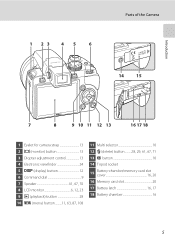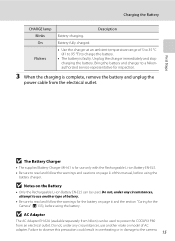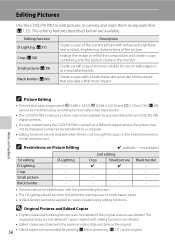Nikon P80 Support Question
Find answers below for this question about Nikon P80 - Coolpix Digital Camera.Need a Nikon P80 manual? We have 2 online manuals for this item!
Question posted by cathybranscum on April 29th, 2012
My Camera Takes About 15 Of Each Shot. What Am I Doing Wrong?
I know if you hold the button down too long it might take more than one, but it is taking multiples of all my shots
Current Answers
Related Nikon P80 Manual Pages
Similar Questions
How To Take Multiple Shots On Nikon Coolpix S3000
(Posted by alegmaul 9 years ago)
Where Do I Return My Camera Too, The Lens Sank Into Body Of The Camera
the camera won't charge now or even turn on, please advice of where to send it for a replacement s...
the camera won't charge now or even turn on, please advice of where to send it for a replacement s...
(Posted by pjpultorak 11 years ago)
My Camera Is Not Working Is There A Hotline I Can Call To Send It In To Fix It?
(Posted by Englishjack821 12 years ago)
Capturing Photo Theres Is Occurin Error In Previw.preview Coming After 4 Seconds
capturing photo theres is occurin error in previw.preview coming after 4 seconds its taking too much...
capturing photo theres is occurin error in previw.preview coming after 4 seconds its taking too much...
(Posted by shambhuphotographer 12 years ago)