Nikon NKCPP80B1 - Coolpix P80 - Digital Camera Support and Manuals
Get Help and Manuals for this Nikon item
This item is in your list!

View All Support Options Below
Free Nikon NKCPP80B1 manuals!
Problems with Nikon NKCPP80B1?
Ask a Question
Free Nikon NKCPP80B1 manuals!
Problems with Nikon NKCPP80B1?
Ask a Question
Popular Nikon NKCPP80B1 Manual Pages
P80 User's Manual - Page 16


... in these manuals at any errors or omissions to the attention of the Nikon representative in your area.
About the Manuals
• No part of the manuals included with this product may be reproduced, transmitted, transcribed, stored in a retrieval system, or translated into any language in any form, by Nikon specifically for use of this Nikon digital camera are designed...
P80 User's Manual - Page 29
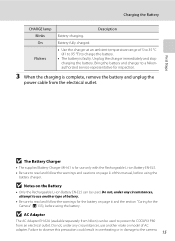
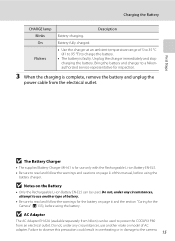
...Camera" (A 133), before using the battery. Flickers
• Use the charger at an ambient temperature range of this precaution could result in overheating or in damage to a Nikonauthorized service...-EL5 can be used to observe this manual, before using the
battery charger. Do ...Adapter
The AC Adapter EH-62A (available separately from Nikon) can be used . On
Battery fully charged....
P80 User's Manual - Page 101


...), A (Aperture-Priority Auto), or M (Manual) by rotating the mode dial.
Shooting menu Image quality Image size Optimize image White balance ISO sensitivity
Exit
• Press the multi selector H or I to select items and set functions on menus (A 10).
• To return to display the shooting menu. C Navigating the Camera Menu
The command dial...
P80 User's Manual - Page 107


Choose Standard to manually adjust contrast, sharpening, ...options described below are the same as those shot at an Optimize image setting of the sky in basic black-and-white, or Custom to shoot in.... Green Softens skin tones. Monochrome filter None Yellow Orange Red Green
Exit
Shooting, Playback and Setup Menus
D B&W + Color
Color pictures recorded when B&W + color is enabled (w), one black...
P80 User's Manual - Page 108


... balance setting that white objects appear white whether seen in the monitor (A 6). b Preset manual Neutral-colored object used under overcast skies. Shooting, Playback and Setup Menus...incandescent lighting. Digital cameras can apply the white balance setting suited to a particular light source to suit lighting conditions. B Flash Mode
94 At white-balance settings other than Auto...
P80 User's Manual - Page 109


... and Setup Menus
C Note on Preset Manual
Regardless of the flash mode selected, the flash will be
used .
95 Therefore,
the camera cannot measure a value for preset manual for when the flash is pressed in step 5.
The camera zooms in the white balance menu, and press k. Shooting Options: The Shooting Menu
Preset Manual
Preset manual is set. Preset manual...
P80 User's Manual - Page 116


... the camera focuses. To end focus-area selection and adjust the flash mode,
focus mode, self-timer and exposure compensation settings, press k. Focus area Selectable focus areas
Shooting, Playback and Setup Menus
....
1/125 F2.8 20
Focus area
x Manual
This option is suited to activate the focus area. Focus area
w Auto (default setting)
Camera automatically selects the focus area (one of ...
P80 User's Manual - Page 118


... or change the AF area mode setting to Manual or Center in P, S, A, and M modes, refocus on another subject positioned at the camera
• The camera's ability to detect faces depends on... A Single AF (default setting)
Camera focuses when shutter-release button is pressed halfway. I Autofocus mode
Choose how the camera focuses. Shooting, Playback and Setup Menus
Shooting Options: The ...
P80 User's Manual - Page 134


Shooting, Playback and Setup Menus
Basic Camera Setup: The Setup Menu
e Brightness
Choose from DPOF-compatible printers which support printing of recording can be printed on... time (A 85). At settings other than Off, the icon for LCD monitor brightness.
B Date Imprint
• Imprinted dates form a permanent part of image data and cannot be imprinted when Continuous is set menu (A 84). In ...
P80 User's Manual - Page 152
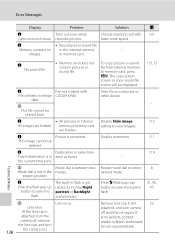
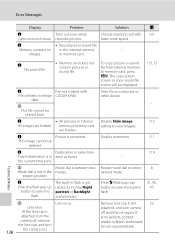
... the built-in the internal memory
-
-
the current time zone.
If
error persists, contact
retailer or Nikon-authorized
service representative. Choose memory card with
File contains no in flash.
31, 40, 43
Remove lens cap if still
22
attached, and turn
138
the camera on computer or other device.
113, 72 -
N
Destination in same...
P80 User's Manual - Page 155
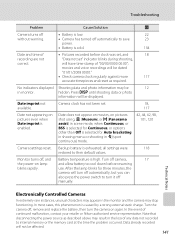
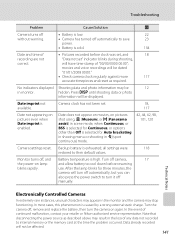
... off , remove and replace the battery, then turn the camera on again. Date and time of continued malfunction, contact your retailer or Nikon-authorized service representative. No indicators displayed in the loss of "00/00/0000 00:00";
Camera settings reset.
Shooting data and photo information may be affected.
141
Turn the camera off
manually. Note that disconnecting...
P80 User's Manual - Page 156


...40, 43 32
• The intended subject is charging.
Technical Notes
142
Troubleshooting
Shooting
Problem Camera does not shoot when shutter-release button is in flash does not fire....set to Auto. • Subject not in scene
43
mode, telephoto zoom is selected in focus area when shutter- Turn camera off particles in the setup menu to E (manual focus). • Focus error. Camera...
P80 User's Manual - Page 157


...camera setup menu.
• AF-assist illuminator turns off automatically in some modes.
123 39-44
Pictures appear smeared. Noise can be used.
• Digital zoom in the setup menu is set to Off.
• Digital zoom is selected for light 94 source. Troubleshooting
Problem... mode is selected.
62
• The speaker is set to
E (manual focus) - When Multi-shot 16 is selected for
Continuous...
P80 User's Manual - Page 159


...
the computer.
Troubleshooting
Problem Cannot record or playback voice memo. Cause/Solution
A
• Voice memos cannot be appended to movies. 67
• Voice memos cannot be appended to print
pictures from the camera if the printer does not support the page sizes used with other than black border cannot
89
be
- Replace
20
memory card...
P80 User's Manual - Page 166
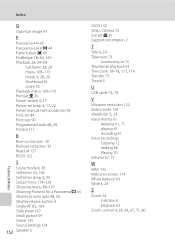
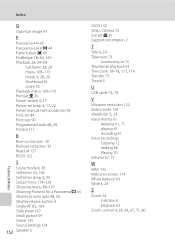
... 4, 17 Power-on lamp 4, 17, 22 Preset manual (white balance) 95 Print set 84 Print size 90 Programmed auto 48, 49 Protect 111...Setup menu 114-129 Shooting menu 86-107 Shooting Pictures for a Panorama p 44 Shutter-priority auto 48, 50 Shutter-release button 4 Single AF 65, 104 Slide show 110 Small picture 59 Smear 135 Sound settings 124
152 Speaker 5
SSCN 132 Strap, Camera 13 Sunset h 41 Support...
Nikon NKCPP80B1 Reviews
Do you have an experience with the Nikon NKCPP80B1 that you would like to share?
Earn 750 points for your review!
We have not received any reviews for Nikon yet.
Earn 750 points for your review!
