Nikon 26114 - Coolpix P80 10.1MP Digital Camera Support and Manuals
Popular Nikon 26114 Manual Pages
P80 User's Manual - Page 7


... cables may exceed the limits of Class B Part 15 of the FCC rules. COOLPIX P80
CAUTIONS
Modifications The FCC requires the user to be notified that any changes or modifications made to this device that to which can radiate radio frequency energy and, if not installed and used in accordance with the limits for...
P80 User's Manual - Page 15


...are indicated in
the Quick Start Guide.
This icon indicates that may...setting." • Unless otherwise specified, "monitor" is used to the pictures on removable memory cards.
Introduction
Introduction
About This Manual
Thank you for your Nikon...a "memory card." • The setting at the time of a Nikon COOLPIX P80 digital camera. Illustrations and Screen Display ...
P80 User's Manual - Page 29
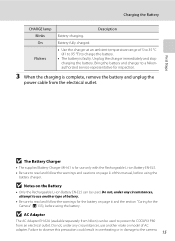
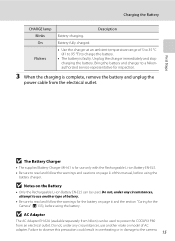
...under any circumstances, attempt to use another make or model of battery.
• Be sure to a Nikonauthorized service representative for the Camera" (A 133), before using ... °F) to the camera. 15
Failure to power the COOLPIX P80 from the electrical outlet. B AC Adapter
The AC Adapter EH-62A (available separately from Nikon) can be used . On
Battery fully charged. Flickers
&#...
P80 User's Manual - Page 35


... formatting, choose Format and press k.
• Do not turn the camera off and confirm that formatting permanently
deletes all pictures and other devices into the COOLPIX P80, be sure to format them (A 125) with your fingers or metal objects.
• Do not affix labels or stickers to the memory card.
• Do...
P80 User's Manual - Page 65
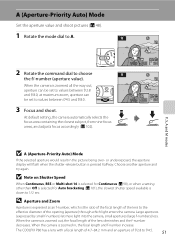
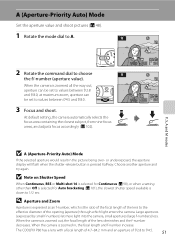
...When Continuous, BSS or Multi-shot 16 is selected for Continuous (A 98), or when a setting other than Off is selected for Auto bracketing (A 101), the slowest shutter speed available is... less. The COOLPIX P80 has a lens with a focal length of 4.7-84.2 mm and an aperture of the opening (aperture) through which is down to values between f/2.8 and f/8.0;
At default setting, the camera ...
P80 User's Manual - Page 70
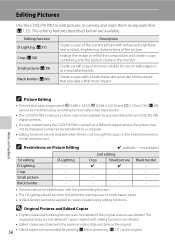
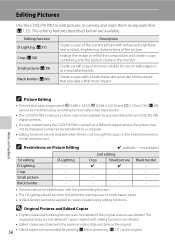
...with the same editing function. • The D-Lighting should be edited twice with non-COOLPIX P80 digital cameras.
• If a copy created using editing functions.
Enlarge the image ...at an image size of the picture that provides a little more impact. Editing Pictures
Use the COOLPIX P80 to a computer.
• Editing functions are available. The original pictures are not deleted if...
P80 User's Manual - Page 75


... 20 seconds in length, will be used to attach voice memos to pictures shot with cameras other than the COOLPIX P80. Playing Voice Memos
Press k while a picture is pressed down.
• Do not touch the built-in...o and p blink. Deleting Voice Memos
Select a picture with voice memos can be recorded.
• The COOLPIX P80 cannot be deleted.
44
17s 15/05/2008 15:30 0004.JPG
44
Erase 1 image?
P80 User's Manual - Page 86


...desired file.
Press the multi selector K to choose the option and press k. B Voice Recordings
The COOLPIX P80 may be displayed. Voice Recordings
2 Use the multi selector to select the file (y). q: Copy ... files: Proceed to play or copy sound files created with cameras other than the COOLPIX P80.
This option is available only when a memory card is inserted.
1 Press d in the camera's...
P80 User's Manual - Page 88


... cable, pictures recorded with COOLPIX P80 Windows Preinstalled versions of AC adapter. Failure to observe this precaution could result in overheating or in damage to the Quick Start Guide.
For more information on installing the software, refer to the camera.
74 Do not, under any circumstances, use another make or model of Windows Vista (32...
P80 User's Manual - Page 139
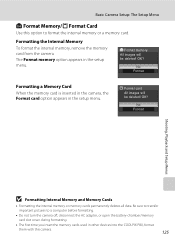
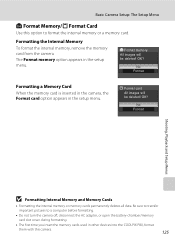
... card is inserted in the camera, the Format card option appears in other devices into the COOLPIX P80, format
them with this option to a computer before formatting.
• Do not turn the...• The first time you insert the memory cards used in the setup menu. No Format
Shooting, Playback and Setup Menus
B Formatting Internal Memory and Memory Cards
• Formatting the internal...
P80 User's Manual - Page 143
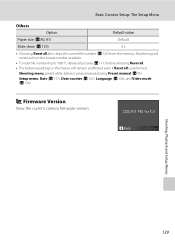
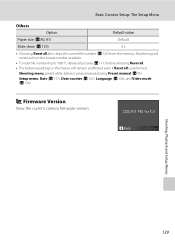
... following settings in the menus will remain unaffected even if Reset all also clears the current file number (A 132) from the memory. Shooting menu: preset white balance value measured using Preset manual (A 95) Setup menu: Date (A 117), Date counter (A 121), Language (A 126), and Video mode (A 126)
r Firmware Version
View the current camera firmware version.
COOLPIX P80 Ver...
P80 User's Manual - Page 145


...memory card will be used with a card reader or similar device, check that device supports SDHC.
Other cards have been tested and approved for use in the COOLPIX P80. For more details on the memory cards listed above, please contact the manufacturer.
Technical ... capacity can be used with a card reader or similar
device, check that the device
supports 2 GB cards.
2
SDHC compliant.
P80 User's Manual - Page 152
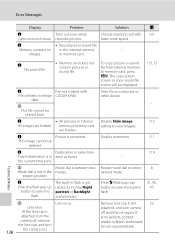
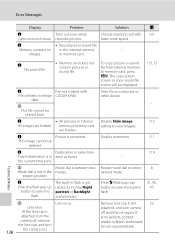
... Error Messages
Display
Problem
Solution
A
N
Time out error while
Cannot record movie. or memory card.
proper position. Disable Hide image
112
setting to...back. the current time zone. P
Lens error. If
error persists, contact
retailer or Nikon-authorized
service representative. data. Technical Notes
P
Mode ...COOLPIX P80.
Disable protection.
111
119 -
P80 User's Manual - Page 155
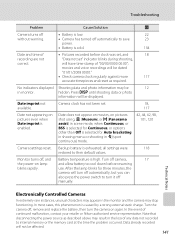
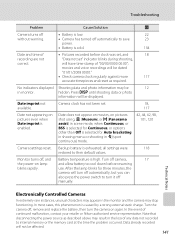
Troubleshooting
Problem Camera turns off , and the power-on lamp blinks rapidly. Monitor turns off without warning.
Turn off automatically, but you can
also press the power switch to turn the camera on again. Turn the camera off, remove and replace... of continued malfunction, contact your retailer or Nikon-authorized service representative.
Shooting data and photo information may ...
P80 User's Manual - Page 160


...8734; (zoom position at K mark) Face priority, auto (9-area automatic selection), center, manual with anti-reflection coating and 5-level brightness adjustment Approx. 97 % horizontal and 97 % ... 99 focus areas Class 1 LED product (IEC 60825-1 Edition 1.2-2001); Specifications
Nikon COOLPIX P80 Digital Camera
Type Effective pixels Image sensor Lens
Focal length
f/-number Construction Digital...
Nikon 26114 Reviews
Do you have an experience with the Nikon 26114 that you would like to share?
Earn 750 points for your review!
We have not received any reviews for Nikon yet.
Earn 750 points for your review!

