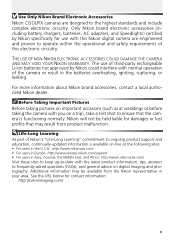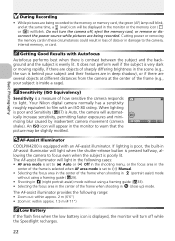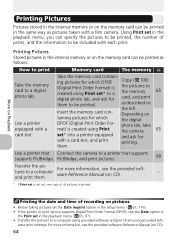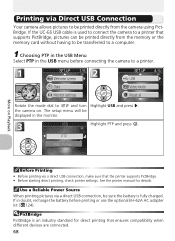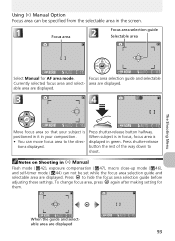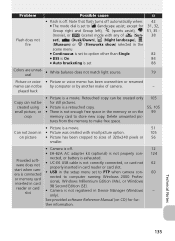Nikon 4200 - Coolpix Point And Shoot Digital Camera Support and Manuals
Get Help and Manuals for this Nikon item

Most Recent Nikon 4200 Questions
Usb Cable Will Not Work.
When the USB cable is plugged in to camera (and pc) and you turn the camera on, the lens still opens...
When the USB cable is plugged in to camera (and pc) and you turn the camera on, the lens still opens...
(Posted by malcolmgwood 11 years ago)
Nikon 4200 Videos
Popular Nikon 4200 Manual Pages
Nikon 4200 Reviews
We have not received any reviews for Nikon yet.