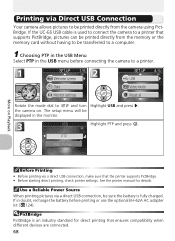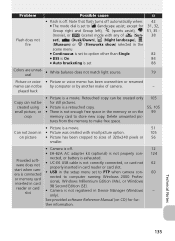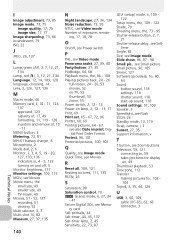Nikon 4200 Support Question
Find answers below for this question about Nikon 4200 - Coolpix Point And Shoot Digital Camera.Need a Nikon 4200 manual? We have 1 online manual for this item!
Question posted by malcolmgwood on December 6th, 2012
Usb Cable Will Not Work.
When the USB cable is plugged in to camera (and pc) and you turn the camera on, the lens still opens. This has not happened before. Do I need a new cable ?
Current Answers
Related Nikon 4200 Manual Pages
Similar Questions
I Had A Battery Leak Inside My Nikon Coolpix L830. Now The Camera Wont Function
I put 4 brand new batteries inside my Coolpix L830 and one of them leaked. Im not sure why, but now ...
I put 4 brand new batteries inside my Coolpix L830 and one of them leaked. Im not sure why, but now ...
(Posted by bunnietayle 9 years ago)
How Do You Fix A Nikon Coolpix S3000 Camera Lens Error
(Posted by corihe 10 years ago)
Nikon Coolpix S4100 14mp Digital Camera Troubleshooting Won't Format
(Posted by spth 10 years ago)
Repairing A Damaged Camera Lens On A Nikon Coolpix S3300 Camera.
My Nikon Coolpix s3300 camera lens was recently damaged and now won't close all the way. I get a len...
My Nikon Coolpix s3300 camera lens was recently damaged and now won't close all the way. I get a len...
(Posted by jessicaleigh 11 years ago)
Coolpix 230:switched Off By Itself Wit Lens Open, Full Battery But Won't Turn On
i have the nikon coolpix 230, it suddenly swithched off leaving the lens open and now will not turn ...
i have the nikon coolpix 230, it suddenly swithched off leaving the lens open and now will not turn ...
(Posted by theoneorly 12 years ago)