Netgear GSM7248R Support and Manuals
Get Help and Manuals for this Netgear item
This item is in your list!

View All Support Options Below
Free Netgear GSM7248R manuals!
Problems with Netgear GSM7248R?
Ask a Question
Free Netgear GSM7248R manuals!
Problems with Netgear GSM7248R?
Ask a Question
Popular Netgear GSM7248R Manual Pages
7000 Series Managed Switch (7200RS, 7200R, 7300S, 726E, 726) Installation Guide - Page 1
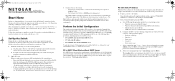
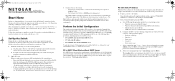
... one of the following settings (they are the 7000 Series Software Administration Guide, and a Command Line Interface Reference Manual for each of the four concave spaces on the Resource CD.
3.
To assign a static IP Address, access the switch from the Internet. • Macintosh users can use a terminal emulator such as it to install your switch, following...
Layer 3 Switches - Routing VLANs with shared access to the Internet using a Prosafe Router/ VPN Firewall - Page 1


... :
- Table of Contents
VLAN-Definition ...2 Notes when setting-up VLANs 2 1 - Remove ports' VLAN membership 8 6 - Saving the configuration 17 Hardware differences among different models must be used. Configuring the switch default route 14 9 - Create multiple routing VLANs - Creating a routing VLAN 6 5 - Enable DHCP and create a DHCP pool per VLAN 10 8 - Physical Setup ...3 2 -
Layer 3 Switches - Routing VLANs with shared access to the Internet using a Prosafe Router/ VPN Firewall - Page 2
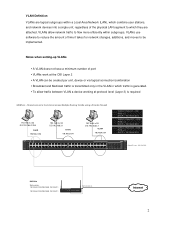
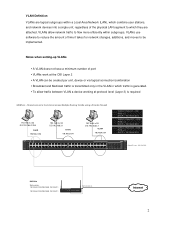
...setting-up VLANs
• A VLAN does not have a minimum number of port • VLANs work at the OSI Layer 2 • A VLAN can be implemented. VLAN-Definition
VLANs are logical subgroups within a Local Area Network (LAN), which combine user...VLAN in which they are attached. VLANs allow traffic between VLAN a device working at protocol level (Layer 3) is required
GSM7xxx - VLANs...
Default IP ...
CLI Reference Manual - for 7200RS Series Layer-2 Stackable Switches, with Software Version 7.3 - Page 27


... port or by using a direct connection to view and configure the 7200RS Series Stackable Switch software. Manual Specifications
Product Manual Part Number Manual Publication Date
ProSafe 7200RS Series Layer-2 Managed Stackable Switch 202-10455-01 October 2008
About This Manual
1-1
v1.0, October 2008 This document assumes that the reader has a basic knowledge of Ethernet and networking...
CLI Reference Manual - for 7200RS Series Layer-2 Stackable Switches, with Software Version 7.3 - Page 100
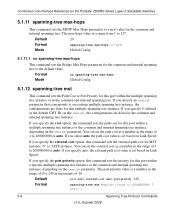
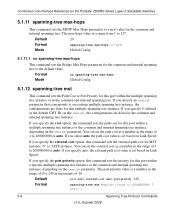
...specify the cost option, the command sets the path cost for this port within a specific multiple spanning tree instance or the ...common and internal spanning tree instance, depending on the parameter. If you specify 0 (defined as the default CIST ID) as a number in increments of 16. If you specify the external-cost option, this command sets...
CLI Reference Manual - for 7200RS Series Layer-2 Stackable Switches, with Software Version 7.3 - Page 101
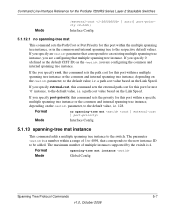
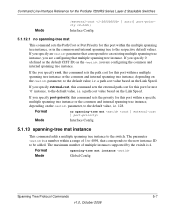
... switch. If you specify port-priority, this command sets the priority for this port within a range of multiple instances supported by the switch is a number within a multiple spanning...command sets the path cost for this port within a specific multiple spanning tree instance or the common and internal spanning tree instance, depending on the parameter, to the respective default values...
CLI Reference Manual - for 7200RS Series Layer-2 Stackable Switches, with Software Version 7.3 - Page 168
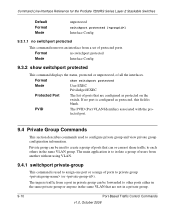
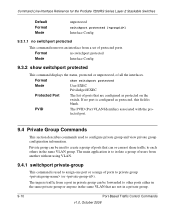
... from another without using VLAN.
9.4.1 switchport private-group...Default Format Mode
unprotected
switchport protected []
Interface Config
9.3.1.1 no switchport protected
Mode
Interface Config
9.3.2 show switchport protected
Mode
User... EXEC Priviledged EXEC
Protected Port
The list of ports that are not in the same VLAN group. PVID
The PVID (Port VLAN...VLAN that are configured as ...
CLI Reference Manual - for 7200RS Series Layer-2 Stackable Switches, with Software Version 7.3 - Page 389
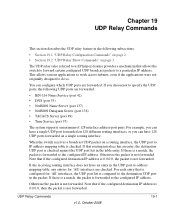
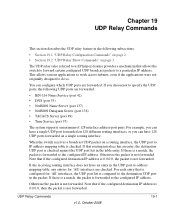
...Section 19.2 "UDP Relay Show Commands" on page 3
The UDP relay (also referred to as IP helper) feature provides a mechanism that allows the switch to forward certain configured UDP broadcast packets to...NetBIOS Datagram Server (port 138) • TACACS Server (port 49) • Time Service (port 37)
The system supports a maximum of 128 interface address-port pairs. If there is a match, the packet ...
GSM7224R / GSM7248R Hardware Installation Guide - Page 1
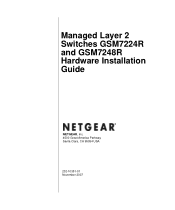
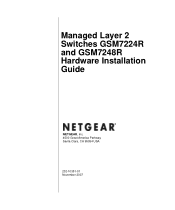
Managed Layer 2 Switches GSM7224R and GSM7248R Hardware Installation Guide
NETGEAR, Inc. 4500 Great America Parkway Santa Clara, CA 95054 USA
202-10351-01 November 2007
GSM7224R / GSM7248R Hardware Installation Guide - Page 7


... 2 Switches GSM7224R and GSM7248R Hardware Installation Guide describes how to highlight a procedure that will save time or resources. Conventions, Formats, and Scope
The conventions, formats, and scope of importance or special interest. This manual uses the following formats to highlight special messages:
Note: This format is used to install, configure, and troubleshoot the ProSafe™...
GSM7224R / GSM7248R Hardware Installation Guide - Page 8
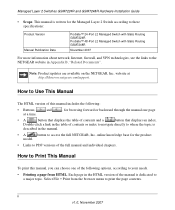
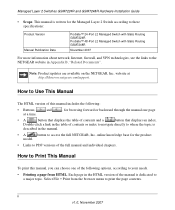
... more information about network, Internet, firewall, and VPN technologies, see the links to a major topic. How to Print This Manual
To print this manual includes the following options, according to your needs.
• Printing a page from the browser menu to access the full NETGEAR, Inc. Managed Layer 2 Switches GSM7224R and GSM7248R Hardware Installation Guide
• Scope.
GSM7224R / GSM7248R Hardware Installation Guide - Page 17
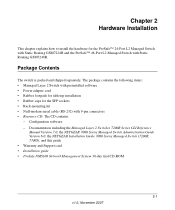
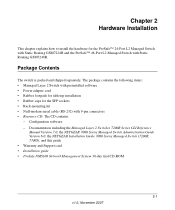
Documentation including the Managed Layer 2 Switches 7200R Series CLI Reference
Manual Version 7.0, the NETGEAR 7000 Series Managed Switch Administration Guide Version 6.0, the NETGEAR Installation Guide 7000 Series Managed Switch (7200R, 7300S), and this guide • Warranty and Support card • Installation guide • ProSafe NMS100 Network Management System 30-day trial CD-ROM
2-1 ...
GSM7224R / GSM7248R Hardware Installation Guide - Page 26
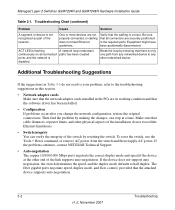
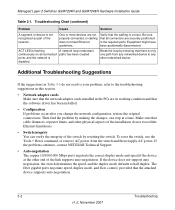
...
in working condition and that the cabling is not recognized as part of the installation do not resolve your problem, refer to half duplex. If the device does not support auto negotiation, the switch determines the speed, and the duplex mode defaults to the troubleshooting suggestions in this section.
• Network adapter cards Make sure that...
GSM7224R / GSM7248R Hardware Installation Guide - Page 29
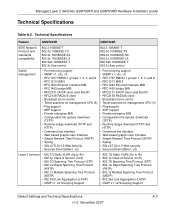
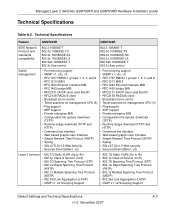
...; 802.1Q Static VLAN (Up to 4k) • 802.1p Class of Service (CoS) • 802.1D Spanning Tree Protocol (STP) • 802.1w Rapid Spanning Tree Protocol
(RSTP) • 802.1s Multiple Spanning Tree Protocol
(MSTP) • 802.3ad Link Aggregation (LACP) • IGMP v1, v2 Snooping Support
Default Settings and Technical Specifications
A-3
v1.0, November...
GSM7248R Product datasheet - Page 3
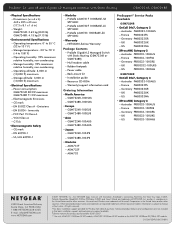
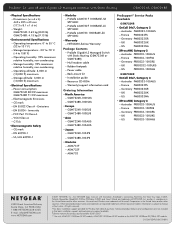
... SFP GBIC --ProSafe AGM733 1000BASE-ZX SFP GBIC
• Warranty --NETGEAR Lifetime Warranty †
Package Contents --ProSafe Gigabit L2 Managed Switch with Static Routing (GSM7224R or GSM7248R) --Null modem cable --Rubber footpads --Power cable --Rack-mount kit --Installation guide --Resource CD-ROM --Warranty/support information card
Ordering Information • North America
--GSM7224R-100NAS...
Netgear GSM7248R Reviews
Do you have an experience with the Netgear GSM7248R that you would like to share?
Earn 750 points for your review!
We have not received any reviews for Netgear yet.
Earn 750 points for your review!
