Netgear DS508 - Hub - Stackable Support and Manuals
Get Help and Manuals for this Netgear item
This item is in your list!

View All Support Options Below
Free Netgear DS508 manuals!
Problems with Netgear DS508?
Ask a Question
Free Netgear DS508 manuals!
Problems with Netgear DS508?
Ask a Question
Popular Netgear DS508 Manual Pages
DS508 Installation Guide - Page 2
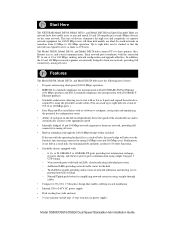
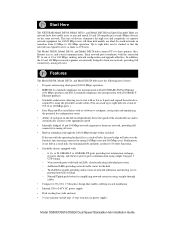
... high cost and complexity of network utilization and alerting you to start with as few as 8 ports and expand the network as 192 users. Start Here
The NETGEAR Model DS508, Model DS516, and Model DS524 Dual Speed Stackable Hubs are network hubs that enable users to form one network, providing full connectivity among all users. In addition, the...
DS508 Installation Guide - Page 3
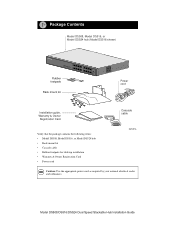
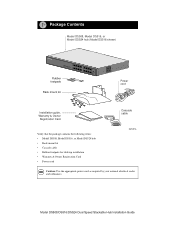
... items: • Model DS508, Model DS516, or Model DS524 hub • Rack mount kit • Cascade cable • Rubber footpads for tabletop installation • Warranty & Owner Registration Card • Power cord
8672FA
Caution: Use the appropriate power cord as required by your national electrical codes and ordinances. Model DS508/DS516/DS524 Dual Speed Stackable Hub Installation Guide
DS508 Installation Guide - Page 4
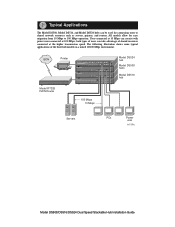
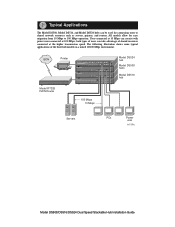
...
On=Link, Blinking=Receive
5 100 10
17
On=Link, Blinking=Receive
100 10
MODEL DS524
On=Link, Blinking=Receive
12 Normal/Uplink
24
Model DS524 hub
Model DS508 hubs
Model DS516 hub
Model RT328 ISDN Router
100 Mbps 10 Mbps
Servers
PCs
Power user
8673FA
Model DS508/DS516/DS524 Dual Speed Stackable Hub Installation Guide All models allow for connecting users to 100 Mbps operation.
DS508 Installation Guide - Page 5


... Model DS524 Hub 100 Mbps Collision LED
100 Mbps Utilization LEDs
vista RJ-45 network ports
Auto 10/100 MbpsDUAL SPEED
16PORT 10/100Mbps
Dual
Speed
Stackable
Hub
...MODEL DS524
On=Link, Blinking=Receive
12 Normal/Uplink
24
10 Mbps Utilization LEDs
10 Mbps Collision LED Power LED
Normal/Uplink push button
8671FA
Model DS508/DS516/DS524 Dual Speed Stackable Hub Installation Guide
DS508 Installation Guide - Page 6


...Model DS508 hub provides 8 vista RJ-45 network ports, the Model DS516 hub provides 16 vista RJ-45 network ports, and the Model DS524 provides 24 vista RJ-45 network ports. Model DS508/DS516/DS524 Dual Speed Stackable Hub Installation Guide...user is not properly set up.
Vista RJ-45 Network Ports with Built-In LEDs
The front panel of each
Off
vista RJ-45
network port)
Blinking
Power is ...
DS508 Installation Guide - Page 7
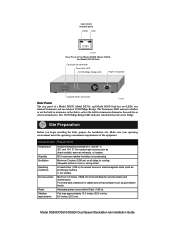
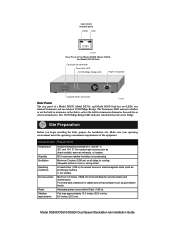
.... Site Preparation
Before you begin installing the hubs, prepare the installation site. Minimum 2 inches (5.08 cm) on all sides for service access and maintenance. Minimum 12 inches (19.68 cm) front and back for cooling.
vista RJ-45 network ports
100M 10M
8152FA
Rear Panel of the Model DS508, Model DS516, and Model DS524 Hubs
Cascade Up connector Terminator LED...
DS508 Installation Guide - Page 8


Wiring hardware Wiring hardware, such as punchdown blocks or patch panels, should be complete before installing the hub. Rack requirements
Standard 19-inch (48.26 cm) EIA equipment rack, with supplied mounting bracket hardware; 1.0 EIA rack-mount spaces needed for each hub. Model DS508/DS516/DS524 Dual Speed Stackable Hub Installation Guide
DS508 Installation Guide - Page 9
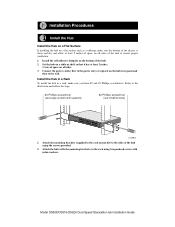
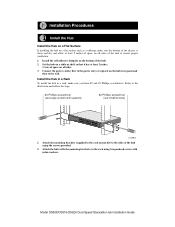
... the chassis is clean and dry and allow at least 2 inches
(5 cm) of the hub using two panhead screws with spacers)
#2 Phillips screwdriver (use large screws with nylon washers.
Install the Hub in a Rack To install the hub in the rack mount kit) to the rack using the screws provided.
2. Model DS508/DS516/DS524 Dual Speed Stackable Hub Installation Guide
DS508 Installation Guide - Page 10


... stack. If power is supplied to one hub in the stack, the hub above it takes over the bridge function. Model DS508/DS516/DS524 Dual Speed Stackable Hub Installation Guide
The LEDs in the following illustration appear as eight Model DS508, Model DS516, or Model DS524 hubs can be on the Model DS508, Model DS516, and Model DS524 hubs use a shared circuit. Build a Larger Network
Cascade...
DS508 Installation Guide - Page 11


... when data is on . If there are wired Normal for port 8 on the Model DS508 hub, port 16 on the Model DS516 hub, and port 24 on the front panel of Category 5 UTP wiring with 100 Mbps certified connectors.
Set Normal/Uplink Push Button The Normal/Uplink push button on the Model DS524 hub. Model DS508/DS516/DS524 Dual Speed Stackable Hub Installation Guide
DS508 Installation Guide - Page 12
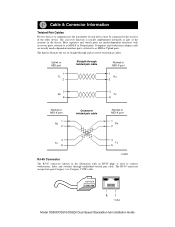
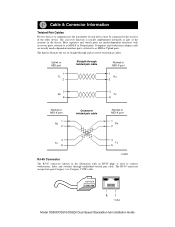
...
711EA
Model DS508/DS516/DS524 Dual Speed Stackable Hub Installation Guide
Uplink or MDI port
Straight-through twisted pair cable
Normal or MDI-X port
1 Tx
2
1 Rx
2
3 Rx
6
3 Tx
6
Normal or MDI-X port
1 Rx
2
Crossover twisted pair cable
Normal or MDI-X port
1 Rx
2
3 Tx
6
3 Tx
6
8146EB
RJ-45 Connector The RJ-45 connector (shown in the device. Most repeaters and switch ports...
DS508 Installation Guide - Page 13
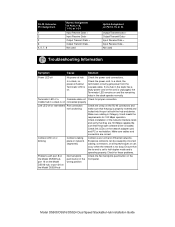
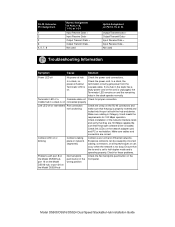
... Data Not used
Troubleshooting Information
Symptom
Cause
Solution
Power LED off or intermittent Port connection not functioning
Check the crimp on the RJ-45 connectors and make sure that the proper software driver is loaded. Check for these problems.
Problems with port 8 on the Model DS508 hub, port 16 on the Model DS516 hub, or port 24 on the Model DS524 hub
Normal/Uplink push...
DS508 Installation Guide - Page 14
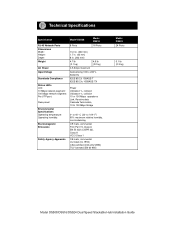
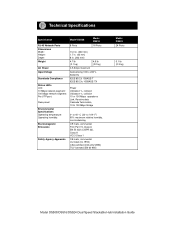
...; to 104° F) 90% maximum relative humidity, noncondensing
CE mark, commercial FCC Part 15, Class A EN 55 022 (CISPR 22), Class A VCCI Class 1
CE mark, commercial UL listed (UL 1950) CSA certified (CSA 22.2 #950) TUV licensed (EN 60 950)
Model DS524 24 Ports
5.1 lb (2.3 kg)
Model DS508/DS516/DS524 Dual Speed Stackable Hub Installation Guide
DS508 Installation Guide - Page 15


... trademark of this equipment in the operating instructions. NETGEAR does not assume any liability that the Model DS508 Dual Speed Stackable Hub, the Model DS516 Dual Speed Stackable Hub, and the Model DS524 Dual Speed Stackable Hub have been suppressed in accordance with the limits for example, test transmitters) in accordance with the instruction manual, it is used in which case...
DS508 Installation Guide - Page 16
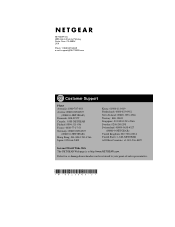
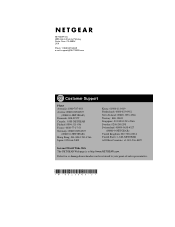
... damaged merchandise can be returned to your point-of-sale representative.
NETGEAR Inc. 4500 Great America Parkway Santa Clara, CA 95054 USA
Phone: 1-888-NETGEAR e-mail: support@NETGEAR.com
Customer Support
Phone Australia: 1800-787-638 Austria: 00800-06384327
(00800-0-NETGEAR) Denmark: 808-82179 Canada: 1-888-NETGEAR Finland: 0800-111-036 France: 0800-77-17-53 Germany...
Netgear DS508 Reviews
Do you have an experience with the Netgear DS508 that you would like to share?
Earn 750 points for your review!
We have not received any reviews for Netgear yet.
Earn 750 points for your review!
