Netgear FE508 - Hub Support and Manuals
Get Help and Manuals for this Netgear item
This item is in your list!

View All Support Options Below
Free Netgear FE508 manuals!
Problems with Netgear FE508?
Ask a Question
Free Netgear FE508 manuals!
Problems with Netgear FE508?
Ask a Question
Popular Netgear FE508 Manual Pages
Installation Guide - Page 2
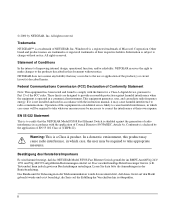
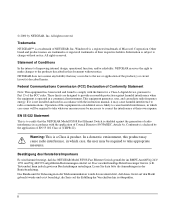
...NETGEAR Model FS508 Fast Ethernet Switch gemäß der im BMPT-AmtsblVfg 243/ 1991 und Vfg 46/1992 aufgeführten Bestimmungen entstört ist.
If it may be necessary to the products described in accordance with the instruction manual, it is not installed... will be required to take whatever measures may occur due to Part 15 of the FCC rules. All rights reserved.
Installation Guide - Page 9
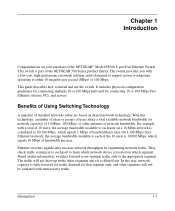
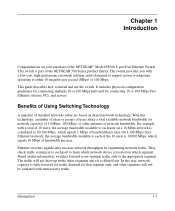
...; Model FS508 8-port Fast Ethernet Switch. Ethernet switches significantly increase network throughput by segmenting network traffic. It includes physical configuration guidelines for connecting multiple 10 or 100 Mbps hubs and for that segment only, and other segments will not show up in to support power workgroups operating at either...
Installation Guide - Page 10


... is operating at a low cost. In addition, each port can adapt automatically to the speed of MAC addresses. Installation Guide for the Model FS508 Fast Ethernet Switch
Ethernet switches provide private, dedicated, 10 Mbps (or 100 Mbps) capacity to each connected PC/server or hub/workgroup segment, which is significantly higher than in the negotiation...
Installation Guide - Page 13
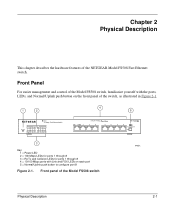
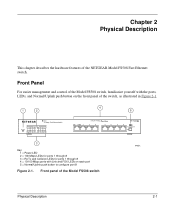
Front panel of the NETGEAR Model FS508 Fast Ethernet switch. Chapter 2 Physical Description
This chapter describes the hardware features of the Model FS508 switch
690EA
Physical Description
2-1
Front Panel
For easier management and control of the Model FS508 switch, familiarize yourself with the ports, LEDs, and Normal/Uplink push button on the front panel of the switch, as...
Installation Guide - Page 17


... is designed to a printer or a segmented network with 10 Mbps or 100 Mbps hubs or other networking devices. Chapter 3 Applications
This chapter presents an overview of the levels of service provided by incorporating the technology of the NETGEAR Model FS508 Fast Ethernet switch into your network connections. The configuration examples in this chapter...
Installation Guide - Page 18
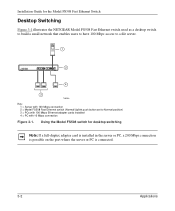
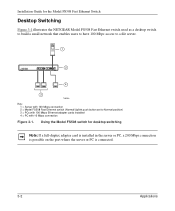
...;le server.
1
2
4
3
7502EA
Key: 1 = Server with 100 Mbps connection 2 = Model FS508 Fast Ethernet switch (Normal/Uplink push button set to Normal position) 3 = PCs with 100 Mbps Ethernet adapter cards installed 4 = PC with 10 Mbps connection
Figure 3-1. Installation Guide for desktop switching
Note: If a full-duplex adapter card is installed in the server or PC, a 200 Mbps connection is possible...
Installation Guide - Page 19
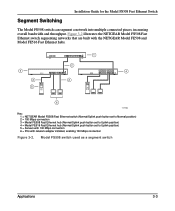
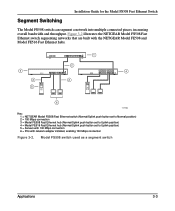
...
6
7498EA
Key: 1 = NETGEAR Model FS508 Fast Ethernet switch (Normal/Uplink push button set to Normal position) 2 = 100 Mbps connection 3 = Model FE508 Fast Ethernet hub (Normal/Uplink push button set to Uplink position) 4 = Model FE516 Fast Ethernet hub (Normal/Uplink push button set to Uplink position) 5 = Servers with 100 Mbps connection 6 = PCs with network adapter installed, enabling 100 Mbps...
Installation Guide - Page 20
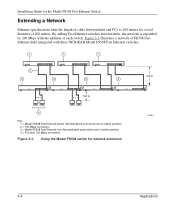
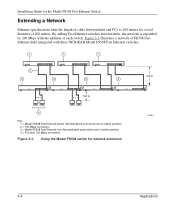
... hubs integrated with three NETGEAR Model FS508 Fast Ethernet switches.
1
1
1
2
100 m
3
3
3
3
100 m
4
Key: 1 = Model FS508 Fast Ethernet switch (Normal/Uplink push button set to Uplink position) 2 = 100 Mbps connection 3 = Model FE508 Fast Ethernet hub (Normal/Uplink push button set to 100 meters for network extension
7503EA
3-4
Applications Installation Guide for the Model FS508...
Installation Guide - Page 21
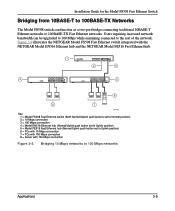
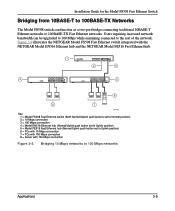
... Installation Guide for the Model FS508 Fast Ethernet Switch
Bridging from 10BASE-T to 100BASE-TX Networks
The Model FS508 switch can be upgraded to...NETGEAR Model FS508 Fast Ethernet switch integrated with the NETGEAR Model EN516 Ethernet hub and the NETGEAR Model FE516 Fast Ethernet hub.
1
2
3
4
5
8
6
7
7499EA
Key: 1 = Model FS508 Fast Ethernet switch (Both Normal/Uplink push buttons set...
Installation Guide - Page 22
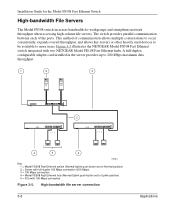
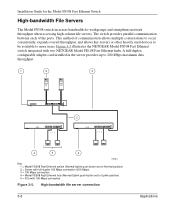
...-duplex configurable adapter card installed in the server provides up to 200 Mbps maximum data throughput.
1
2
3
3
4
5
4
7501EA
Key: 1 = Model FS508 Fast Ethernet switch (Normal/Uplink push button set to Normal position) 2 = Server with full-duplex 100 Mbps connection (200 Mbps) 3 = 100 Mbps connection 4 = Model FE508 Fast Ethernet hub (Normal/Uplink push button set to more users...
Installation Guide - Page 23


... the contents of the switch, as required by your national electrical codes and ordinances.
Make sure the operating environment meets the physical requirements of the package and verify them against the following list: • Model FS508 switch • Self-adhesive rubber pads for desktop installation • Rack Mount Kit for the NETGEAR Model FS508 Fast Ethernet switch.
Installation Guide - Page 29
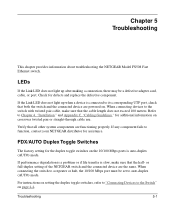
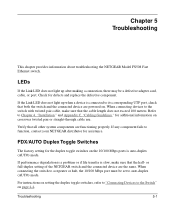
...
This chapter provides information about troubleshooting the NETGEAR Model FS508 Fast Ethernet switch. or full-duplex setting of the NETGEAR switch and the connected device are functioning properly. If any component fails to a repeater or hub, the 10/100 Mbps port must be a defective adapter card, cable, or port.
If performance degradation is a problem or if file transfer...
Installation Guide - Page 31
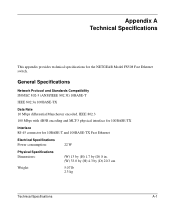
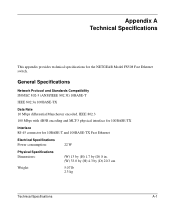
... 10 Mbps differential Manchester encoded, IEEE 802.3
100 Mbps with 4B5B encoding and MLT-3 physical interface for 100BASE-TX
Interface RJ-45 connector for the NETGEAR Model FS508 Fast Ethernet switch. Appendix A Technical Specifications
This appendix provides technical specifications for 10BASE-T and 100BASE-TX Fast Ethernet
Electrical Specifi...
Installation Guide - Page 35
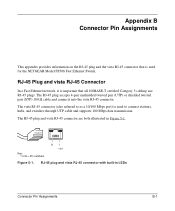
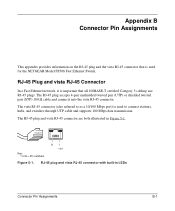
...vista RJ-45 connector (also referred to as a 10/100 Mbps port) is used for the NETGEAR Model FS508 Fast Ethernet Switch. The RJ-45 plug accepts 4-pair unshielded twisted pair (UTP) or shielded ...RJ-45 connector with built-in Figure 5-1.
12345678
Key: 1 to connect stations, hubs, and switches through UTP cable and supports 100 Mbps data transmission.
RJ-45 Plug and vista RJ-45 Connector
In a...
Installation Guide - Page 37
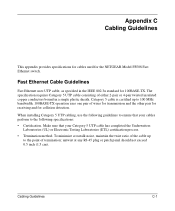
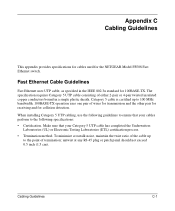
When installing Category 5 UTP cabling, use the following specifications: • Certification.
Cabling Guidelines
C-1 Category ... 2-pair or 4-pair twisted insulated copper conductors bound in the IEEE 802.3u standard for the NETGEAR Model FS508 Fast Ethernet switch.
Fast Ethernet Cable Guidelines
Fast Ethernet uses UTP cable, as specified in a single plastic sheath.
Netgear FE508 Reviews
Do you have an experience with the Netgear FE508 that you would like to share?
Earn 750 points for your review!
We have not received any reviews for Netgear yet.
Earn 750 points for your review!
