Netgear EN516 - Hub - EN Support and Manuals
Get Help and Manuals for this Netgear item
This item is in your list!

View All Support Options Below
Free Netgear EN516 manuals!
Problems with Netgear EN516?
Ask a Question
Free Netgear EN516 manuals!
Problems with Netgear EN516?
Ask a Question
Popular Netgear EN516 Manual Pages
EN516 Installation Guide - Page 7


...
Figures
vii
Front panel of the Model EN516 hub 2-4
Figure 3-1. Figure 3-4. Figure 3-7. Rear panel of the Model EN516 hub 2-1 Figure 2-2. Figure 3-6. Crossover twisted pair cable B-2
Figure C-1. Installing mounting brackets to the hub and to a rack 3-4 Connecting a workstation to an RJ-45 port on the Model EN516 hub .....3-5 Cascading multiple hubs in a hierarchical star through the...
EN516 Installation Guide - Page 11
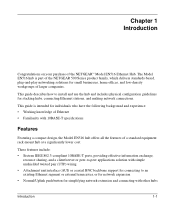
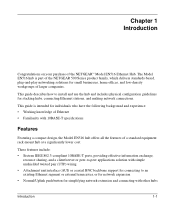
The Model EN516 hub is intended for stacking hubs, connecting Ethernet stations, and making network connections. This guide is part of the NETGEAR 500 Series product family, which delivers standards-based, plug-and-play networking solutions for simplifying network extension and connecting with 10BASE-T specifications
Features
Featuring a compact design, the Model EN516 hub offers all ...
EN516 Installation Guide - Page 13
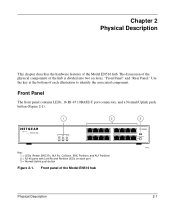
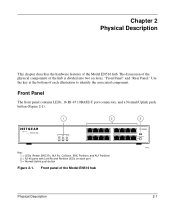
... (Figure 2-1).
1
2
16 PORT 10BASE-T Ethernet Hub
BNC AUI
Power Rx
Rx
Collision Partition Partition
1 Link/Rx Partition
9
Link/Rx Partition
Key: 1 = LEDs (Power, BNC Rx, AUI Rx, Collision, BNC Partition, and AUI Partition) 2 = RJ-45 ports with Link/Rx and Partition LEDs on each illustration to identify the associated component. Front panel of the Model EN516 hub. Use...
EN516 Installation Guide - Page 15
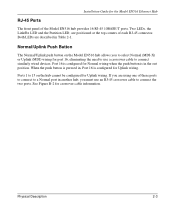
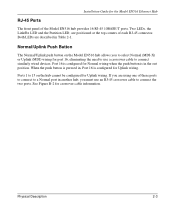
... the Model EN516 Ethernet Hub
RJ-45 Ports
The front panel of each RJ-45 connector. Ports 1 to 15 on the Model EN516 hub allows you must use a crossover cable to connect the two ports. Normal/Uplink Push Button
The Normal/Uplink push button on the hub cannot be configured for Uplink wiring. Installation Guide for crossover cable information. Port 16 is con...
EN516 Installation Guide - Page 16
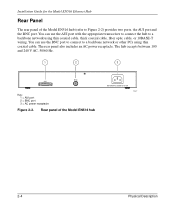
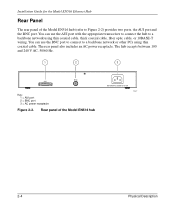
... AUI
Key: 1 = AUI port 2 = BNC port 3 = AC power receptacle
Figure 2-2. The rear panel also includes an AC power receptacle. Installation Guide for the Model EN516 Ethernet Hub
Rear Panel
The rear panel of the Model EN516 hub
100-240 VAC 50-60 Hz 0.15A
7147
2-4
Physical Description Rear panel of the Model EN516 hub (refer to Figure 2-2) provides two ports, the AUI port and the BNC...
EN516 Installation Guide - Page 17


... of all units to be between 0°C and 40°C. You should contain the following items: • Model EN516 hub • This manual
Installation
3-1 Package Contents
The package should ensure that the front and rear panel of the hub. The maximum relative humidity must be connected are easily accessible for connecting cables and power and for...
EN516 Installation Guide - Page 18
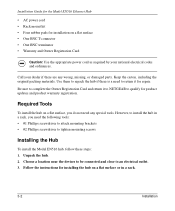
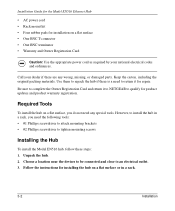
... 3. Follow the instructions for installation on a flat surface • One BNC T-connector • One BNC terminator • Warranty and Owner Registration Card
Caution: Use the appropriate power cord as required by your dealer if there are any special tools. However, to install the hub in a rack.
3-2
Installation Installation Guide for the Model EN516 Ethernet Hub
• AC...
EN516 Installation Guide - Page 20
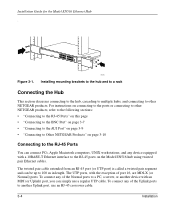
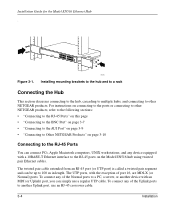
... can be up to other NETGEAR products. The twisted pair cable extended from an RJ-45 port (or UTP port) is called a twisted pair segment and can simply use an RJ-45 crossover cable.
3-4
Installation To connect any of port 16, are MDI-X (or Normal) ports.
For instructions on the Model EN516 hub using twisted pair Ethernet cables.
Installation Guide for the Model EN516 Ethernet Hub .
EN516 Installation Guide - Page 21
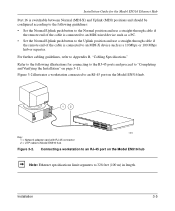
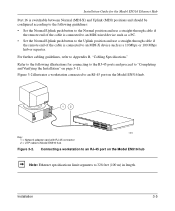
Installation
3-5
Connecting a workstation to an RJ-45 port on the Model EN516 hub
Note: Ethernet specifications limit segments to Model EN516 hub
Power Data Collision
1
Link RX 9
Link RX
8
Normal/Uplink 16
34FA
Figure 3-2. Figure 3-2 illustrates a workstation connected to an RJ-45 port on page 3-11.
Refer to the following guidelines: • Set the Normal/Uplink push ...
EN516 Installation Guide - Page 22
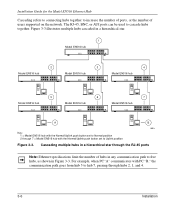
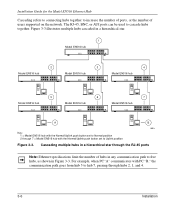
... with the Normal/Uplink push button set to Normal position 2 through 7 = Model EN516 hub with PC "B," the communication path goes from hub 5 to hub 7, passing through the RJ-45 ports
Note: Ethernet specifications limit the number of users supported on the network. Installation Guide for the Model EN516 Ethernet Hub
Cascading refers to connecting hubs together to increase the number of...
EN516 Installation Guide - Page 23
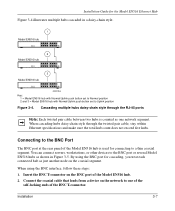
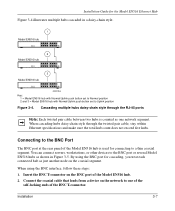
... Port
The BNC port at the rear panel of the Model EN516 hub is counted as one of the self-locking ends of the Model EN516 hub.
2. Installation
3-7 Cascading multiple hubs daisy-chain style through the twisted pair cable, stay within Ethernet specifications and make sure the total hub count does not exceed five hubs.
Connecting to one network segment. Installation Guide...
EN516 Installation Guide - Page 26
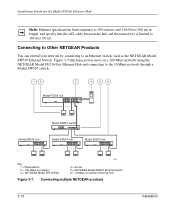
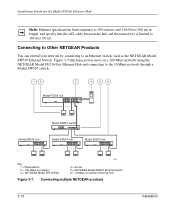
... 5 = NETGEAR Model SW507 Ethernet switch 6 = 10 Mbps connection Ethernet hub
Figure 3-7. Connecting multiple NETGEAR products
3-10
Installation Figure 3-7 illustrates power users on a 100 Mbps network using the NETGEAR Model FE516 Fast Ethernet Hub and connecting to an Ethernet switch, such as the NETGEAR Model SW507 Ethernet Switch. Installation Guide for the Model EN516 Ethernet Hub
Note...
EN516 Installation Guide - Page 37
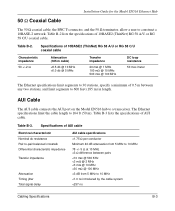
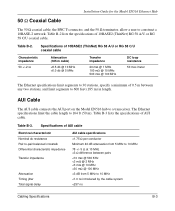
... cable. Table B-2 lists the specifications of 10BASE2 (ThinNet) RG 58 A/U or RG 58 C/U coaxial cable
Characteristic impedance
50 +/-2 Ω
Attenuation (185 m cable)
Table B-2. Installation Guide for the Model EN516 Ethernet Hub
50 Ω Coaxial Cable
The 50 Ω coaxial cable, the BNC T-connector, and the 50 Ω terminator, allow a user to construct a 10BASE-2 network.
EN516 Installation Guide - Page 40
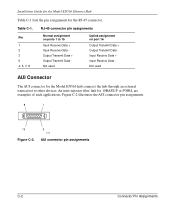
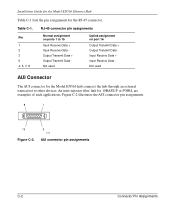
...the RJ-45 connector. Installation Guide for the Model EN516 Ethernet Hub
Table C-1 lists the pin...ports 1 to 15
Input Receive Data + Input Receive Data Output Transmit Data + Output Transmit Data Not used
Uplink assignment on port 16
Output Transmit Data + Output Transmit Data Input Receive Data + Input Receive Data Not used
AUI Connector
The AUI connector for the Model EN516 hub connects the hub...
EN516 Installation Guide - Page 41
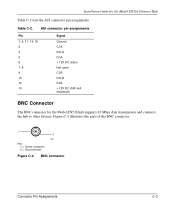
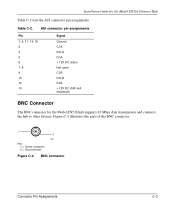
... DI-B + 12V DC (500 mA maximum)
BNC Connector
The BNC connector for the Model EN516 Ethernet Hub
Table C-2 lists the AUI connector pin assignments. Installation Guide for the Model EN516 hub supports 10 Mbps data transmission and connects the hub to other devices. Table C-2. Figure C-3 illustrates the parts of the BNC connector.
1 2
7201
Key: 1 = Center conductor 2 = Ground shield
Figure...
Netgear EN516 Reviews
Do you have an experience with the Netgear EN516 that you would like to share?
Earn 750 points for your review!
We have not received any reviews for Netgear yet.
Earn 750 points for your review!
