Netgear EN524 - Hub - EN Support and Manuals
Get Help and Manuals for this Netgear item
This item is in your list!

View All Support Options Below
Free Netgear EN524 manuals!
Problems with Netgear EN524?
Ask a Question
Free Netgear EN524 manuals!
Problems with Netgear EN524?
Ask a Question
Popular Netgear EN524 Manual Pages
EN516 Installation Guide - Page 2
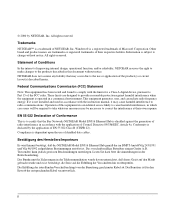
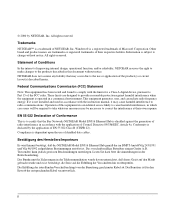
...; is not installed and used in accordance with the...Part 15 of the FCC rules. Die Erfüllung der zutreffenden Vorschriften hängt von der Benutzung geschirmter Kabel ab.
Bestätigung des Herstellers/Importeurs Es wird hiermit bestätigt, daß das NETGEAR Model EN516 Ethernet Hub... interference in accordance with the instruction manual, it is a registered trademark...
EN516 Installation Guide - Page 3
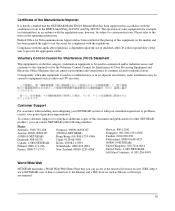
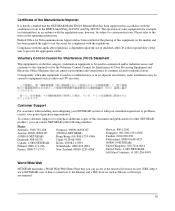
... with post-installation questions or problems, contact your NETGEAR system or with the regulations.
Customer Support
For assistance with installing and configuring your point of this document and publications for example, test transmitters) in commercial and/or industrial areas.
A direct connection to the standards set out in the operating instructions. The...
EN516 Installation Guide - Page 7


...-through the AUI port 3-9 Connecting multiple NETGEAR products 3-10
Figure B-1. RJ-45 connector C-1 AUI connector pin assignments C-2 BNC connector C-3 50 Ω terminator and BNC T-connector C-4
Figures
vii Installing mounting brackets to the hub and to a rack 3-4 Connecting a workstation to an RJ-45 port on the Model EN516 hub .....3-5 Cascading multiple hubs in a hierarchical...
EN516 Installation Guide - Page 11
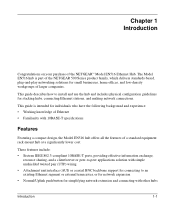
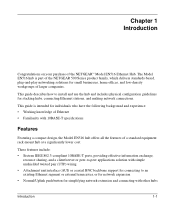
...) or coaxial BNC backbone support for connecting to install and use the hub and includes physical configuration guidelines for simplifying network extension and connecting with 10BASE-T specifications
Features
Featuring a compact design, the Model EN516 hub offers all the features of the NETGEAR™ Model EN516 Ethernet Hub. The Model EN516 hub is intended for small businesses...
EN516 Installation Guide - Page 12
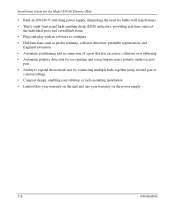
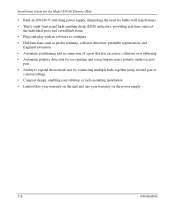
Installation Guide for the Model EN516 Ethernet Hub
• Built-in 100-240 V switching power supply, eliminating the need for bulky wall transformers • Thirty-eight front panel light emitting diode (LED) indicators, providing real-time status of
the individual ports and overall hub status • Plug-and-play with no software to configure • Hub functions such...
EN516 Installation Guide - Page 18
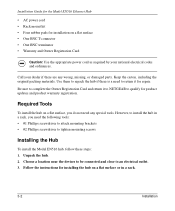
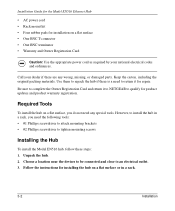
...national electrical codes and ordinances. Follow the instructions for product updates and product warranty registration. Choose a location near the devices to be connected and close to complete the Owner Registration Card and return it for installation on a flat surface, you need any wrong, missing, or damaged parts. Installation Guide for the Model EN516 Ethernet Hub
•...
EN516 Installation Guide - Page 20
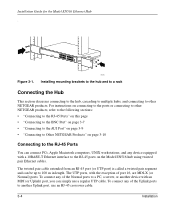
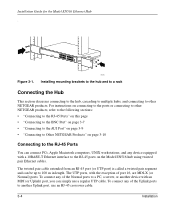
...
1
Link RX 9
Link RX
8
Normal/Uplink 16
Figure 3-1.
7171
Installing mounting brackets to the hub and to a rack
Connecting the Hub
This section discusses connecting to the hub, cascading to multiple hubs, and connecting to 100 m in length. Installation Guide for the Model EN516 Ethernet Hub .
For instructions on connecting to the ports or connecting to other NETGEAR products.
EN516 Installation Guide - Page 22
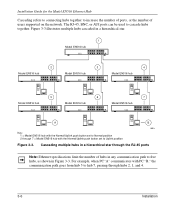
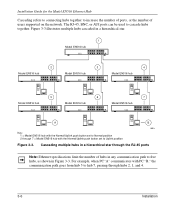
... hub
A
B
30EA
Key: 1 = Model EN516 hub with the Normal/Uplink push button set to increase the number of ports, or the number of users supported on the network. The RJ-45, BNC, or AUI ports can be used to five hubs, as shown in a hierarchical star through hubs 2, 1, and 4.
3-6
Installation Cascading multiple hubs in Figure 3-3. Installation Guide for the Model EN516 Ethernet Hub...
EN516 Installation Guide - Page 26
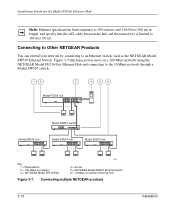
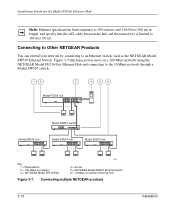
... through a Model SW507 switch.
12
3
4
56
Model FE516 hub
Model SW507 switch
Model EN516 hub
Model EN516 hub
Model EN516 hub
Key: 1 = Workstations 2 = 100 Mbps connection 3 = NETGEAR Model FE516 Fast
7228
4 = Server 5 = NETGEAR Model SW507 Ethernet switch 6 = 10 Mbps connection Ethernet hub
Figure 3-7. Installation Guide for the Model EN516 Ethernet Hub
Note: Ethernet specifi...
EN516 Installation Guide - Page 27


... power has been applied to the power outlet on . Installation Guide for the Model EN516 Ethernet Hub
Completing and Verifying the Installation
To complete the installation, connect the power cord first to the power entry receptacle on the hub rear panel and then to the hub, the following conditions should exist: • Green Power LED on the front...
EN516 Installation Guide - Page 32


... for the Model EN516 Ethernet Hub
Network Interface Cards
Make sure the network interface cards installed in the workstations are in your area.
4-4
Troubleshooting Hub Integrity
If required, verify the integrity of the hub by implementing the new changes, one procedure at a time. If the problem continues and you have completed all the preceding diagnoses, contact Customer Support. Turn...
EN516 Installation Guide - Page 39
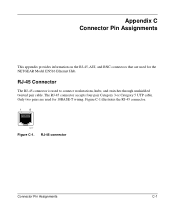
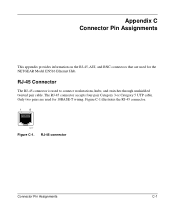
... used to connect workstations, hubs, and switches through unshielded twisted pair cable.
RJ-45 connector
Connector Pin Assignments
C-1
The RJ-45 connector accepts four-pair Category 3 or Category 5 UTP cable. Appendix C Connector Pin Assignments
This appendix provides information on the RJ-45, AUI, and BNC connectors that are used for the NETGEAR Model EN516 Ethernet Hub.
EN516 Installation Guide - Page 41
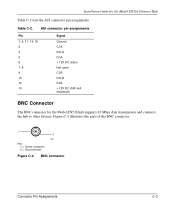
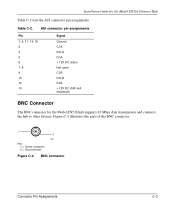
...BNC Connector
The BNC connector for the Model EN516 Ethernet Hub
Table C-2 lists the AUI connector pin assignments. BNC connector
Connector Pin Assignments
C-3 Table C-2. Figure C-3 illustrates the parts of the BNC connector.
1 2
7201
Key: 1 = Center conductor 2 = Ground shield
Figure C-3.
Installation Guide for the Model EN516 hub supports 10 Mbps data transmission and connects the...
EN516 Installation Guide - Page 44


...the Model EN516 Ethernet Hub
connector AUI pin assignments (table) C-2 BNC C-3 BNC-T C-4 RJ-45 pin assignments (table) C-1
crossover twisted pair cable B-2 customer support iii
D
daisy-chain cascade 3-7
F
FCC statement ii features 1-1 front panel 2-1
H
hierarchical star cascade 3-6
I
installation cascading ports 3-4 to 3-9 completing 3-11 connecting ports 3-4 to 3-9 connecting to NETGEAR products...
EN516 Installation Guide - Page 45


...using transceivers to connect AUI 3-9
Power LED 2-2, 3-11, 4-1
T
technical specifications A-1 technical support iii troubleshooting
cable 4-3 configuration 4-4 installation 4-3, 4-4 LEDs 4-1 network interface cards 4-4
U
unshielded twisted pair cable. Installation Guide for the Model EN516 Ethernet Hub
P
package contents 3-1
ports See also AUI See also BNC See also RJ-45 AUI 2-4 BNC...
Netgear EN524 Reviews
Do you have an experience with the Netgear EN524 that you would like to share?
Earn 750 points for your review!
We have not received any reviews for Netgear yet.
Earn 750 points for your review!
