Netgear GS728TSB Support and Manuals
Get Help and Manuals for this Netgear item
This item is in your list!

View All Support Options Below
Free Netgear GS728TSB manuals!
Problems with Netgear GS728TSB?
Ask a Question
Free Netgear GS728TSB manuals!
Problems with Netgear GS728TSB?
Ask a Question
Popular Netgear GS728TSB Manual Pages
GS7xxTS-TPS Hardware Installation Guide - Page 7


..., and GS752TPS Smart Switch Hardware Installation Guide
Overview
The NETGEAR GS728TS, GS728TPS, GS752TS, or GS752TPS Smart Switch provides either 24 (GS728TS and GS728TPS) or 48 (GS752TS and GS752TPS) twisted-pair ports that have a mix of the Smart Switch: • Interfaces:
• GS728TS/GS752TS • 24/48 x 10/100/1000 Mbps copper ports. • 2 x Combo ports to support 10/100/1000...
GS7xxTS-TPS Hardware Installation Guide - Page 12


... Panel
10/100/1000M Ethernet Ports Chapter 2. Physical Description | 12 2. Physical Description
2
This chapter describes the GS728TS, GS728TPS, GS752TS, and GS752TPS Smart Switch hardware features. Each port is capable of the NETGEAR GS728TS Smart Switch. Figure 2 illustrates the front panel of sensing the line speed and negotiating the duplex mode with the link partner automatically...
GS7xxTS-TPS Hardware Installation Guide - Page 13


... Connector
GS728TPS Front-Panel and Back-Panel Configuration
The GS728TPS Smart Switch has 24 10/100/1000 Mbps PoE capable copper ports and 6 SFP fiber ports, 2 of the NETGEAR GS728TPS Smart Switch.
GS728TS Back Panel The back panel contains a power connector. GS728TS, GS728TPS, GS752TS, and GS752TPS Smart Switch Hardware Installation Guide
The front panel contains the following: •...
GS7xxTS-TPS Hardware Installation Guide - Page 20


... as a paper clip into the opening to its Power On Self Test (POST). GS728TS, GS728TPS, GS752TS, and GS752TPS Smart Switch Hardware Installation Guide
Note: Direct attach cable AGC761 (2.5G) is recommended to manually reboot the switch. Physical Description Reset Button
The Smart Switch has a Reset button on the front panel so that you can change the LED...
GS7xxTS-TPS Installation Guide - Page 1
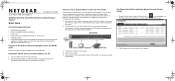
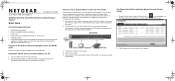
... in your network. Run the Setup program to configure the switch. 2. Then, use the Smart Control Center Utility to install the Smart Control Center Utility. Connect the switch to your network.
GS7xxTS-TPS IG 21Nov11.book Page 1 Thursday, December 1, 2011 12:03 PM
Installation Guide
NETGEAR GS728TS, GS728TPS, GS752TS, GS752TPS Smart Switch™
Start Here
Verify Package Contents...
GS7xxTS-TPS Software Admin Manual - Page 9


...1
The NETGEAR®GS728TS, GS728TPS, GS752TS, and GS752TPS Smart Switch Software Administration Manual describes how to access Online Help resources for the
switch. • Appendix A, Hardware Specifications and Default Values, contains hardware
specifications and default values on the GS728TS, GS728TPS, GS752TS, and GS752TPS Smart Switches.
9 It also describes how to configure stacking on...
GS7xxTS-TPS Software Admin Manual - Page 34


Field Slot Summary Slot Status Administrative State Power State Configured Card Model ID Configured Card Description Inserted Card Model ID Inserted Card Description Card Power Down Card Pluggable Supported Card Card Model
Card Index Card Type
Card Descriptor Supported Switch Switch Model ID Switch Index Management Preference Code Type
Description
Identifies the slot using the format unit/slot....
GS7xxTS-TPS Software Admin Manual - Page 35


... Address. Specifies that the switch must start with the switch's network interface do not affect the configuration of the switch's front panel ports. Each part of the network interface. ... GS728TS, GS728TPS, GS752TS, and GS752TPS Gigabit Smart Switches
IP Configuration
Use the IP Configuration page to configure network information for the management interface, which traffic is switched ...
GS7xxTS-TPS Software Admin Manual - Page 138


...GS728TS, GS728TPS, GS752TS, and GS752TPS Gigabit Smart Switches
IGMP Snooping
Internet Group Management Protocol (IGMP) Snooping is intended for only a small number of nodes. In the case of multicast packets, however, this problem. While nodes will be flooded into different network segments to the network. To access the IGMP Snooping Configuration page, click Switching> Multicast...
GS7xxTS-TPS Software Admin Manual - Page 142


This displays the type of this multicast table entry.
To access the IGMP Snooping VLAN Configuration page, click Switching> Multicast > IGMP Snooping > IGMP Snooping VLAN Configuration.
142 GS728TS, GS728TPS, GS752TS, and GS752TPS Gigabit Smart Switches
The following actions:
• Click Clear to clear one or all of the IGMP Snooping entries. • Click Refresh to reload ...
GS7xxTS-TPS Software Admin Manual - Page 147


... periodic queries with a time interval equal to redisplay the page with IP multicast address. The snooping querier moves to receive IPv6 multicast packets) on the VLAN.
Click Refresh to the configured querier query interval. GS728TS, GS728TPS, GS752TS, and GS752TPS Gigabit Smart Switches
The following table describes the information available on which the IGMP Snooping Querier...
GS7xxTS-TPS Software Admin Manual - Page 159
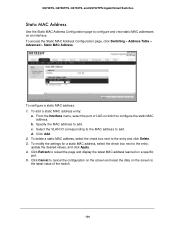
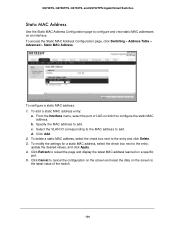
... the latest value of the switch.
159 To modify the settings for a static MAC address, select the check box next to configure and view static MAC addresses on a specific port. 5. Click Add. 2. GS728TS, GS728TPS, GS752TS, and GS752TPS Gigabit Smart Switches
Static MAC Address
Use the Static MAC Address Configuration page to the entry, update the desired values, and...
GS7xxTS-TPS Software Admin Manual - Page 171


...; Global ARP Configuration on page 174 • ARP Entry Management on a network. GS728TS, GS728TPS, GS752TS, and GS752TPS switches software features both dynamic and manual ARP configuration. Devices can ...always replaces existing content in their respective ARP cache. Thus, when an ARP request is a necessary part of an ageout interval, usually specified via configuration. This...
GS7xxTS-TPS Software Admin Manual - Page 204


...RADIUS packets of the supported RADIUS accounting server.
... sent to this server. Configuring TACACS+
TACACS+ provides ... Accounting-Request packets retransmitted to update the page with the most...server.
GS728TS, GS728TPS, GS752TS, and GS752TPS Gigabit Smart Switches
The ...services:
• Authentication: Provides authentication during login and via user names and user-defined passwords...
GS7xxTS-TPS Software Admin Manual - Page 322
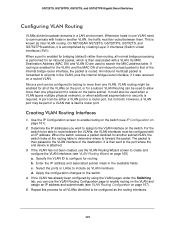
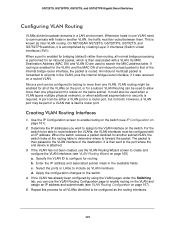
... be used to communicate with a VLAN. c. GS728TS, GS728TPS, GS752TS, and GS752TPS Gigabit Smart Switches
Configuring VLAN Routing
VLANs divide broadcast domains in the available fields. On NETGEAR GS728TS, GS728TPS, GS752TS, and GS752TPS switches, it was received on the switch. If routing is enabled for all of the destination. An inbound multicast packet is itself a router port...
Netgear GS728TSB Reviews
Do you have an experience with the Netgear GS728TSB that you would like to share?
Earn 750 points for your review!
We have not received any reviews for Netgear yet.
Earn 750 points for your review!
