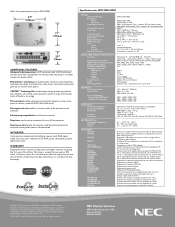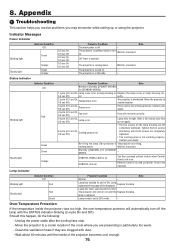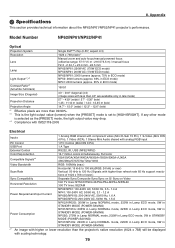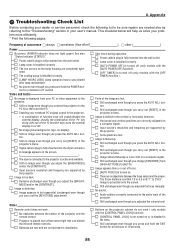NEC NP41 - XGA DLP Projector Support and Manuals
Get Help and Manuals for this NEC item

Most Recent NEC NP41 Questions
Nec Np41 Cooling Pump?
I can't get this Nec NP41 to "project" anymore.. I was told that the lamp has been replaced..But all...
I can't get this Nec NP41 to "project" anymore.. I was told that the lamp has been replaced..But all...
(Posted by jrallen281 10 years ago)
Enabling Control Panel
I used NEC NP600, I mistakenlyON the control panel and since then the projector has not shown nor co...
I used NEC NP600, I mistakenlyON the control panel and since then the projector has not shown nor co...
(Posted by aolaoluwaadegoke 11 years ago)
Status Indicator = Fan Error. How Do I Resolve This
(Posted by ElaineARoss 11 years ago)
Pinholes In Projected Image
What causes pinholes in the projected image from our NEC NP41 projector? How can this be fixed?
What causes pinholes in the projected image from our NEC NP41 projector? How can this be fixed?
(Posted by Geigergj 11 years ago)
How Do I Unlock My Control Panel?
I locked my controls and dont know how to unlock them can you tell me thanks Ry
I locked my controls and dont know how to unlock them can you tell me thanks Ry
(Posted by maliburk 12 years ago)
Popular NEC NP41 Manual Pages
NEC NP41 Reviews
We have not received any reviews for NEC yet.