NEC NP41 Support Question
Find answers below for this question about NEC NP41 - XGA DLP Projector.Need a NEC NP41 manual? We have 11 online manuals for this item!
Question posted by aolaoluwaadegoke on May 20th, 2013
Enabling Control Panel
I used NEC NP600, I mistakenly ON the control panel and since then the projector has not shown nor coming up. Please help me.
Current Answers
There are currently no answers that have been posted for this question.
Be the first to post an answer! Remember that you can earn up to 1,100 points for every answer you submit. The better the quality of your answer, the better chance it has to be accepted.
Be the first to post an answer! Remember that you can earn up to 1,100 points for every answer you submit. The better the quality of your answer, the better chance it has to be accepted.
Related NEC NP41 Manual Pages
NP41/61/62 Specification Brochure - Page 1


... lamp life with technological innovations. Send images
ADVANCED VIDEO PROCESSING
directly from a phone or computer using a USB thumb drive. Quick startup and instant shut down the projector
• Cabinet control lock -
attach security cable to physically lock down enables "the show" to start and end according to your schedule.
° Auto Power ON via...
NP41/61/62 Specification Brochure - Page 2
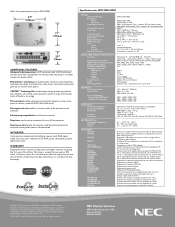
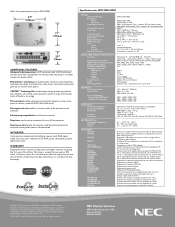
... location control
Sleep timer can be set to automatically turn off the projector
Direct power off protects the lamp by enabling the cooling fan to continue running after power is a registered trademark of Texas Instruments. NEC Display Solutions
500 Park Boulevard, Suite 1100 Itasca, IL 60143 866-NEC-MORE The lamp is covered for NP41/61...
Press Release - Page 1


...when the projector is set up at NEC Display Solutions.
"The NP41 and NP61 projectors provide ...projector with features to enable simple use in ECO Mode™). FOR IMMEDIATE RELEASE
Media Contact: Philip Anast Tech Image (for NEC Display Solutions) (847) 279-0022, x238 [email protected]
NEC DISPLAY SOLUTIONS INTRODUCES TWO POWERFUL MOBILE PROJECTORS
Lightweight, Automatic Projectors...
Installation Guide - Page 1
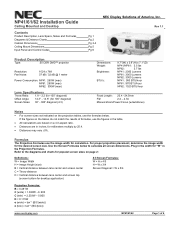
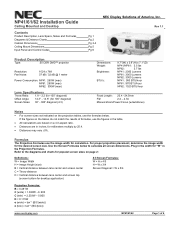
...55 DDR DMD™ projector
Resolution: Fan Noise:
1024 x 768 37 dB / 32 dB @ 1 meter
Power Consumption: NP41: 265W (max) ...use the image width for the desired screen size. NP41/61/62 Installation Guide
Ceiling Mounted and Desktop
Contents
Product Description, Lens Specs, Notes and Formulas Diagrams & Distance Charts Cabinet Dimensions Ceiling Mount Dimensions Input Panel and Control Codes
NEC...
Installation Guide - Page 6
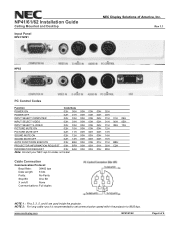
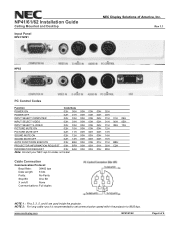
... Installation Guide
Ceiling Mounted and Desktop
Input Panel
NP41/ NP61
NEC Display Solutions of 6
Cable Connection
Communication Protocol:
Baud Rate:
38400 bps
Data Length: 8 bits
Parity:
No Parity
Stop Bit:
One Bit
X on/off:
None
Communications: Full duplex
NOTE 1 : Pins 2, 3, 5, and 6 are used inside the projector. Rev 1.1
NP62
PC Control Codes
Function
Code Data
POWER ON...
Users Manual - Page 8


...Down 27 ❽ Turning off the Projector 27 ❾ After Use...28
4. Installation and Connections 9
➊ Setting Up the Screen and the Projector 9 Selecting a Location 9 Throw ... to the Projector 2 ➌ Part Names of the Projector 4
Top Features...6 Terminal Panel Features 6 ➍ Part Names of the Remote Control 7
Battery Installation 8 Remote Control Precautions 8 ...
Users Manual - Page 11
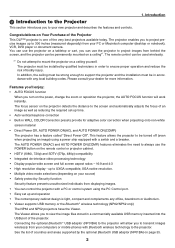
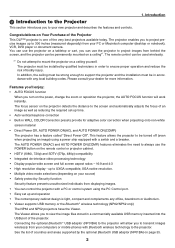
...XGA native resolution. • Multiple video mode selections (depending on your source) • Safety protect by the optional Bluetooth USB adaptor (NP01BA) on page 35.
The remote control can be used wirelessly.
*1 Do not attempt to ensure proper operation and reduce the risk of the Projector
This DLP™ projector... USB port of the projector. The projector enables you to your dealer ...
Users Manual - Page 13
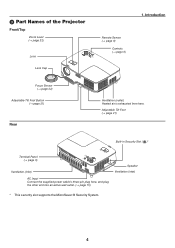
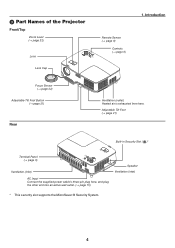
... 21)
Built-in Security Slot ( )*
Terminal Panel (→ page 6)
COMPUTER IN
VIDEO IN
S-VIDEO IN
AUDIO IN
PC CONTROL
POWSETRATLUASMP
ON/STAND BY
FOCUS
ADAJU. TO
SELECT
SOURCE...This security slot supports the MicroSaver ® Security System.
➌ Part Names of the Projector
Front/Top
Zoom Lever (→ page 22)
Lens
Lens Cap
SOURCE
SELECT
ADAJ.UTO
FOCUS
POWSETRATLUASMP
...
Users Manual - Page 15


... optional Bluetooth® USB adaptor (NP01BA) allows you to the projector. (→ page 46)
NOTE: The NP61 and NP41 do not have the USB port. Top Features
4 35
67
1. MENU Button (→ page 48) 7. STATUS Indicator (→ page 76) 4.
Use this port to control the projector using serial communication protocol.
VIDEO IN Connector (RCA) (→ page...
Users Manual - Page 20


..., use your projector on a solid, level surface. Contact your NEC dealer for more information.
* Do not attempt to install the projector yourself. • Only use the MENU and SELECT buttons on your projector cabinet or your remote control to correct the orientation. (→ page 62)
11 Installation and Connections
Reflecting the Image
Using a mirror to reflect your projector's image enables...
Users Manual - Page 21


...gets the external display to come on or off. In most cases the output signal from the notebook PC is because the projector will enable/disable the external display. ...NEC laptops use Fn + F3, while Dell laptops use a commercially available pin adapter (not supplied) to connect to your remote control, it outputs a signal to the projector before turning on the remote control or the projector...
Users Manual - Page 25
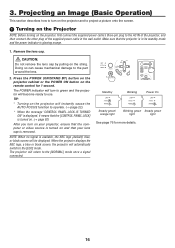
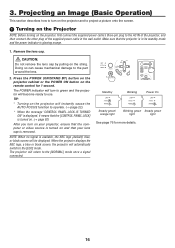
..." is displayed, it means that the [CONTROL PANEL LOCK] is turned on. (→ page 62)
After you turn on the remote control for more details.
16 The projector will be displayed. TIP:
* Turning on the projector, first connect the supplied power cable's three-pin plug to use.
When the projector displays the NEC logo, a blue or black screen...
Users Manual - Page 27


...
3.
SELECT SOURCE
ON/STAND BY
NP61/NP41
2. TIP: Detecting the Signal Automatically Press...EXIT button to the projector.
Press the SELECT ▶ (SOURCE) button with buttons on the NP61 and NP41.
The selected signal ...to select a signal you want to display.
Using the Remote Control Press any one of 2 seconds, the projector will be displayed. - NP62/NP52
L-MOUSE...
Users Manual - Page 40


... display a blue background.
NOTE: A keyword must be displayed. 8.
The confirmation screen will display an image. To turn on the projector when [SECURITY] is enabled:
When the SECURITY function is enabled and the projector is turned off or unplugging the power cable.
31 Type in length. To display an image at this time, press the...
Users Manual - Page 58


...] mode.
49 Key Lock symbol Indicates the [CONTROL PANEL LOCK] is active. A highlighted triangle indicates the item is enabled. Source Indicates the currently selected source. Slide bar Indicates settings or the direction of features in a dialog box. High Altitude symbol..........Indicates the [FAN MODE] is preset. Using On-Screen Menu
Slide bar Solid triangle...
Users Manual - Page 59


... NORSK, TÜRKÇE
ORIENTATION
DESKTOP DESKTOP FRONT, CEILING REAR, DESKTOP FRONT REAR, CEILING FRONT
CONTROL PANEL LOCK
OFF OFF, ON
SECURITY
OFF OFF, ON
MENU COLOR SELECT
COLOR COLOR, MONOCHROME
INSTALLA- MENU ...that the default setting varies depending on the input source. Using On-Screen Menu
➌ List of Menu Items
Some menu items are not available depending on the signal...
Users Manual - Page 71
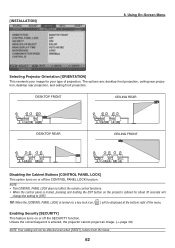
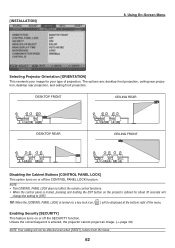
... turns on or off the CONTROL PANEL LOCK function. Enabling Security [SECURITY] This feature turns on or off the SECURITY function. NOTE: • This CONTROL PANEL LOCK does not affect the remote control functions. • When the control panel is done from the menu.
62 TIP: When the [CONTROL PANEL LOCK] is turned on the projector cabinet for your type of...
Users Manual - Page 85
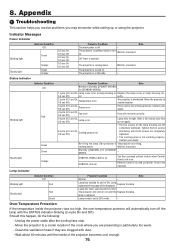
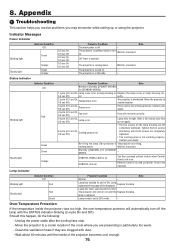
...using the projector. Tighten the two screws
8 cycle 0.5 sec
(0.5 Off)
sec
On,
Cooling
pump
error
alternately until both screws are not matched. cooling down . CONTROL PANEL LOCK is not working properly. You have pressed cabinet button when Control Panel... for a moment. Appendix
➊ Troubleshooting
This section helps you resolve problems you are clogged with the STATUS indicator...
Users Manual - Page 88
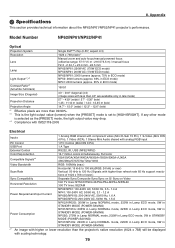
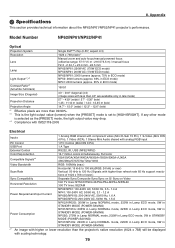
...DLP™ chip (0.55", aspect 4:3) 1024 x 768 pixels*1 Manual zoom and auto focus/manual powered focus (effective range: 57.1"/1.5 m - 216.5"/5.5 m) / manual focus F2.2 - 2.34, f = 20.4 mm - 24.5 mm NP62/NP61: 220W AC (170W ECO mode) NP52/NP41...Control (Mini DIN 8 Pin)
1 A Type
RS232, IR, USB (NP62/NP52)
16.7 million colors simultaneously, Full color
VGA/SVGA/XGA...than the projector's native ...
Users Manual - Page 94
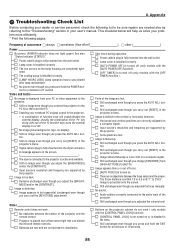
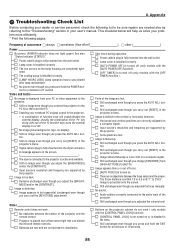
... installed correctly . This checklist below will help us solve your notebook PC's signal output to the projector. Frequency of 1 second. Power
No power (POWER indicator does not light green) See also "Status Indicator (STATUS)".
Usually, the combination of the "Fn" key along with the [CONTROL PANEL LOCK] function).
[CONTROL PANEL LOCK] is not turned on or...
Similar Questions
What Is The Cost Of A Nec Nc2000c Dlp Projector?
(Posted by rolandobajastudios 10 years ago)
Nec Np41 Cooling Pump?
I can't get this Nec NP41 to "project" anymore.. I was told that the lamp has been replaced..But all...
I can't get this Nec NP41 to "project" anymore.. I was told that the lamp has been replaced..But all...
(Posted by jrallen281 10 years ago)
Pinholes In Projected Image
What causes pinholes in the projected image from our NEC NP41 projector? How can this be fixed?
What causes pinholes in the projected image from our NEC NP41 projector? How can this be fixed?
(Posted by Geigergj 11 years ago)
How Do You Change The Bulb In The Nec Lt380 3000 Lumen Dlp Projector.
(Posted by popal98366 12 years ago)
How Do I Unlock My Control Panel?
I locked my controls and dont know how to unlock them can you tell me thanks Ry
I locked my controls and dont know how to unlock them can you tell me thanks Ry
(Posted by maliburk 12 years ago)

