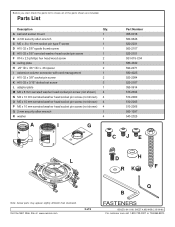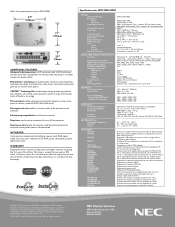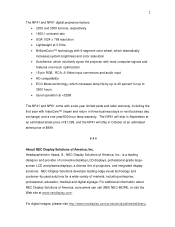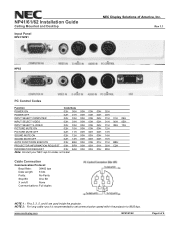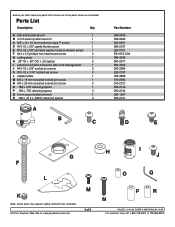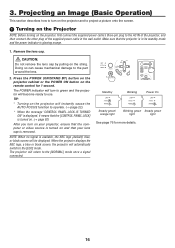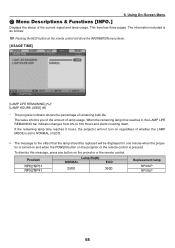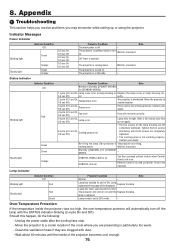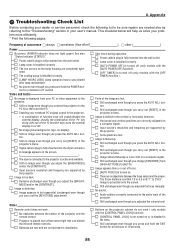NEC NP61 - XGA DLP Projector Support and Manuals
Get Help and Manuals for this NEC item

Most Recent NEC NP61 Questions
Remote Control Problems
How do I change slides using the remote control? I am unable to use the remote control to move betwe...
How do I change slides using the remote control? I am unable to use the remote control to move betwe...
(Posted by nakiaspell 11 years ago)
How Do You Change The Bulb In The Nec Lt380 3000 Lumen Dlp Projector.
(Posted by popal98366 12 years ago)
Popular NEC NP61 Manual Pages
NEC NP61 Reviews
We have not received any reviews for NEC yet.