NEC XT5100 - Nighthawk XGA DLP Projector Support and Manuals
Popular NEC XT5100 Manual Pages
User Manual - Page 3


... problems.
DOC compliance Notice
This Class A digital apparatus meets all requirements of contact with the installation manual,...NEC XT5100/XT4100 Projector and keep the manual handy for a Class A digital device, pursuant to comply with ferrite core attached. EVITER D'OUVRIR LE COFFRET CAR IL Y A, A L'INTERIEUR, DES COMPOSANTS SOUMIS A UNE HAUTE-TENSION;
REFER SERVICING TO QUALIFIED SERVICE...
User Manual - Page 4


...support the combined weight (58.2 kg/ 128.3 lb) of the projector (43 kg/94.8 lb), the lens (10 kg/22 lb) and the ceiling mount(5.2 kg/11.5 lb) for a replacement. Installation...under any local building codes. c In addition, the ceiling must be careful not to install the projector yourself.
If your projector. This mes- Power Supply
1. Refer Servicing to the projector: • While...
User Manual - Page 6


... the repair or replacement of incidental or consequential damages, so the above limitations and exclusions may not apply to follow instructions supplied with the product. v Any product which the serial number has been defaced, modified or removed.
3. Any product on your name, address and a description of the nearest NECTECH authorized service center, call NEC Technologies...
User Manual - Page 7


... Connectors (XT5100 only E-23
5. SPECIFICATIONS E-40
7. E-44
Appendix E-45 Dimensions E-45 Tips on Adjusting Focus for Optional Lenses E-8 Lens Shift Adjustable Range E-9 Moving the Projector E-10 Selecting a Location E-10
3. vi SETUP Connecting the Power Cable and Turning on Link Mode ..... Optional Accessories E-42 XT SDI BOARD/X DIGITAL RGB BOARD E-42
8. INSTALLATION Setting up...
User Manual - Page 8


...) lumens with a lamp life of 1500 hours. • NEC's unique DLPTM based light engine offers true color reproduction. • The XT5100/XT4100 can use the projector to review the manual may save the original box and packing materials if you hours later on the ceiling must be used wired or wireless. * Installing the projector on . If any...
User Manual - Page 15


...) - 62.5 (2460.9) 39.7 (1563) - 69.4 (2734.3)
E - 8 But before you get started, you can project your projector and how to set up a screen or select a non-glossy white wall onto which you must be installed by service personnel only.
4. Set up your image.
3. Screen Size and Projection Distance
Applicable lens and throw distance/ List of screen...
User Manual - Page 20


...
Normal
Keystone is the distortion of the master projector.
3-1-6.
Setting up your data if you use .
3-1-5-2.
Display all desired input signals, make adjustment to each projector.
3) Adjusting and registering signals to the slave projector. Turn the master projector off (standby mode).
3-1-5. Remove the PC card from falling, install them in a place and fasten them before...
User Manual - Page 23


... sound system (if your XT5100/XT4100 Projector.
To do so, simply...owner's manual for more information about your projector and document camera.
2.
If the projector goes...installed on your projector.
4. Use a standard video cable to connect your projector and computer.
2. Turn on the projector and the computer.
4. Turn off the power to the INPUT3 (RGB) on the projector...
User Manual - Page 24
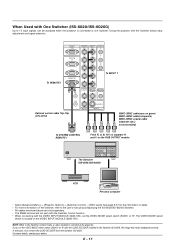
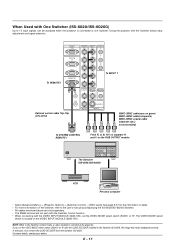
...QUAD DECODER installed in the Switcher ISS-6020, the image will not work with the Switcher Control function. * When connecting with the VIDEO INPUT MODULE (6020-VID), set the ...manual accompanying the ISS-6020/ISS-6020G Switcher. • All cables mentioned above are sold separately. • The RGB2 terminal will not be accepted when the projector is connected to one Switcher. In that case...
User Manual - Page 31


...will extend the life of service. • The projector should be unplugged if ...Digital (XT5100 only) or SDI.
3. Use the v or w button on , the projector will ...lamp. Select The Computer Or Video Source Press the INPUT button on the remote control or the projector cabinet. Turn Off The Projector First press the POWER OFF button on the remote control to cool the projector for proper projector set...
User Manual - Page 34


...Setup Link Mode Switcher Control
Contents Source Information Projector Information
Cross Hatch,Gray Bars,Color Bars, Black Raster,GrayRaster,White Raster, ANSI Checker,Focus, Aspect Ratios (Red/Green/Blue)
Lamp Mode Lamp Output
XT5100...3 Page 4
User Name / Serial Number / Lamp Hour Meter / Projector Usage / Projector ID Version (BIOS / Firmware / Data / SUB-CPU) Formatter Version (CPU / PROM...
User Manual - Page 42


... You can be in clock will keep working or an error occurs. However, your desired time between sources. Time is reset, set the current time, month, date, and year.
5....Select You can be turned off manually. Press "OK" to set and the projector is in date. The desired status information will automatically be selected. Date, Time Preset Setting the Current Date and Time
Allows...
User Manual - Page 43


...case, select "Component". "Horizontal Position", "Vertical Position" and "Clock". This should be set to OFF in SW 1 Level or 2 mode.
[Page 4]
Auto Adjust (RGB Only) When "Auto Adjust" is unable to detect.
E - 36
Normally select "Auto" and the projector... ( "Horizontal Position", "Vertical Position" and "Clock".) manually. Setup
Enables you to choose "RGB" for an RGB source such...
User Manual - Page 44


... not using Link mode, set to Standalone. Stand Alone Use the projector in communication with the NEC ISS6020 Switchers. If you want to 38400 bps. It supports data rates from the pull-down menu. Default Source Select You can set to the previous or last active input each time the projector is set to Master. E - 37 Lens...
User Manual - Page 51


...specifications.
*1 Each adjustment is not possible on the slave projector in the link mode.
*2 Each adjustment is possible on Link Mode
See the table below for available functions in the digital link mode (XT5100 only) and the analog link mode. * The digital signals available in Setup...be supported. White Bal.
Function Menu
Source Select Adjust(Source)
Ref Adj
Factory Default Projector ...
NEC XT5100 Reviews
Do you have an experience with the NEC XT5100 that you would like to share?
Earn 750 points for your review!
We have not received any reviews for NEC yet.
Earn 750 points for your review!

