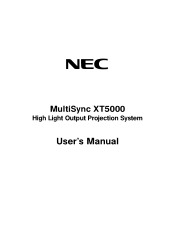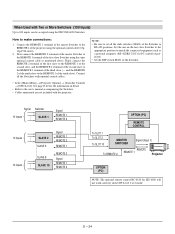NEC XT5000 - Nighthawk XGA DLP Projector Support and Manuals
Get Help and Manuals for this NEC item

Most Recent NEC XT5000 Questions
F5 Errors
We have two NEC XT5000 projectors where the lamps fail to strike. Instead we ger the F5 erros. Can y...
We have two NEC XT5000 projectors where the lamps fail to strike. Instead we ger the F5 erros. Can y...
(Posted by angusjg 12 years ago)
NEC XT5000 Videos
Popular NEC XT5000 Manual Pages
NEC XT5000 Reviews
We have not received any reviews for NEC yet.