NEC LT180 - LT 180 XGA DLP Projector Support and Manuals
Popular NEC LT180 Manual Pages
NP115 : RS232 codes- Projectors - Page 3
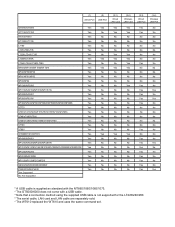
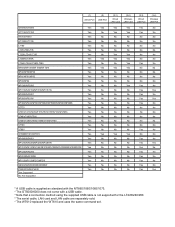
...No
HT410/HT510
Yes
No
No
No
No
No
HT1000/HT1100
Yes
No
No
No
No
No
LT180
Yes
No
No
No
No
No
LT25/LT30/LT35
Yes
No
No
No
No
No
LT220/LT240...cable. * Note that a connection method using the supplied USB cable is not supported for the LT220/240/260. * The serial cable, LAN card and LAN cable are separately sold. * The WT610 replaced the WT610 and uses the same command set.
NP115 : RS232 codes- Projectors - Page 34


... 00H TEST Invalid values specified. Specified terminal is unavailable or cannot be selected.
Setting not possible. DATA01 DATA2
Error
Error Types description
00H
00H
00H
01H
01H
00H
01H
01H
02H
03H
02H
0DH
Error contents Unknown command. This current model does not support this function. REMOTE KEY CODE Function: This command sends remote control key codes of projector.
User Manual - Page 3
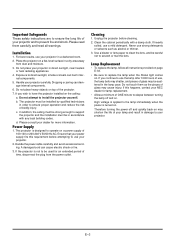
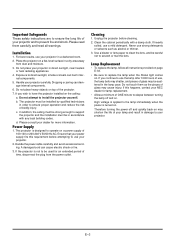
... a damp cloth.
In addition, the ceiling must be strong enough to support the projector and the installation must be in order to ensure proper operation and reduce the risk of bodily injury. Ensure that your power supply fits this happens, contact your NEC dealer for lamp replacement.
• Allow a minimum of ONE minute to elapse between turning...
User Manual - Page 5
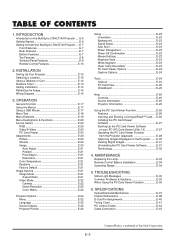
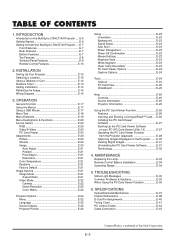
... Card Viewer Software on your PC (PC Card Viewer Utility 1.0 E-27 Operating the PC Card Viewer Function from the Projector (playback E-28 Capturing Images Displayed on the Projector ....... MAINTENANCE
Replacing the Lamp E-33 Remote Control Battery Installation E-34 Operating Range E-34
5. OPERATION
General Controls E-17 Using the Menus E-17 Using a USB Mouse E-17 Menu Tree E-18...
User Manual - Page 6
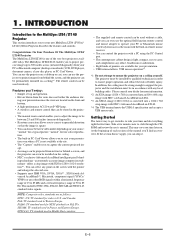
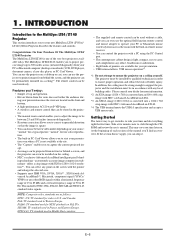
...few minutes now to support the projector and the installation must be strong enough to click through the CDROM and review the user's manual. This may save ...lamp. • A wireless card remote control that can be installed on a tabletop or cart, you 'll find an overview. INTRODUCTION
Introduction to the MultiSync LT84/LT140 Projector
This section introduces you 'll enjoy: • Simple set...
User Manual - Page 15
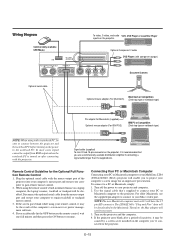
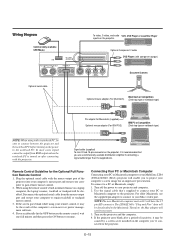
... using with the projector. When using your remote control, it may be the result of the computer's screen-saver or power management software. 4.
Use the signal cable that you 've connected to the projector. If the projector goes blank after connecting with a notebook PC, be
caused by a screen saver installed on the power to the notebook PC...
User Manual - Page 17
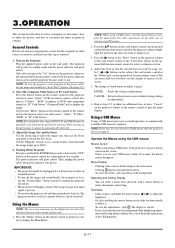
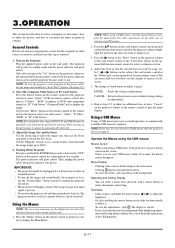
... and setting. The power indicator will glow amber.
Press the ᮣ button or the "Enter" button on the projector cabinet or the card remote control or the "Left Click" button on the remote control to be manually selected from the pull-down menu. CANCEL: Return to adjust the brightness.
E-17
Or press the "Menu" button on Setup...
User Manual - Page 20
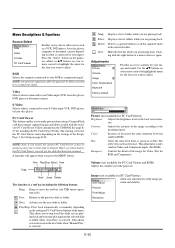
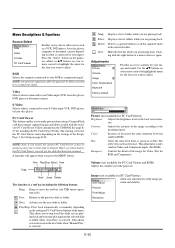
...: Plays back automatically or manually depending on the setting on the settings of the image according to... camera depending on what is only valid for installing the PC Card Viewer Utility. Next: Advances to....
Contrast:
Adjusts the intensity of the Setup's Page 3.
PC Card Viewer This feature... of the projector. RGB Selects the computer connected to your remote control to adjust...
User Manual - Page 23
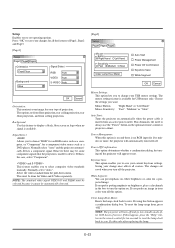
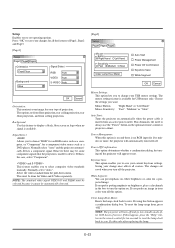
.... Normally select "Auto". This eliminates the need to save your current keystone settings. Power Management: When this option. If you prefer putting emphasis on the optional remote control or projector cabinet. Pressing this is unable to select composite video standards manually.
Choose the settings you want:
Mouse Button:
"Right Hand" or "Left Hand"
Mouse Sensitivity...
User Manual - Page 28
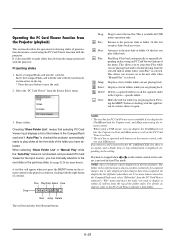
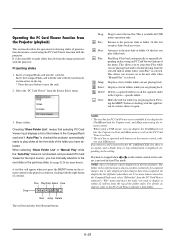
... on the remote control or ...projector automatically starts to eject the card.
2. Play:
Play/Stop: Plays back automatically or manually depending on the setting... on PC Card Viewer Options of folders while you press the MENU button on to resume playing from the selected slide or folder when "Auto Play" is available for showing slides of a mouse. specific...
User Manual - Page 30
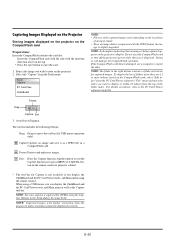
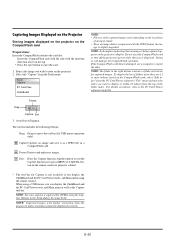
... function is to repair the data. NOTE: Captured images with the insertion direction arrow on the remote control or projector cabinet.
* The... in the Setup dialog. Insert the CompactFlash card with the side with higher resolution than the projector's native resolution... the projector's power while this icon is not available if you can compress a captured file (JPEG) using the remote control....
User Manual - Page 33
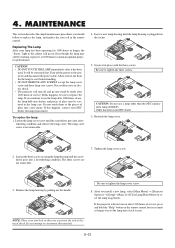
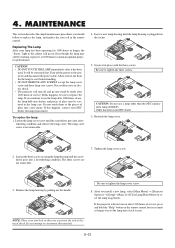
...the projector and disconnect the power cable.
Order this happens, be working, replace it at least one hour for 1000 hours or longer, the "Status" light in the remote control. After you install a new lamp, select [Main Menu] → [Projector Options] → [Setup]→[Page 2]→[Clear Lamp Hour Meter] to tighten the three screws.
Replacing The Lamp After your NEC dealer...
User Manual - Page 35
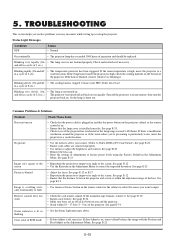
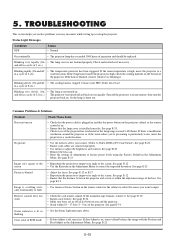
...; Normal
On continually
• The projector lamp has exceeded 1000 hours of 1 sec.)
Blinking rapidly (On and off • The cooling fan has stopped. TROUBLESHOOTING
This section helps you resolve problems you 're presenting is off, turn it on .
• Ensure that the power button on the projector cabinet or the remote control is on .
See page...
LT180 color brochure - Page 1
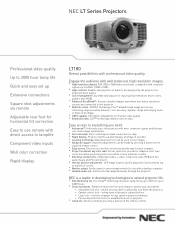
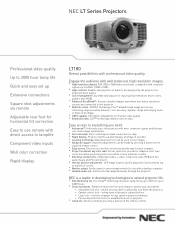
...
one-touch image optimization.
° Get connected. NEC is a leader in seconds. ° Leveling technology. Color coded inputs make connections a snap. ° Rapid Display. Projector warms up to SXGA+ (1400 x 1050).
° High contrast. NEC LT Series Projectors
Professional video quality
Up to 3000 hour lamp life
Quick and easy set up to
3,000 hours.
° Security...
LT180 color brochure - Page 2
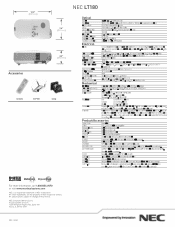
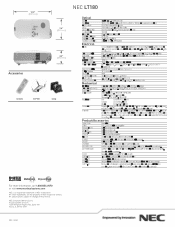
...1993
Projector, lens cap, power cord, RGB signal cable, CD-ROM containing user manual, carrying case,
remote control, (2) AAA batteries, quick start guide, product registration card
Registered owners receive a 2-year limited, parts and labor warranty including InstaCare. InstaCare
provides the original owner one year of NEC Corporation.
Product/Accessories
Order Code
Description
LT180...
NEC LT180 Reviews
Do you have an experience with the NEC LT180 that you would like to share?
Earn 750 points for your review!
We have not received any reviews for NEC yet.
Earn 750 points for your review!

