NEC LT260 - LT 260 XGA DLP Projector Support and Manuals
NEC LT260 Videos
Popular NEC LT260 Manual Pages
User Manual - Page 2
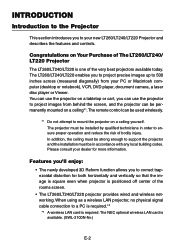
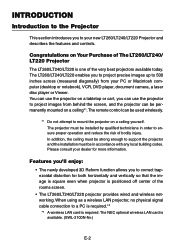
... building codes. Congratulations on Your Purchase of the rooms screen.
• The LT260/LT240/LT220 projector provides wired and wireless networking. Please consult your PC or Macintosh computer (desktop or notebook), VCR, DVD player, document camera, a laser disc player or Viewer.
In addition, the ceiling must be strong enough to support the projector and the installation...
User Manual - Page 3
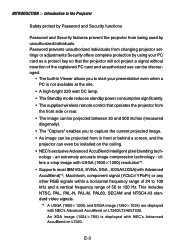
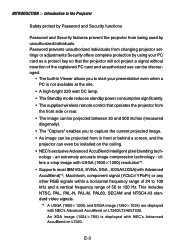
... individuals from changing projector settings or adjustments Security offers complete protection by unauthorized individuals.
INTRODUCTION Ͼ Introduction to the Projector
Safety protect by Password and Security functions
Password and Security features prevent the projector from being used by using your presentation even when a PC is displayed with NEC's Advanced AccuBlend on...
User Manual - Page 29
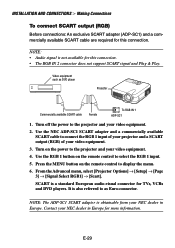
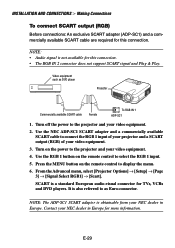
... RGB IN 1 ADP-SC1
1. From the Advanced menu, select [Projector Options] → [Setup] → [Page 3] → [Signal Select RGB1] → [Scart]. It is obtainable from your NEC dealer in Europe for more information. Press the MENU button on the remote control to the projector and your NEC dealer in Europe. Contact your video equipment.
2. Turn off...
User Manual - Page 62


... presentation materials, see the printed Application Guide. This feature is convenient for playing images taken on digital cameras. A PC card is available, presentations can view presentation data, capture, and play images projected with the projector. For installation, see the Slide show function on the on the supplied NEC Projector User Supportware CD-ROM. The Viewer...
User Manual - Page 66
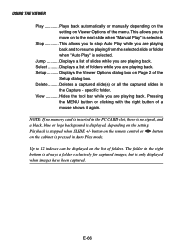
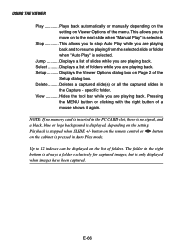
...Setup ..........
button on the remote control or ̇̈ button on to resume playing from the selected slide or folder when "Auto Play" is only displayed when images have been captured.
USING THE VIEWER
Play Plays back automatically or manually depending on the setting on Page 2 of the
Setup... is selected. specific folder. NOTE: If no memory card is inserted in Auto ...
User Manual - Page 80


... the Menu Alphabet or numeric characters are used for specific tasks. Slide bar .......... Click to the previous menu. To enter IP Address or projector name, use the software keyboard. Press to cancel your IP address or projector name. Press the Help button on the remote control to the previous menu. USING ON-SCREEN MENU...
User Manual - Page 82
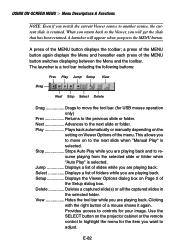
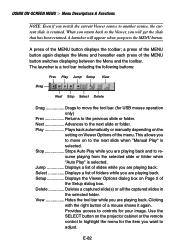
... bar. (for USB mouse operation only)
Prev Returns to the previous slide or folder. Setup Displays the Viewer Options dialog box on to adjust. Delete Deletes a captured slide(s) or ...the next slide when "Manual Play" is selected.
The launcher is retained. Play Plays back automatically or manually depending on the
setting on the projector cabinet or the remote control to move on Page...
User Manual - Page 100
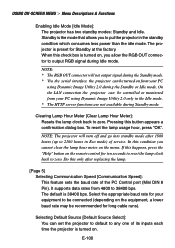
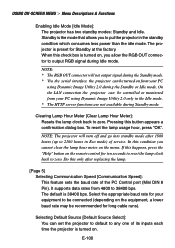
.... NOTE: * The RGB OUT connector will turn off and go into standby mode after replacing the lamp.
[Page 5] Selecting Communication Speed [Communication Speed]: This feature sets the baud rate of its inputs each time the projector is 38400 bps. It supports data rates from your equipment to zero. When this button appears a confirmation dialog box...
User Manual - Page 102
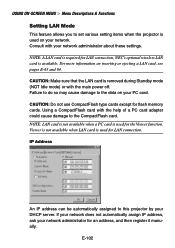
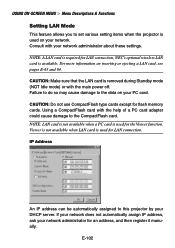
... the main power off. NOTE: A LAN card is available. NEC's optional wireless LAN card is required for LAN connection; For more information on your network. IP Address
An IP address can be automatically assigned to this projector by your network administrator about these settings.
Consult with your DHCP server. If your network does...
User Manual - Page 107


... notified when the projector lamp has reached the end of its usable life or an error occurs in the PC card slot of an error message via e-mail when using wireless or wired LAN. E-107 This option notifies your key code. * Hexadecimal uses 0 to 9 and A to F. * Up to 10 characters can also be set in hexadecimal...
User Manual - Page 125
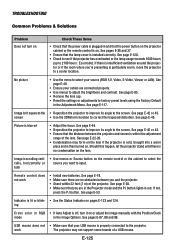
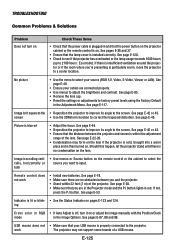
... cap. • Reset the settings or adjustments to 2100 hours : Eco mode). Picture is installed correctly.
ing
Cross color in RGB • If Auto Adjust is off, turn on
Check These Items
• Check that the power cable is plugged in and that the power button on the projector cabinet or the remote control is...
User Manual - Page 127
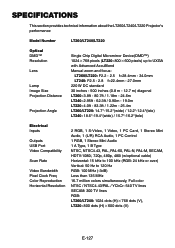
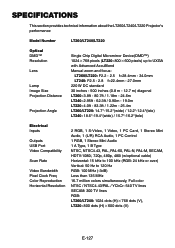
SPECIFICATIONS
This section provides technical information about the LT260/LT240/LT220 Projector's performance
Model Number
LT260/LT240/LT220
Optical DMD™ Resolution
Lens
Lamp...UXGA with Advanced AccuBlend Manual zoom and focus:
LT260/LT220: F2.2 - 2.5 f=28.4mm - 34.0mm LT240: F2.5 - 2.8 f=22.4mm - 27.0mm 220 W DC standard 30 inches - 500 inches (0.8 m - 12.7 m) diagonal LT260: 3.8ft - 80....
User Manual - Page 140
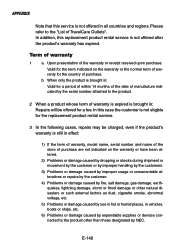
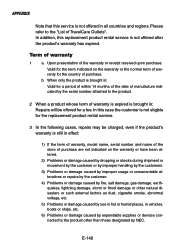
....
5) Problems or damage caused by use in hot or humid places, in : Repairs will be charged, even if the product's warranty is still in effect:
1) If the term of warranty, model name, serial...months of the date of manufacture indicated by NEC. In this case the customer is not eligible for the replacement product rental service.
3 In the following cases, repairs may be offered for a fee.
When ...
User Manual - Page 146
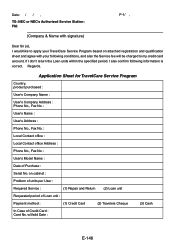
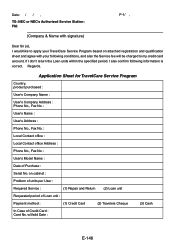
... Program based on cabinet :
Problem of units per User :
Required Service :
(1) Repair and Return (2) Loan unit
Requested period of Loan unit :
Payment method :
(1) Credit Card
(2) Travelers Cheque
(3) Cash
In Case of Purchase :
Serial No. I don't return the Loan units within the specified period.
Date: / / ,
TO: NEC or NEC's Authorized Service Station: FM:
P-1/ ,
(Company...
User Manual - Page 147
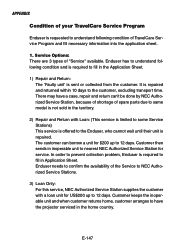
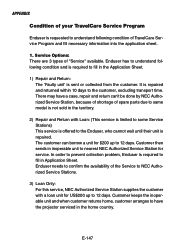
...of the Service to NEC Authorized Service Stations.
3) Loan Only: For this service, NEC Authorized Service Station supplies the customer with Loan: (This service is limited to some Service Stations) This service is offered to the Enduser, who cannot wait until their unit is repaired.
There may have the projector serviced in the home country. In order to prevent collection problem, Enduser is...
NEC LT260 Reviews
Do you have an experience with the NEC LT260 that you would like to share?
Earn 750 points for your review!
We have not received any reviews for NEC yet.
Earn 750 points for your review!


