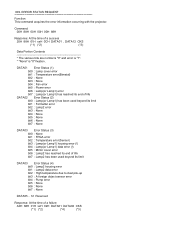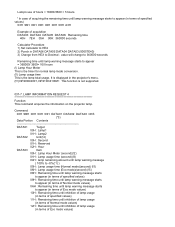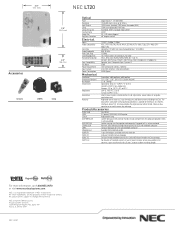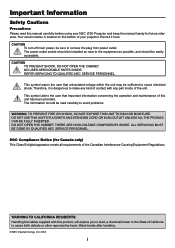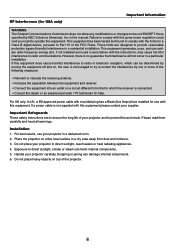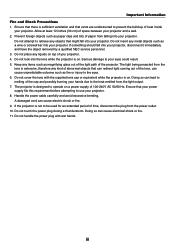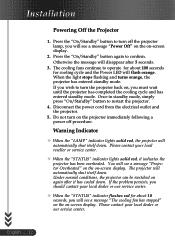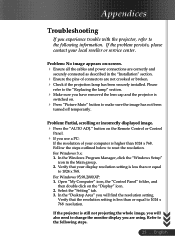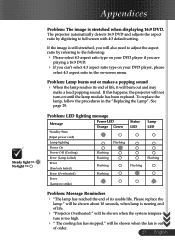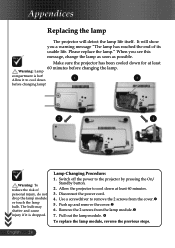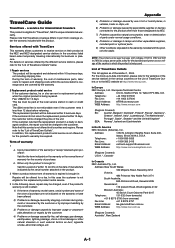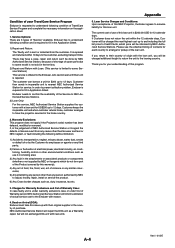NEC LT20 - XGA DLP Projector Support and Manuals
Get Help and Manuals for this NEC item

Most Recent NEC LT20 Questions
Lamp No Strike
Hi, The lamp of my NEC Model LT20 failed, and i get this light combinations that translate to "Lamp ...
Hi, The lamp of my NEC Model LT20 failed, and i get this light combinations that translate to "Lamp ...
(Posted by felipetorrescs 8 years ago)
Lamp Error
I'm replacing the lamp in a LT20 projector. Both new lamps and the old one are all getting a lamp re...
I'm replacing the lamp in a LT20 projector. Both new lamps and the old one are all getting a lamp re...
(Posted by awlittle 9 years ago)
NEC LT20 Videos
Popular NEC LT20 Manual Pages
NEC LT20 Reviews
We have not received any reviews for NEC yet.