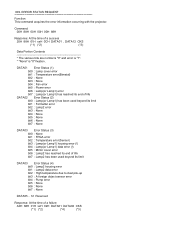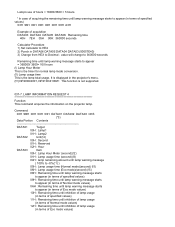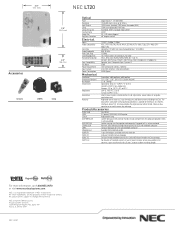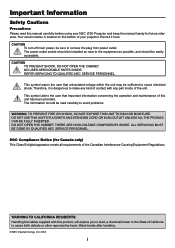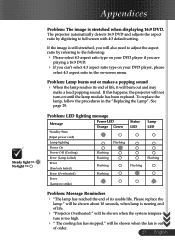NEC LT20 Support Question
Find answers below for this question about NEC LT20 - XGA DLP Projector.Need a NEC LT20 manual? We have 3 online manuals for this item!
Question posted by felipetorrescs on May 20th, 2016
Lamp No Strike
Current Answers
Answer #1: Posted by BusterDoogen on May 20th, 2016 10:45 AM
- Press and hold the help button on the remote for 10 seconds.
- Press and hold the exit button on the remote for 10 seconds.
- Press and hold Power and Exit on the remote for 10 seconds.
I hope this is helpful to you!
Please respond to my effort to provide you with the best possible solution by using the "Acceptable Solution" and/or the "Helpful" buttons when the answer has proven to be helpful. Please feel free to submit further info for your question, if a solution was not provided. I appreciate the opportunity to serve you
Related NEC LT20 Manual Pages
Similar Questions
The plug the the lamp is connected to is missing the gold center rods. I need to know the name of th...
I'm replacing the lamp in a LT20 projector. Both new lamps and the old one are all getting a lamp re...
Replaced both lamps but still showing constant red led for both lams. Unit will not flash up. Tried ...