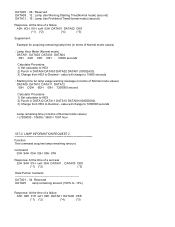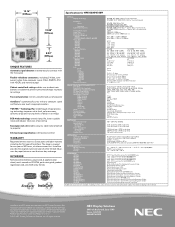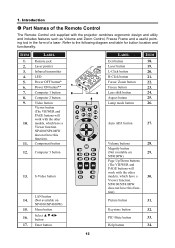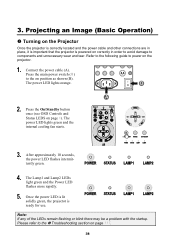NEC NP4100-09ZL Support Question
Find answers below for this question about NEC NP4100-09ZL - XGA DLP Projector.Need a NEC NP4100-09ZL manual? We have 14 online manuals for this item!
Question posted by phantomconman on May 9th, 2011
Nec Np4100 Projector Lamp Problems
Replaced both lamps but still showing constant red led for both lams. Unit will not flash up. Tried hlding the help button on the remote for 10 seconds still will not light up
Current Answers
Related NEC NP4100-09ZL Manual Pages
Similar Questions
Lamp Plug For A Np41000
The plug the the lamp is connected to is missing the gold center rods. I need to know the name of th...
The plug the the lamp is connected to is missing the gold center rods. I need to know the name of th...
(Posted by houseofgod 2 years ago)
Nec Np215 Projector Lamp
I just installed a brand-new-out-of-the-box NEC NP215 projector lamp, but after installation the pro...
I just installed a brand-new-out-of-the-box NEC NP215 projector lamp, but after installation the pro...
(Posted by ccsladmin 6 years ago)
Nec M260x Projector Lamp Fails To Light (red Light 6 Blinks). Solution?
(Posted by Anonymous-152092 8 years ago)
Lamp Indicator Steady Red Light
i replaced the lamp but the lamp indicator light still steady red
i replaced the lamp but the lamp indicator light still steady red
(Posted by yonraie 10 years ago)
Lamps Replaced Unit Turns On And Cuts Off
(Posted by nass214 12 years ago)