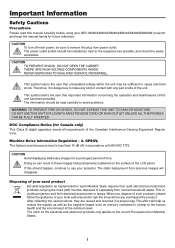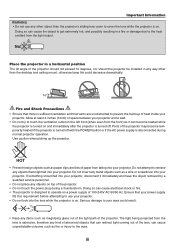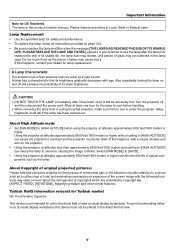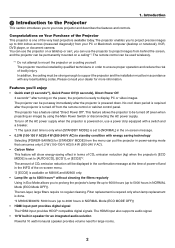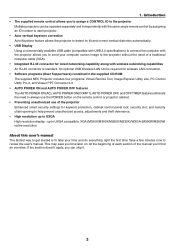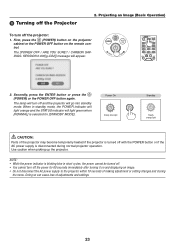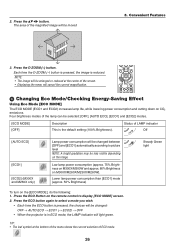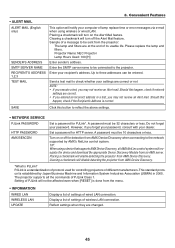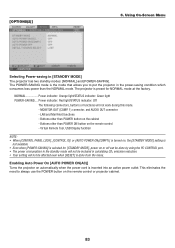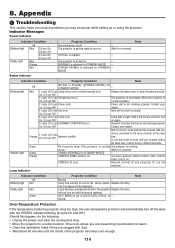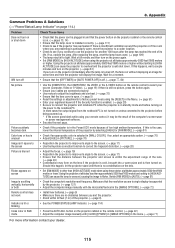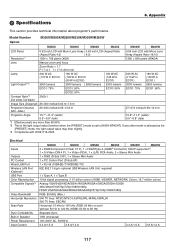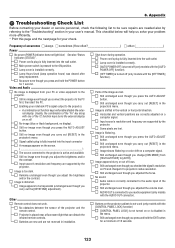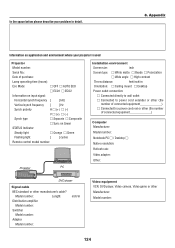NEC M260X Support Question
Find answers below for this question about NEC M260X.Need a NEC M260X manual? We have 2 online manuals for this item!
Question posted by Anonymous-152092 on June 18th, 2015
Nec M260x Projector Lamp Fails To Light (red Light 6 Blinks). Solution?
Current Answers
Answer #1: Posted by BusterDoogen on June 18th, 2015 8:50 AM
I hope this is helpful to you!
Please respond to my effort to provide you with the best possible solution by using the "Acceptable Solution" and/or the "Helpful" buttons when the answer has proven to be helpful. Please feel free to submit further info for your question, if a solution was not provided. I appreciate the opportunity to serve you!
Answer #2: Posted by TechSupport101 on June 18th, 2015 7:42 AM
Solution 1
Reset the projector for one minute and retry it after
Solution 2
Contact a NEC service center
Related NEC M260X Manual Pages
Similar Questions
Does any body know what it means if the status light is blinking 9 times on a NEC M260X projector?
I just installed a brand-new-out-of-the-box NEC NP215 projector lamp, but after installation the pro...
i replaced the lamp but the lamp indicator light still steady red
I have a NEC vt480 projector. I started having this problem a few years ago occasionally but now it ...