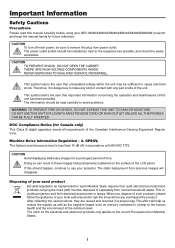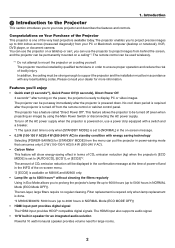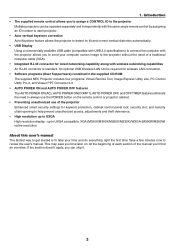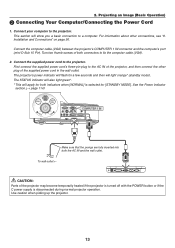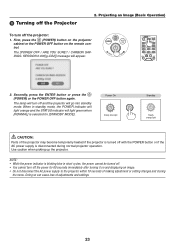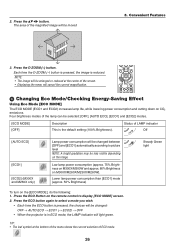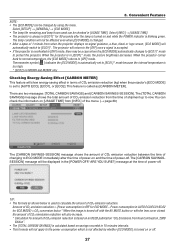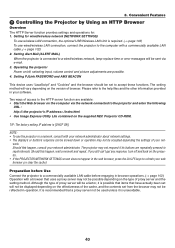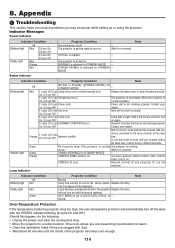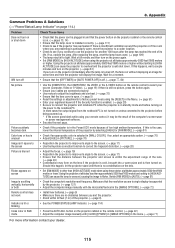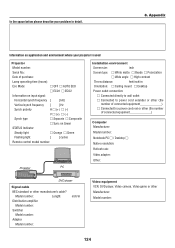NEC M260X Support Question
Find answers below for this question about NEC M260X.Need a NEC M260X manual? We have 2 online manuals for this item!
Question posted by 05edhaa on February 22nd, 2020
Status Light Blinking 9 Times Om My Nec M260x Projector
Does any body know what it means if the status light is blinking 9 times on a NEC M260X projector?
Current Answers
Answer #1: Posted by Odin on February 22nd, 2020 12:09 PM
This reflects a problem with dynamic contrast. You'll need to have professional service. (Sorry.)
Hope this is useful. Please don't forget to click the Accept This Answer button if you do accept it. My aim is to provide reliable helpful answers, not just a lot of them. See https://www.helpowl.com/profile/Odin.
Related NEC M260X Manual Pages
Similar Questions
Nec Np500 Projector Status Red Light Blinking 4 Times, What Is The Problem Ans S
(Posted by suryatechkkd 1 year ago)
Nec M260x Projector Lamp Fails To Light (red Light 6 Blinks). Solution?
(Posted by Anonymous-152092 8 years ago)
What Does It Mean When The Status Light Comes On An Nec Lcd Projector Model #np
The projector was unpluged suddenly and will not come back on. The status light is blinking, what do...
The projector was unpluged suddenly and will not come back on. The status light is blinking, what do...
(Posted by jeromeswainson 9 years ago)
Status Light Blinking
my nec vt470 projector is showing a blinking light in the status light. It blinks 6 times then goes ...
my nec vt470 projector is showing a blinking light in the status light. It blinks 6 times then goes ...
(Posted by kermitsclub 12 years ago)