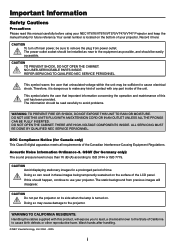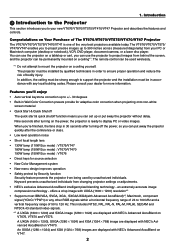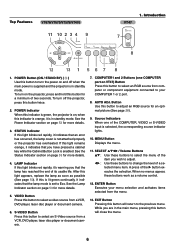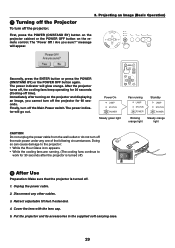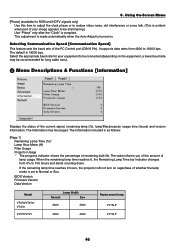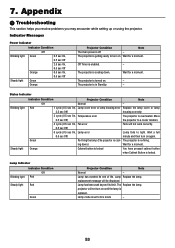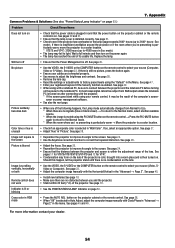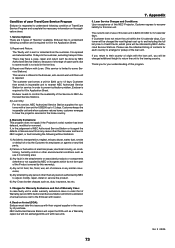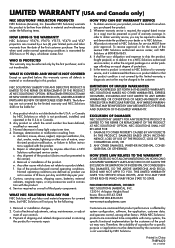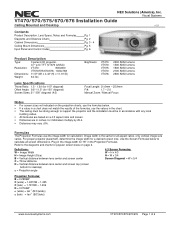NEC VT470 Support Question
Find answers below for this question about NEC VT470 - SVGA LCD Projector.Need a NEC VT470 manual? We have 5 online manuals for this item!
Question posted by kermitsclub on October 17th, 2011
Status Light Blinking
my nec vt470 projector is showing a blinking light in the status light. It blinks 6 times then goes off for a second or two. Then repeats. The manual says lamp error. What does that mean? Do I need a new lamp?
Current Answers
Related NEC VT470 Manual Pages
Similar Questions
Status Light Blinking 9 Times Om My Nec M260x Projector
Does any body know what it means if the status light is blinking 9 times on a NEC M260X projector?
Does any body know what it means if the status light is blinking 9 times on a NEC M260X projector?
(Posted by 05edhaa 4 years ago)
What Does It Mean When The Status Light Comes On An Nec Lcd Projector Model #np
The projector was unpluged suddenly and will not come back on. The status light is blinking, what do...
The projector was unpluged suddenly and will not come back on. The status light is blinking, what do...
(Posted by jeromeswainson 9 years ago)
Vt 470 Won't Turn On
My NEC VT 470 will not respond with the remote or by manually pressing the power button. Orange ligh...
My NEC VT 470 will not respond with the remote or by manually pressing the power button. Orange ligh...
(Posted by hrcr 12 years ago)
The Nec Vt470 Image Turned Yellow, What Can Be The Problem?
(Posted by luico888 12 years ago)
Dim Light
My projector has 700 hours remaining on a 3000 hour lamp. When I turned on the unit last nightthe li...
My projector has 700 hours remaining on a 3000 hour lamp. When I turned on the unit last nightthe li...
(Posted by colsen1236 12 years ago)