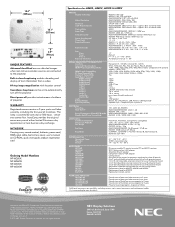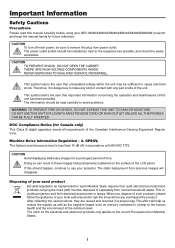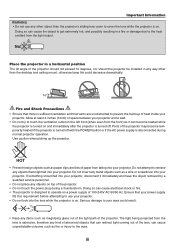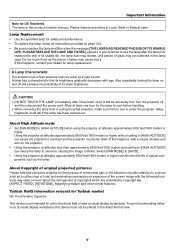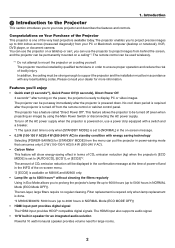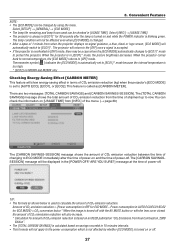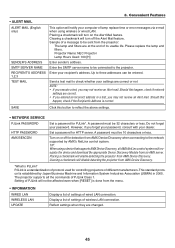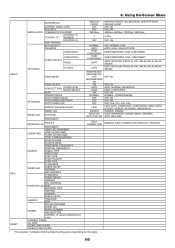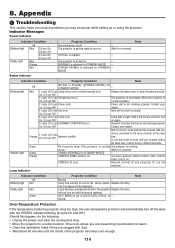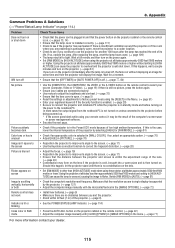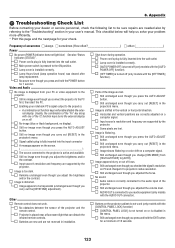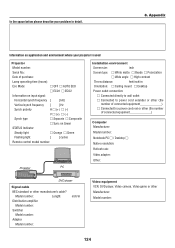NEC NP-M300W Support Question
Find answers below for this question about NEC NP-M300W.Need a NEC NP-M300W manual? We have 3 online manuals for this item!
Question posted by jeromeswainson on July 14th, 2014
What Does It Mean When The Status Light Comes On An Nec Lcd Projector Model #np
The projector was unpluged suddenly and will not come back on. The status light is blinking, what does this mean? The lamp is 60% used at this time.
Current Answers
Related NEC NP-M300W Manual Pages
Similar Questions
Status Light Blinking 9 Times Om My Nec M260x Projector
Does any body know what it means if the status light is blinking 9 times on a NEC M260X projector?
Does any body know what it means if the status light is blinking 9 times on a NEC M260X projector?
(Posted by 05edhaa 4 years ago)
How Much It Costs A New Lamp For Nec 990 C Model Np-9lp01? Thanks A Lot. Stefa
I have a project NEC 900 C How much it costs a new lamp model NP-9LP01 And the two air filters?Thank...
I have a project NEC 900 C How much it costs a new lamp model NP-9LP01 And the two air filters?Thank...
(Posted by bobbio 8 years ago)
When Vga Cable Is Plug In The Projector Starts To Flicker Why?
after i plug in my vga cable the projector starts to flicker
after i plug in my vga cable the projector starts to flicker
(Posted by hwilliams83897 9 years ago)
Color Red Does Not Show On Lcd Projector
The color red does not show up on the LCD projector. The image on the laptop screen looks fine but w...
The color red does not show up on the LCD projector. The image on the laptop screen looks fine but w...
(Posted by jscottmees 10 years ago)
My Projector Is Showing A Slant Pictrue.. How Can This Be Fix?
(Posted by Anonymous-26992 13 years ago)