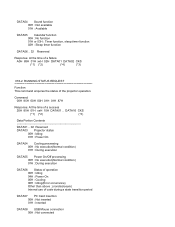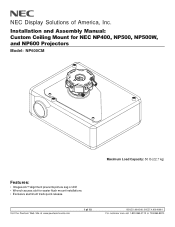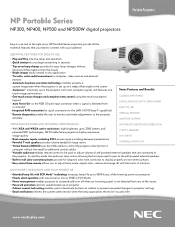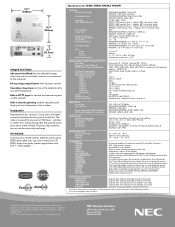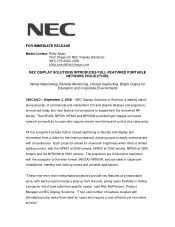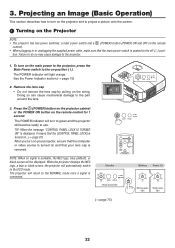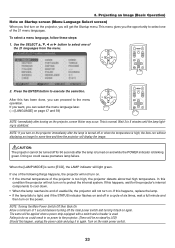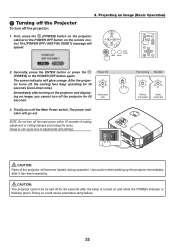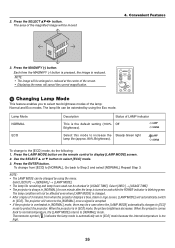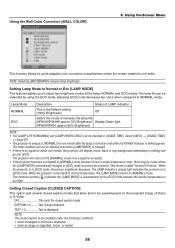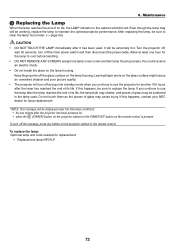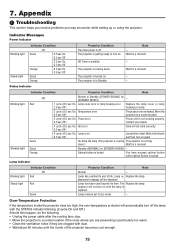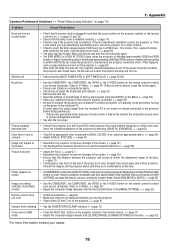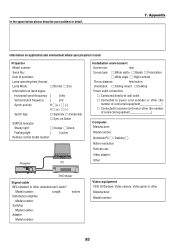NEC NP500 Support Question
Find answers below for this question about NEC NP500 - XGA LCD Projector.Need a NEC NP500 manual? We have 8 online manuals for this item!
Question posted by suryatechkkd on October 24th, 2022
Nec Np500 Projector Status Red Light Blinking 4 Times, What Is The Problem Ans S
The person who posted this question about this NEC product did not include a detailed explanation. Please use the "Request More Information" button to the right if more details would help you to answer this question.
Current Answers
Answer #1: Posted by SonuKumar on October 25th, 2022 9:09 AM
https://www.manua.ls/nec/np500/manual?p=84
follow troubleshooting guide
Please respond to my effort to provide you with the best possible solution by using the "Acceptable Solution" and/or the "Helpful" buttons when the answer has proven to be helpful.
Regards,
Sonu
Your search handyman for all e-support needs!!
Related NEC NP500 Manual Pages
Similar Questions
Status Red Lights Blinking
red light blinking continuesly.projector is not turn on also not working
red light blinking continuesly.projector is not turn on also not working
(Posted by namalnuwansameera 1 year ago)
Status Light Blinking 9 Times Om My Nec M260x Projector
Does any body know what it means if the status light is blinking 9 times on a NEC M260X projector?
Does any body know what it means if the status light is blinking 9 times on a NEC M260X projector?
(Posted by 05edhaa 4 years ago)
Solid Red Lights On Top Of Projector
Red solid lights on top of projector, window on the side of the projector says this, Warning: lamp 1...
Red solid lights on top of projector, window on the side of the projector says this, Warning: lamp 1...
(Posted by maxmorey 7 years ago)
Nec Projector Beeps 3 Times And Shuts Down
Hi, can you help me with a problemI am having with an NEC Projector itpowers up and give me an image...
Hi, can you help me with a problemI am having with an NEC Projector itpowers up and give me an image...
(Posted by tombreen19 8 years ago)
Nec Np500
sapose we switch on means its not on it will showing the status light signal what we can do.
sapose we switch on means its not on it will showing the status light signal what we can do.
(Posted by ayyappa3555 8 years ago)