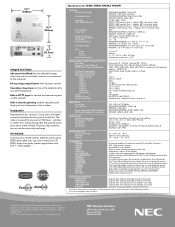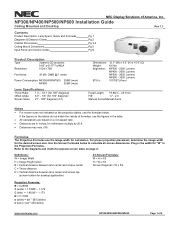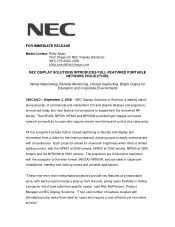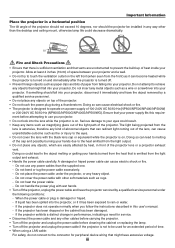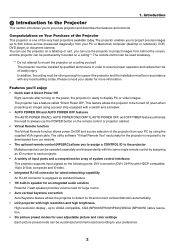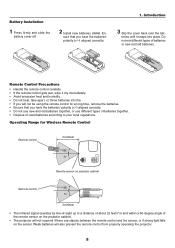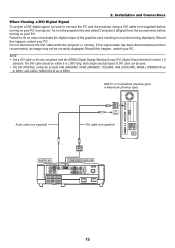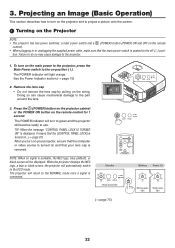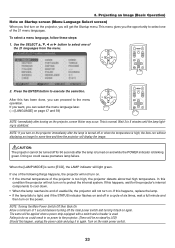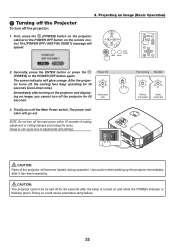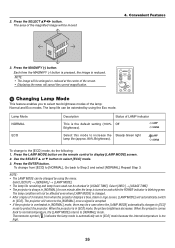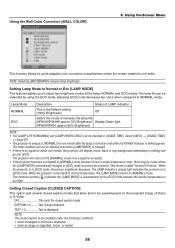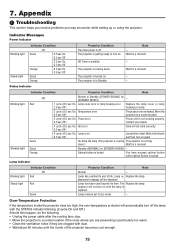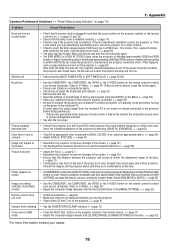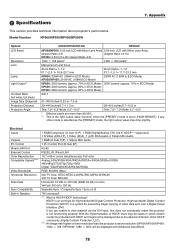NEC NP500 Support Question
Find answers below for this question about NEC NP500 - XGA LCD Projector.Need a NEC NP500 manual? We have 8 online manuals for this item!
Question posted by namalnuwansameera on January 31st, 2023
Status Red Lights Blinking
red light blinking continuesly.projector is not turn on also not working
Current Answers
Answer #1: Posted by khanjee on February 1st, 2023 4:00 AM
Location
- Multiple academic buildings
- Lamp
- flashing red light by the lamp indicates the lamp is reaching the end of its usable life and must be replaced soon.
- A SOLID red light indicates that the lamp is burnt out and must be replaced immediately.
- "PLEASE CLEAN FILTER" prompt appears after the projector has been used for 500 hours. and message will appear on the screen for several seconds after the projector is turned on and then disappear. The projector will still function with a dirty filter.
- Projectors will display the message "THE LAMP HAS REACHED THE END OF ITS USABLE LAMP LIFE" when 100 hours remain on the lamp. This message will be displayed until the lamp has been replaced.
Please Accept my answer by providing you with the best possible solution. Would be more glade.
THANK YOU
Related NEC NP500 Manual Pages
Similar Questions
Nec Np500 Projector Status Red Light Blinking 4 Times, What Is The Problem Ans S
(Posted by suryatechkkd 1 year ago)
Nec Projector Beeps 3 Times And Shuts Down
Hi, can you help me with a problemI am having with an NEC Projector itpowers up and give me an image...
Hi, can you help me with a problemI am having with an NEC Projector itpowers up and give me an image...
(Posted by tombreen19 8 years ago)
Nec Np500
sapose we switch on means its not on it will showing the status light signal what we can do.
sapose we switch on means its not on it will showing the status light signal what we can do.
(Posted by ayyappa3555 8 years ago)
What Does It Mean When The Status Light Comes On An Nec Lcd Projector Model #np
The projector was unpluged suddenly and will not come back on. The status light is blinking, what do...
The projector was unpluged suddenly and will not come back on. The status light is blinking, what do...
(Posted by jeromeswainson 9 years ago)
Color Red Does Not Show On Lcd Projector
The color red does not show up on the LCD projector. The image on the laptop screen looks fine but w...
The color red does not show up on the LCD projector. The image on the laptop screen looks fine but w...
(Posted by jscottmees 10 years ago)