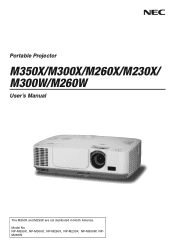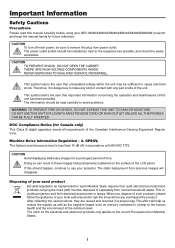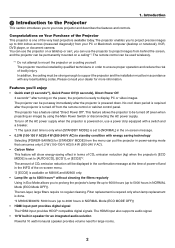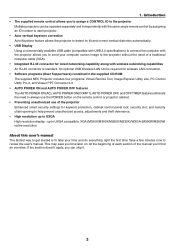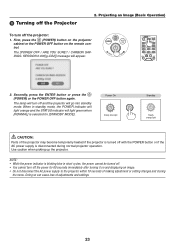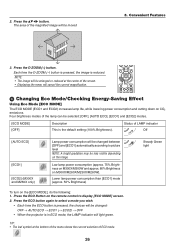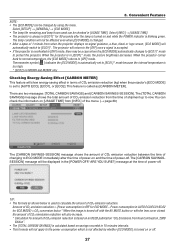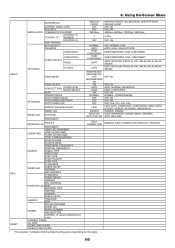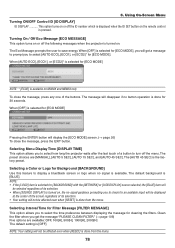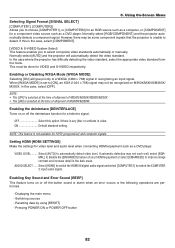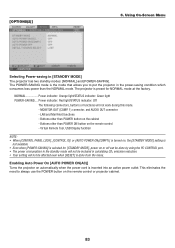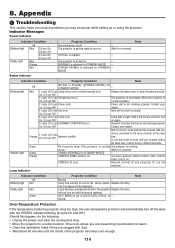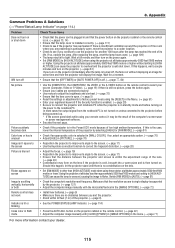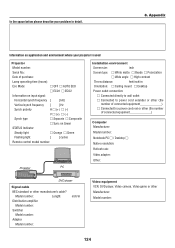NEC M260X Support Question
Find answers below for this question about NEC M260X.Need a NEC M260X manual? We have 2 online manuals for this item!
Question posted by sanjeepnec on November 7th, 2013
Status Led Blink Red For 9 Times???????
The person who posted this question about this NEC product did not include a detailed explanation. Please use the "Request More Information" button to the right if more details would help you to answer this question.
Current Answers
Related NEC M260X Manual Pages
Similar Questions
Status Light Blinking 9 Times Om My Nec M260x Projector
Does any body know what it means if the status light is blinking 9 times on a NEC M260X projector?
Does any body know what it means if the status light is blinking 9 times on a NEC M260X projector?
(Posted by 05edhaa 4 years ago)
Nec M260x Projector Lamp Fails To Light (red Light 6 Blinks). Solution?
(Posted by Anonymous-152092 8 years ago)
How To Fix Nec Vt695 Status Light Blinking Red
(Posted by Solfeder 9 years ago)
Nec Np60 Projector Status Blinking Red 6 Times
I have a NEC NP60 Projector. There is a red light flashing where the status light is and a constant ...
I have a NEC NP60 Projector. There is a red light flashing where the status light is and a constant ...
(Posted by skimpy 11 years ago)
Status Light Blinking
my nec vt470 projector is showing a blinking light in the status light. It blinks 6 times then goes ...
my nec vt470 projector is showing a blinking light in the status light. It blinks 6 times then goes ...
(Posted by kermitsclub 12 years ago)