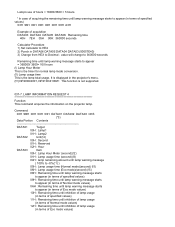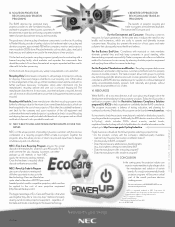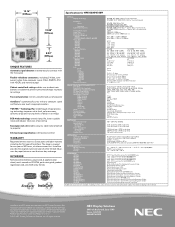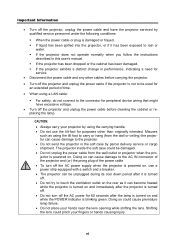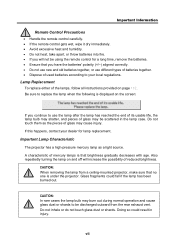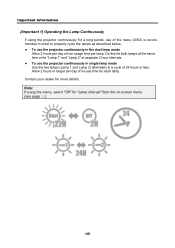NEC NP4100-09ZL Support Question
Find answers below for this question about NEC NP4100-09ZL - XGA DLP Projector.Need a NEC NP4100-09ZL manual? We have 14 online manuals for this item!
Question posted by nass214 on October 10th, 2011
Lamps Replaced Unit Turns On And Cuts Off
The person who posted this question about this NEC product did not include a detailed explanation. Please use the "Request More Information" button to the right if more details would help you to answer this question.
Current Answers
Related NEC NP4100-09ZL Manual Pages
Similar Questions
Lamp Plug For A Np41000
The plug the the lamp is connected to is missing the gold center rods. I need to know the name of th...
The plug the the lamp is connected to is missing the gold center rods. I need to know the name of th...
(Posted by houseofgod 2 years ago)
How To Reset The Nec Vt595 After Lamp Replacement
(Posted by nican 9 years ago)
Lamp Replacement
First time having to replace a lamp in the 3200S. Is there a guide for this?
First time having to replace a lamp in the 3200S. Is there a guide for this?
(Posted by generalmanager4841 11 years ago)
Nec Np4100 Projector Lamp Problems
Replaced both lamps but still showing constant red led for both lams. Unit will not flash up. Tried ...
Replaced both lamps but still showing constant red led for both lams. Unit will not flash up. Tried ...
(Posted by phantomconman 13 years ago)
Lamp Is Not Turning On. Please Assist With Troubleshooting.
Power light is steady orange indicating standby status and status light is blinking red 6x indicatin...
Power light is steady orange indicating standby status and status light is blinking red 6x indicatin...
(Posted by mkeklak 13 years ago)