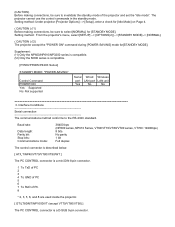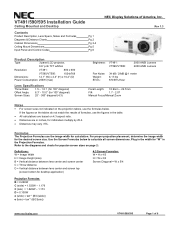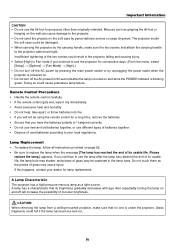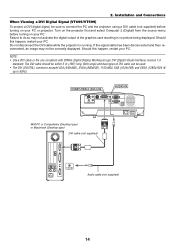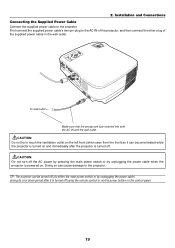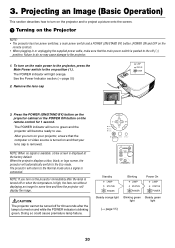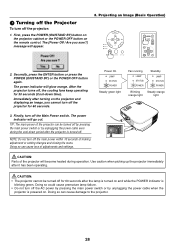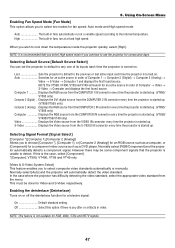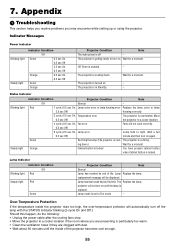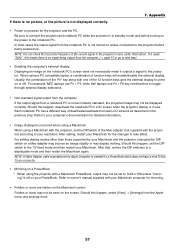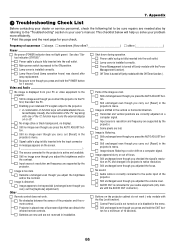NEC VT595 Support Question
Find answers below for this question about NEC VT595 - XGA LCD Projector.Need a NEC VT595 manual? We have 7 online manuals for this item!
Question posted by mkeklak on April 13th, 2011
Lamp Is Not Turning On. Please Assist With Troubleshooting.
Power light is steady orange indicating standby status and status light is blinking red 6x indicating lamp failure. I have followed the manual directions of waiting a minute and tehn restarting but is not fixing the problem. Any suggestions?
Current Answers
Related NEC VT595 Manual Pages
Similar Questions
How To Fix Nec Vt695 Status Light Blinking Red
(Posted by Solfeder 9 years ago)
Any One Know Where To Get A New Lamp Cover For My Nec Vt595 Projector?
A tiny piece broke off mine and it's the most important piece because it triggers the micro switch w...
A tiny piece broke off mine and it's the most important piece because it triggers the micro switch w...
(Posted by Jensen7 9 years ago)
Nec Vt595 Status And Power Light Flashing And Wont Turn On
(Posted by bulljammal 10 years ago)
Color Red Does Not Show On Lcd Projector
The color red does not show up on the LCD projector. The image on the laptop screen looks fine but w...
The color red does not show up on the LCD projector. The image on the laptop screen looks fine but w...
(Posted by jscottmees 10 years ago)
Vt595g Lcd Projector
i rplace the lamp for NEC Projector VT595G but its not working theswitchof power and lamp indicaits ...
i rplace the lamp for NEC Projector VT595G but its not working theswitchof power and lamp indicaits ...
(Posted by hamadhm 12 years ago)