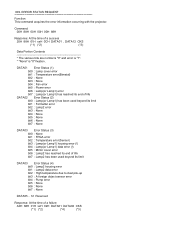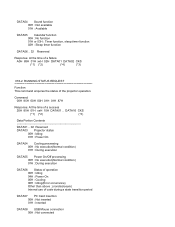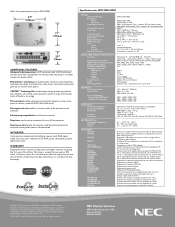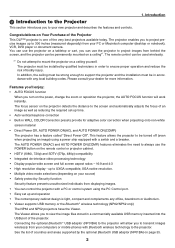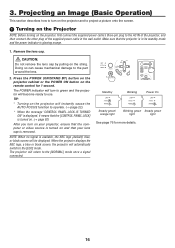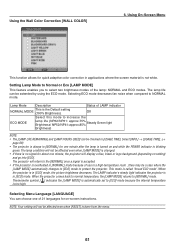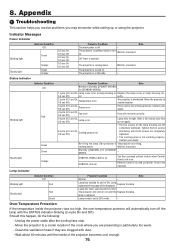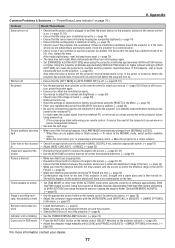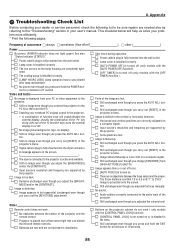NEC NP41 Support Question
Find answers below for this question about NEC NP41 - XGA DLP Projector.Need a NEC NP41 manual? We have 11 online manuals for this item!
Question posted by ElaineARoss on December 13th, 2012
Status Indicator = Fan Error. How Do I Resolve This
The person who posted this question about this NEC product did not include a detailed explanation. Please use the "Request More Information" button to the right if more details would help you to answer this question.
Current Answers
Related NEC NP41 Manual Pages
Similar Questions
Lamp Plug For A Np41000
The plug the the lamp is connected to is missing the gold center rods. I need to know the name of th...
The plug the the lamp is connected to is missing the gold center rods. I need to know the name of th...
(Posted by houseofgod 2 years ago)
What Is The Cost Of A Nec Nc2000c Dlp Projector?
(Posted by rolandobajastudios 9 years ago)
Nec Np41 Cooling Pump?
I can't get this Nec NP41 to "project" anymore.. I was told that the lamp has been replaced..But all...
I can't get this Nec NP41 to "project" anymore.. I was told that the lamp has been replaced..But all...
(Posted by jrallen281 10 years ago)
How Do You Change The Bulb In The Nec Lt380 3000 Lumen Dlp Projector.
(Posted by popal98366 12 years ago)
Status Light
When I try to power on projector the status light starts to flash and conitnues without the lamp com...
When I try to power on projector the status light starts to flash and conitnues without the lamp com...
(Posted by ppavon 12 years ago)