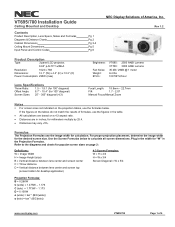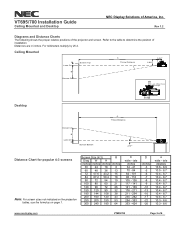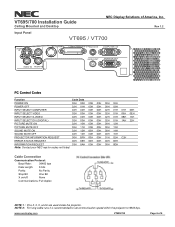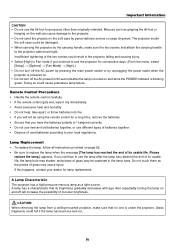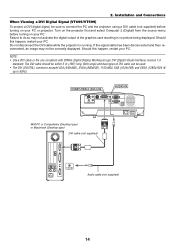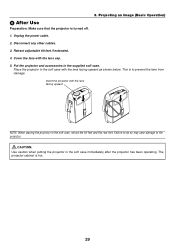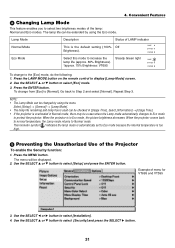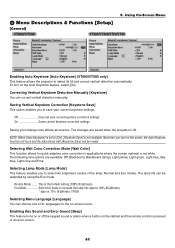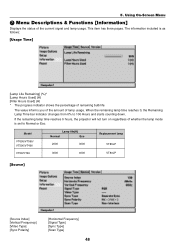NEC VT695 Support Question
Find answers below for this question about NEC VT695 - XGA LCD Projector.Need a NEC VT695 manual? We have 7 online manuals for this item!
Question posted by ppavon on November 29th, 2011
Status Light
Current Answers
Answer #1: Posted by TVDan on December 18th, 2011 5:36 PM
Flashing once every 3 seconds]
Dislodgment of the lamp cover
• [Flashing twice every 4 seconds]
Internal temperature error. The working condition range is exceeded.
• [Flashing 4 times every 6 seconds]
Fan stoppage due to fan error or intrusion of foreign substance.
The fan cable is not inserted yet.
• [Flashing 6 times every 8 seconds]
Failure in lamp lighting or Cable POLC disconnected.
TV Dan
Related NEC VT695 Manual Pages
Similar Questions
The projector was unpluged suddenly and will not come back on. The status light is blinking, what do...
The color red does not show up on the LCD projector. The image on the laptop screen looks fine but w...