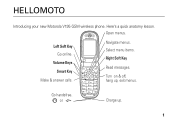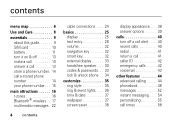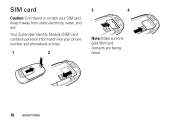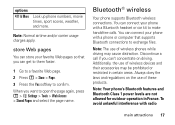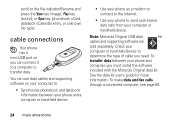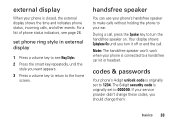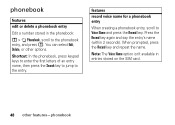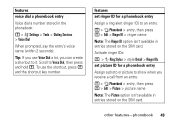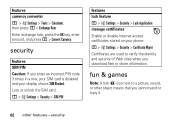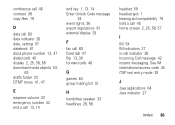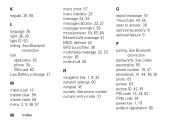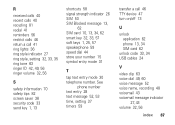Motorola V195 - Cell Phone 10 MB Support and Manuals
Get Help and Manuals for this Motorola item
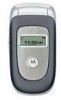
View All Support Options Below
Free Motorola V195 manuals!
Problems with Motorola V195?
Ask a Question
Free Motorola V195 manuals!
Problems with Motorola V195?
Ask a Question
Most Recent Motorola V195 Questions
Turn On Ringer For Incoming Calls
How can I get my phone to ring when I have incoming calls?
How can I get my phone to ring when I have incoming calls?
(Posted by watersem 3 years ago)
How To Open Battery Cover Of Motorola V195 Cell Phone
(Posted by acefub 9 years ago)
Where On The Motorola V195s Is The Speaker Key ?
where is the speaker key ? can you send a picture ?
where is the speaker key ? can you send a picture ?
(Posted by whistlem 12 years ago)
Motorola V195
I have a motorolora V195 and has a password, but I forgote the password code how to I open the phone...
I have a motorolora V195 and has a password, but I forgote the password code how to I open the phone...
(Posted by rodrigo502003 12 years ago)
Motorola V195 Videos
Popular Motorola V195 Manual Pages
Motorola V195 Reviews
We have not received any reviews for Motorola yet.