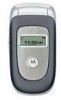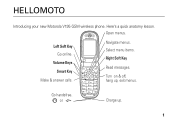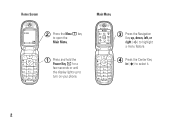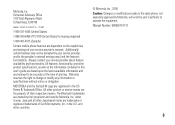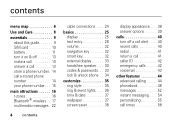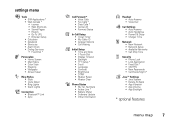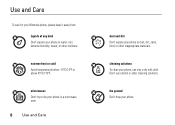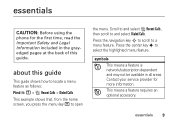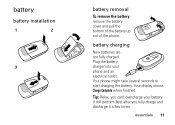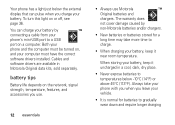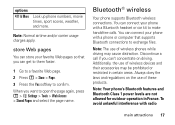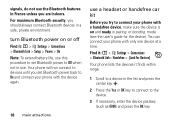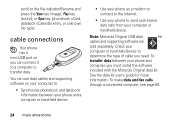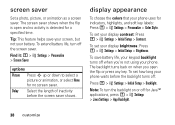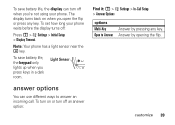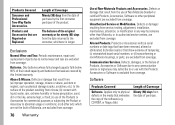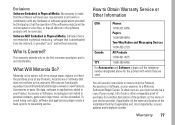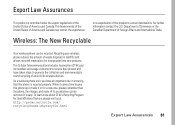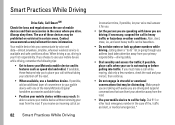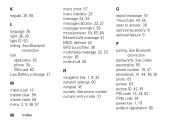Motorola V195 Support Question
Find answers below for this question about Motorola V195 - Cell Phone 10 MB.Need a Motorola V195 manual? We have 1 online manual for this item!
Question posted by acefub on June 4th, 2014
How To Open Battery Cover Of Motorola V195 Cell Phone
The person who posted this question about this Motorola product did not include a detailed explanation. Please use the "Request More Information" button to the right if more details would help you to answer this question.
Current Answers
Related Motorola V195 Manual Pages
Similar Questions
Turn On Ringer For Incoming Calls
How can I get my phone to ring when I have incoming calls?
How can I get my phone to ring when I have incoming calls?
(Posted by watersem 3 years ago)
Where On The Motorola V195s Is The Speaker Key ?
where is the speaker key ? can you send a picture ?
where is the speaker key ? can you send a picture ?
(Posted by whistlem 12 years ago)
Battery Cover For Motorola Triumph
I lost the back cover to my Motorala triumph WX345 and need to locate another one. Can you assist?
I lost the back cover to my Motorala triumph WX345 and need to locate another one. Can you assist?
(Posted by davidplowden 12 years ago)
Battery Cover For Motorola V70
where can i get a battery cover for my motorola v70. i have been looking everywhere for it for the p...
where can i get a battery cover for my motorola v70. i have been looking everywhere for it for the p...
(Posted by gjk2002 12 years ago)
Motorola V195
I have a motorolora V195 and has a password, but I forgote the password code how to I open the phone...
I have a motorolora V195 and has a password, but I forgote the password code how to I open the phone...
(Posted by rodrigo502003 12 years ago)