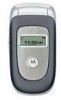Motorola V195 Support Question
Find answers below for this question about Motorola V195 - Cell Phone 10 MB.Need a Motorola V195 manual? We have 1 online manual for this item!
Question posted by whistlem on March 29th, 2012
Where On The Motorola V195s Is The Speaker Key ?
where is the speaker key ? can you send a picture ?
Current Answers
There are currently no answers that have been posted for this question.
Be the first to post an answer! Remember that you can earn up to 1,100 points for every answer you submit. The better the quality of your answer, the better chance it has to be accepted.
Be the first to post an answer! Remember that you can earn up to 1,100 points for every answer you submit. The better the quality of your answer, the better chance it has to be accepted.
Related Motorola V195 Manual Pages
User Manual - Page 3
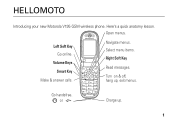
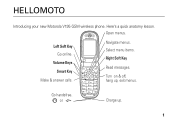
Here's a quick anatomy lesson. Open menus. Navigate menus. Go handsfree. Volume Keys Smart Key
Make & answer calls.
Left Soft Key Go online.
or
Charge up , exit menus. Turn on & off, hang up .
1 Select menu items. Right Soft Key
Read messages.
HELLOMOTO
Introducing your new Motorola V195 GSM wireless phone.
User Manual - Page 4
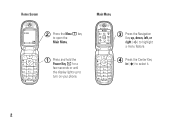
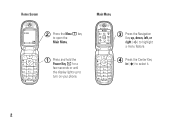
Home Screen
Main Menu
12/31/05
12:00
IM
Ph.Book
2 Press the Menu M key
to open the Main Menu.
1 Press and hold the
Power Key u for a few seconds or until the display lights up , down, left, or right (S) to highlight
a menu feature.
4 Press the Center Key
in (s) to turn on your phone. Messages
Exit
Select
3 Press the Navigation
Key up to select it.
2
User Manual - Page 5
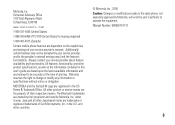
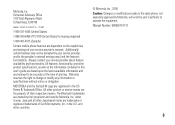
....com
1-800-331-6456 (United States)
1-888-390-6456 (TTY/TDD United States for hearing impaired)
1-800-461-4575 (Canada)
Certain mobile phone features are believed to be activated by Motorola, will void the user's authority to change or modify any information or specifications without notice or obligation. Additionally, certain features may limit...
User Manual - Page 6
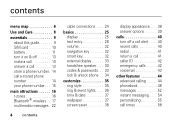
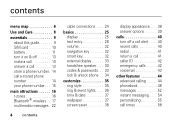
... this guide 9 SIM card 10 battery 11 turn it on & off 13 make a call 13 answer a call 13 store a phone number. 14 call a stored phone number 14 your phone number . . . 15
main...basics 25 display 25 text entry 28 volume 32 navigation key 32 smart key 32 external display 33 handsfree speaker. . . . 33 codes & passwords. . . 33 lock & unlock phone . . 34
customize 35 ring style 35 ring ...
User Manual - Page 10
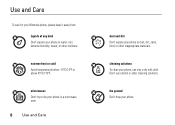
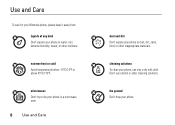
... a dry soft cloth. Use and Care
Use and Care
To care for your Motorola phone, please keep it away from:
liquids of any kind Don't expose your phone to dust, dirt, sand, food, or other cleaning solutions. extreme heat or cold
Avoid temperatures below -10°C/14°F or above 45°C/113°F.
User Manual - Page 11
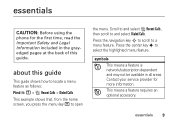
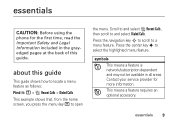
essentials
CAUTION: Before using the
phone for more information. Press the navigation key S to scroll to and select Dialed Calls. symbols
This means a feature... it: M > s Recent Calls > Dialed Calls This example shows that, from the home screen, you press the menu key M to open
the menu. This means a feature requires an optional accessory. Contact your service provider for the first time, ...
User Manual - Page 14
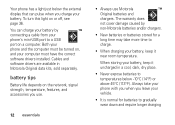
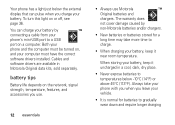
...; Never expose batteries to temperatures below the external display that can charge your battery by non-Motorola batteries and/or chargers.
• New batteries or batteries stored for batteries to charge.
&#...8226; It is normal for a long time may take your phone with you when you charge your battery. Your phone has a light just below -10°C (14°F) or above 45°C (113°...
User Manual - Page 16
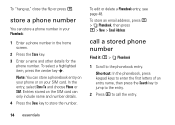
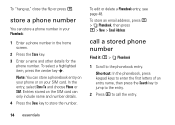
... edit or delete a Phonebook entry, see page 48. Shortcut: In the phonebook, press keypad keys to enter the first letters of an entry name, then press the Search key to jump to the entry.
2 Press N to call a stored phone number
Find it: M > n Phonebook
1 Scroll to store the number. To select a highlighted item, press...
User Manual - Page 17
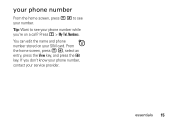
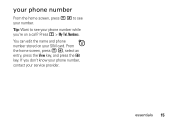
... your number. your phone number
From the home screen, press M # to see your service provider. Press M > My Tel. Tip: Want to see your SIM card. You can edit the name and phone number stored on a call?
essentials 15 From the home screen, press M #, select an entry, press the View key, and press the...
User Manual - Page 20
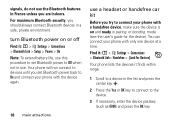
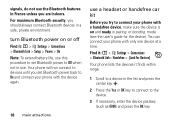
... finds within range.
1 Scroll to a device in the list and press the center key s.
2 Press the Yes or OK key to connect to Off when not in use. Find it: M > w Settings > Connections > Bluetooth Link> Handsfree > [Look For Devices]
Your phone lists the devices it : M > w Settings > Connections > Bluetooth Link > Setup > Power > On Note: To...
User Manual - Page 22
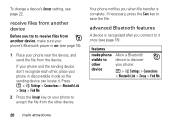
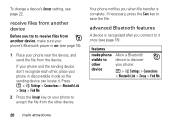
... > Find Me
2 Press the Accept key on (see page 22.
receive files from another device, make phone visible to discover your phone:
M > w Settings > Connections > Bluetooth Link > Setup > Find Me
20 main attractions
If your phone and the sending device don't recognize each other, place your phone near the device, and send the file from another device
Before...
User Manual - Page 23
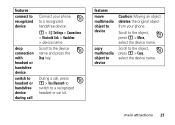
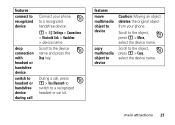
... handsfree device switch to headset or handsfree device during call , press M > Use Bluetooth to switch to the device name and press the Drop key. During a call
Connect your phone.
main attractions 21
features move multimedia object to device
copy multimedia object to device
Caution: Moving an object deletes the original object from...
User Manual - Page 26
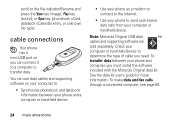
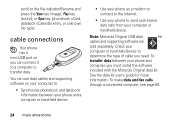
... key (image), Play key (sound), or Open key (phonebook vCard, datebook vCalendar entry, or unknown file type). Check your computer or hand-held device.
• Use your phone as a modem to connect to the Internet.
• Use your phone and computer, you need. To transfer data between your phone and a computer or hand-held device to send...
User Manual - Page 35
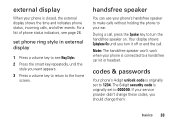
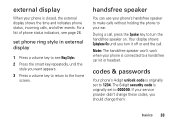
... your service provider didn't change these codes, you turn it off or end the call , press the Speaker key to turn the handsfree speaker on. During a call . Note: The handsfree speaker won't work when your phone is originally set to 000000. If your ear. Your display shows Spkrphone On until the
style you want appears...
User Manual - Page 61
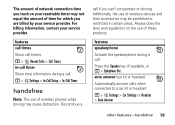
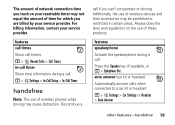
...times Show call if you are billed by your service provider. features speakerphone
Activate the speakerphone during a call :
Press the Speaker key (if available, or M > Spkrphone On).
For billing information, contact your service provider. Additionally, the use of wireless devices... of time for which you can't concentrate on the use of wireless phones while driving may cause distraction.
User Manual - Page 63
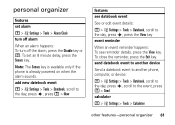
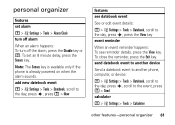
...
M > w Settings > Tools > Calculator
other features-personal organizer 61 send datebook event to another device
Send a datebook event to another phone, computer, or device:
M > w Settings > Tools > Datebook, scroll to the day, press s, scroll to the day, press s, press the View key event reminder
When an event reminder happens: To see reminder details, press the View...
User Manual - Page 74


..., keys, beaded chains, or other container with potentially explosive atmospheres are in such an area, turn off your mobile device or battery has been submerged in the area where you take it inside a pocket, purse, or other conductive materials touch exposed battery terminals, this guide and/or at the Motorola website: www.motorola.com...
User Manual - Page 84
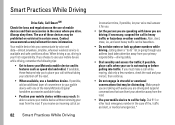
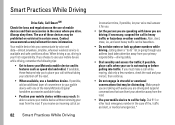
... incoming call at an
82 Smart Practices While Driving
inconvenient time, if possible, let your Motorola mobile device and its features such as speed dial and redial. if necessary, suspend the call ...If available, these devices may be hazardous.
• Do not take notes or look up phone numbers while driving. Make people you are driving and suspend conversations that may be prohibited or ...
User Manual - Page 87
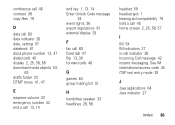
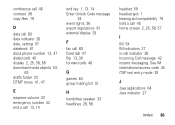
... call 60 data indicator 26 date, setting 37 datebook 61 dial a phone number 13, 47 dialed calls 40 display 2, 25, 38, 56...
earpiece volume 32 emergency number 42 end a call 13, 14
end key 1, 13, 14 Enter Unlock Code message
34 event lights 36 export ..., 39 forward calls 46
G
games 64 group mailing list 51
H
handsfree speaker 33 headlines 26, 56
headset 59 headset jack 1 hearing aid compatibility 79 ...
User Manual - Page 89
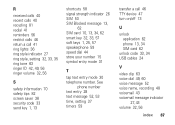
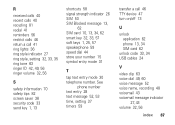
...voice name, recording 48 voicemail 43 voicemail message indicator
27, 43 volume 32, 56
index 87 See
phone number text entry 28 text message 52, 53 time, setting 37 timers 59
transfer a call 41...screen saver 38 security code 33 send key 1, 13
shortcuts 58 signal strength indicator 26 SIM 53 SIM Blocked message 13,
62 SIM card 10, 13, 34, 62 smart key 32, 33, 57 soft keys 1, 25, 57 speakerphone 59 ...
Similar Questions
How To Open Battery Cover Of Motorola V195 Cell Phone
(Posted by acefub 9 years ago)
How To Completely Unlock A Motorola W385 Cell Phone From Verizon
(Posted by DRIjosh41 10 years ago)
Motorola V860 Cell Phone How Can You Download The Pictures From This Phone To A
computer
computer
(Posted by taAbun 10 years ago)
Motorola V195
I have a motorolora V195 and has a password, but I forgote the password code how to I open the phone...
I have a motorolora V195 and has a password, but I forgote the password code how to I open the phone...
(Posted by rodrigo502003 12 years ago)