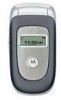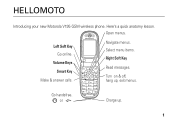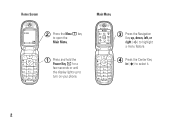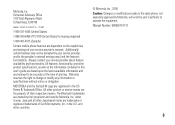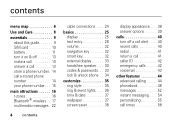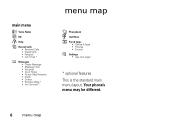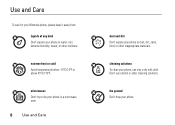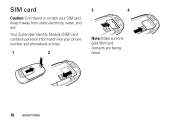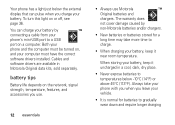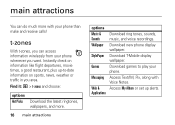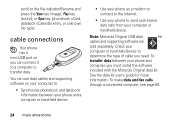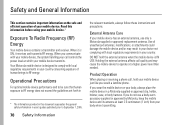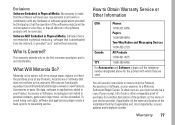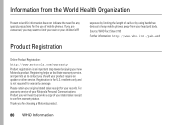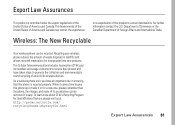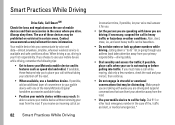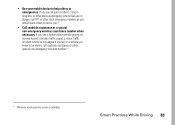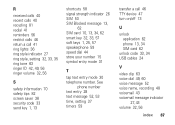Motorola V195 Support Question
Find answers below for this question about Motorola V195 - Cell Phone 10 MB.Need a Motorola V195 manual? We have 1 online manual for this item!
Question posted by rodrigo502003 on May 7th, 2011
Motorola V195
I have a motorolora V195 and has a password, but I forgote the password code how to I open the phone please
Current Answers
Related Motorola V195 Manual Pages
Similar Questions
Turn On Ringer For Incoming Calls
How can I get my phone to ring when I have incoming calls?
How can I get my phone to ring when I have incoming calls?
(Posted by watersem 3 years ago)
How To Open Battery Cover Of Motorola V195 Cell Phone
(Posted by acefub 9 years ago)
How To Completely Unlock A Motorola W385 Cell Phone From Verizon
(Posted by DRIjosh41 10 years ago)
Turning Off Texting From Wx416 Cell Phone
how do i turn off the texting capability on my cell phone
how do i turn off the texting capability on my cell phone
(Posted by cleephilbrick 11 years ago)
Where On The Motorola V195s Is The Speaker Key ?
where is the speaker key ? can you send a picture ?
where is the speaker key ? can you send a picture ?
(Posted by whistlem 12 years ago)