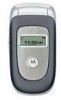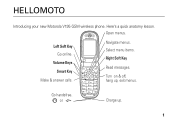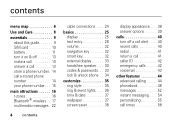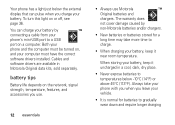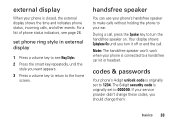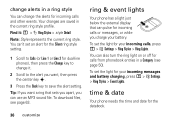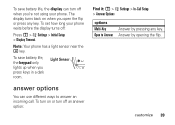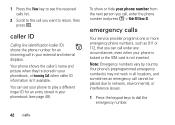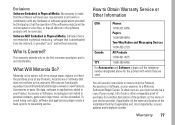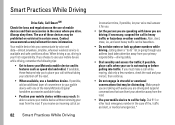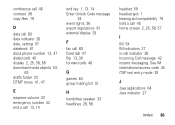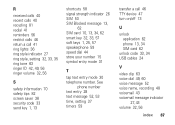Motorola V195 Support Question
Find answers below for this question about Motorola V195 - Cell Phone 10 MB.Need a Motorola V195 manual? We have 1 online manual for this item!
Question posted by watersem on July 15th, 2020
Turn On Ringer For Incoming Calls
How can I get my phone to ring when I have incoming calls?
Current Answers
Answer #1: Posted by waelsaidani1 on July 18th, 2020 1:15 AM
Please refer to the last page of the manual here on step by step instuctions on how to increase ring volume: https://www.motorola.com/moto_care/manuals/V_Series/V195_UG.pdf
Related Motorola V195 Manual Pages
Similar Questions
How To Open Battery Cover Of Motorola V195 Cell Phone
(Posted by acefub 9 years ago)
How To Completely Unlock A Motorola W385 Cell Phone From Verizon
(Posted by DRIjosh41 10 years ago)
How Do I Find The Cell Phone Number Of My Phone?
(Posted by riconn 10 years ago)
Turning Off Texting From Wx416 Cell Phone
how do i turn off the texting capability on my cell phone
how do i turn off the texting capability on my cell phone
(Posted by cleephilbrick 11 years ago)
When I Call Out I Can't Hear The Phone Ringing Or The Person Talking
I can't hear the phone ringing or the person talking when they answer when I call out or either when...
I can't hear the phone ringing or the person talking when they answer when I call out or either when...
(Posted by staangie 12 years ago)