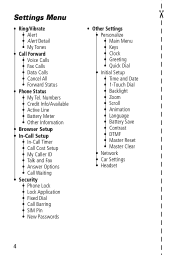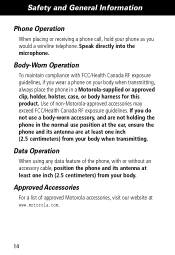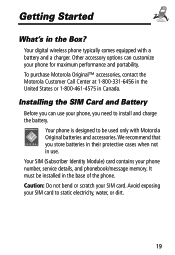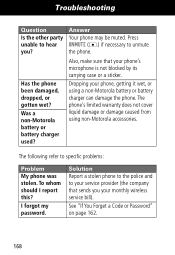Motorola V70 Support Question
Find answers below for this question about Motorola V70 - Cell Phone - GSM.Need a Motorola V70 manual? We have 1 online manual for this item!
Question posted by gjk2002 on August 1st, 2011
Battery Cover For Motorola V70
where can i get a battery cover for my motorola v70. i have been looking everywhere for it for the past two weeks and i still can't get one. i will be very greatful for any information on where i can get one.
many thanks
Current Answers
Answer #1: Posted by jolt on August 1st, 2011 7:20 AM
Get your AZ realtor license at the premier AZ real estate school. Also, existing realtors can renew their license with the online real estate courses in Arizona at one of the premier real estate schools in Arizona. Sponsored by Arizona real estate school
Related Motorola V70 Manual Pages
Similar Questions
How To Open Battery Cover Of Motorola V195 Cell Phone
(Posted by acefub 9 years ago)
How To Completely Unlock A Motorola W385 Cell Phone From Verizon
(Posted by DRIjosh41 10 years ago)
Are Used Motorola W418g Straight Talk Cell Phones Locked Or Unusable?
I want to sell my used Motorola w418g straight talk cell phone with battery, no sim card, and wall c...
I want to sell my used Motorola w418g straight talk cell phone with battery, no sim card, and wall c...
(Posted by hansmumm1000 10 years ago)
Android Cell Phone
What to do when cell phone has Boot Loader DO.11 Low Battery and will not come on cannot program
What to do when cell phone has Boot Loader DO.11 Low Battery and will not come on cannot program
(Posted by Tres829 12 years ago)
How Do I Unblock My Cell Phone #
how do a unblock my cell phone number
how do a unblock my cell phone number
(Posted by Anonymous-35767 12 years ago)