Motorola V3SATINPINK - RAZR V3 Cell Phone 5 MB Support and Manuals
Get Help and Manuals for this Motorola item
This item is in your list!

View All Support Options Below
Free Motorola V3SATINPINK manuals!
Problems with Motorola V3SATINPINK?
Ask a Question
Free Motorola V3SATINPINK manuals!
Problems with Motorola V3SATINPINK?
Ask a Question
Popular Motorola V3SATINPINK Manual Pages
User Guide - Page 3
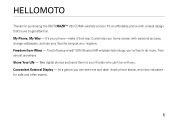
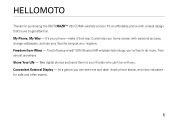
... who can see time and date, check phone status, and view indicators for purchasing the MOTORAZR™ V3s CDMA wireless phone! Customize your home screen with personal pictures, change wallpapers, and use your favorite song as your phone-make it that 's sure to do more, from Wires - With Bluetooth® wireless technology, you can 't be...
User Guide - Page 7
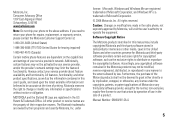
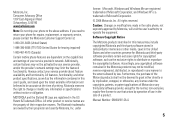
Always contact your phone to change or modify any third-party software provider, except for repairs, replacement, or warranty service, please contact the Motorola Customer Support Center at the time of printing.
All rights reserved.
Accordingly, any copyrighted software contained in the Motorola products may not be accurate at :
1-800-331-6456 (United States)
1-888-390-6456 (TTY...
User Guide - Page 8


... 11
about this guide 11 battery 12 turn it on & off 16 make a call 16 answer a call 16 store a phone number . . . . 16 call a stored number 17 view your phone number . . 17...22 handsfree headset & car kit 24 codes & passwords 25 lock & unlock phone 25 if you forget a code 26 TTY operation 26 tips & tricks 28 personalize 29 ring styles & alerts 29 talking phone settings . . . . . 30 ...
User Guide - Page 9
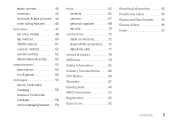
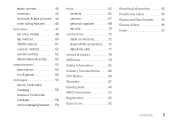
... . . 44 more calling features. . . . . . 46 text entry 47 set entry modes 48 tap method 50 iTAP® method 51 numeric method 52 symbol method ...messaging features . . . 59
tools 62 contacts 62 network 67 personal organizer 68 security 70
connections 72 cable connections 72 Bluetooth® connections . . . 72 data & fax calls 77
service & repairs 78 SAR Data 79 Safety Information...
User Guide - Page 11
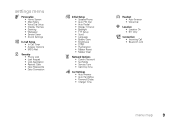
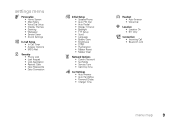
... Themes • Greeting • Wallpaper • Screen Saver • Sound Settings
U In-Call Setup • In-Call Timer • Answer Options • MSG Alert
u Security • Phone Lock • Lock Keypad • Lock Application • Restrict Calls • New Passwords • Data Connection
Z Initial Setup • SpeakerPhone • Auto PIN Dial • Auto Redial •...
User Guide - Page 20
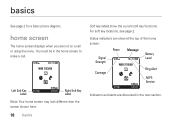
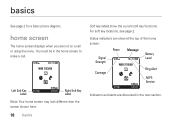
... 7/23/08
e g^
h
Settings
8:45am Contacts
Battery Level
Ring Alert
AGPS Service
Indicators and alerts are not on... a call . You must be in the next section.
home screen
The home screen displays when you are discussed in the home screen to make a call or using the menu. For soft key locations, see page 2.
basics
See page 2 for a basic phone...
User Guide - Page 27
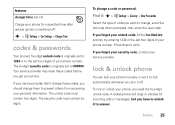
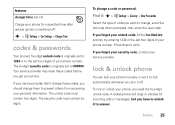
..., but you have to unlock it off :
s > w Settings > Car Settings > Charger Time
codes & passwords
Your phone's four-digit unlock code is originally set to 000000.
If your service provider didn't change these codes before you get your phone. lock & unlock phone
You can lock your phone manually or set to 1234 or to the last four digits of code you should change them to change...
User Guide - Page 34
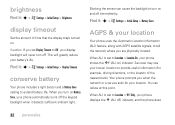
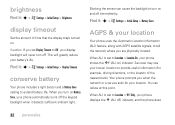
... tell the network where you turn on . When ALI is set Display Timeout to turn on ) indicator.
When you are physically located. Services may use
your phone
displays the P (ALI off .
Find it: s > w Settings > Initial Setup > Battery Save
AGPS & your location. Your phone prompts you set to extend battery life. Find it detects sufficient ambient light. brightness...
User Guide - Page 43
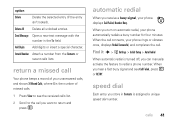
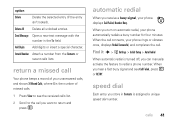
... Failed, Number Busy. When
you can manually activate the feature to return and
press N.
Attach Number Attach a number from the Contacts or recent calls lists. When the call you store in the To field. speed dial
Each entry you want to redial a phone number. Find it: s > w Settings > Initial Setup > Auto Redial
When automatic redial...
User Guide - Page 47
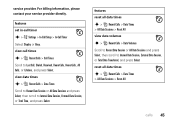
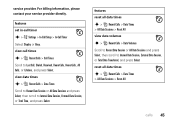
..., Home Calls, All Calls, or Lifetime, and press Select.
view call timer
s > w Settings > In-Call Setup > In-Call Timer
Select Display or Beep.
features reset all data times
s > s Recent ...Calls > Data Times
> All Data Sessions > Reset All
calls 45 For billing information, please contact your service...
User Guide - Page 72
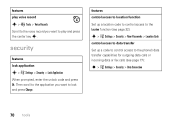
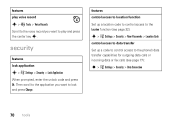
...the phone's data transfer capabilities for outgoing data calls or incoming data or fax calls (see page 77):
s > w Settings > Security > Data Connection
70 tools
features control access to location function
Set up a location code to control access to the Location function (see page 32):
s > w Settings > Security > New Passwords > Location Code
control access to data transfer
Set up a code to...
User Guide - Page 73
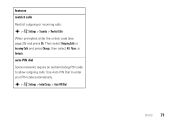
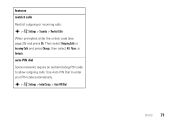
auto PIN dial
Some networks require an authenticating PIN code to enter your PIN code automatically.
Use Auto PIN Dial to allow outgoing calls. Then select Outgoing Calls or Incoming Calls and press Change, then select All, None, or Contacts. s > w Settings > Initial Setup > Auto PIN Dial
tools 71 features restrict calls
Restrict outgoing or incoming calls...
User Guide - Page 75
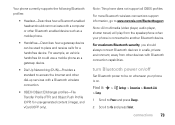
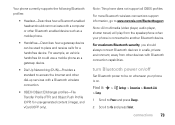
... services with Bluetooth connection capabilities.
For more Bluetooth wireless connections support information, go to On and press Select. turn Bluetooth power on .
Find it: s > w Settings > Connection > Bluetooth Link
> Setup
1 Scroll to Power and press Change.
2 Scroll to www.motorola.com/Bluetoothsupport. For example, an vehicle handsfree kit could use a mobile phone as a mobile...
User Guide - Page 76
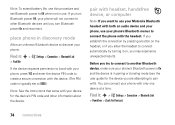
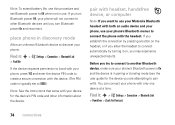
... unknown Bluetooth device to discover your phone:
Find it: s > w Settings > Connection > Bluetooth Link
> Find Me
If the device requests permission to bond with your device for the device's PIN code and other Bluetooth devices until you turn Bluetooth power On and reconnect.
Note: To extend battery life, use this procedure and set to 0000.)
Note: See the instructions that...
User Guide - Page 97
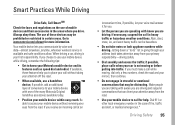
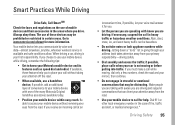
... your mobile device with aware you are driving and suspend conversations that may be hazardous.
• Do not take notes or look up phone numbers ...mobile devices and their accessories in the case of the many Motorola Original handsfree accessories available today.
• Position your mobile device within easy reach.
Be able to access your mobile device without taking your mobile...
Motorola V3SATINPINK Reviews
Do you have an experience with the Motorola V3SATINPINK that you would like to share?
Earn 750 points for your review!
We have not received any reviews for Motorola yet.
Earn 750 points for your review!
